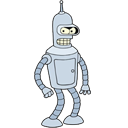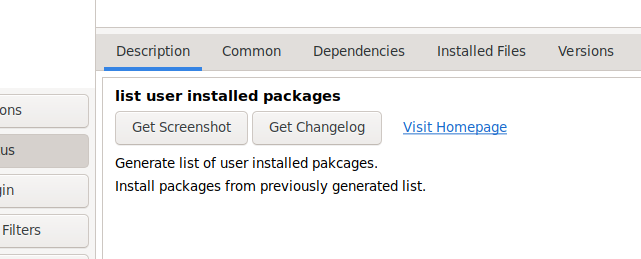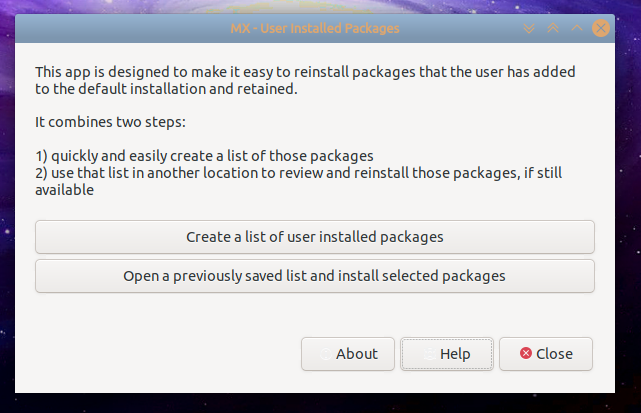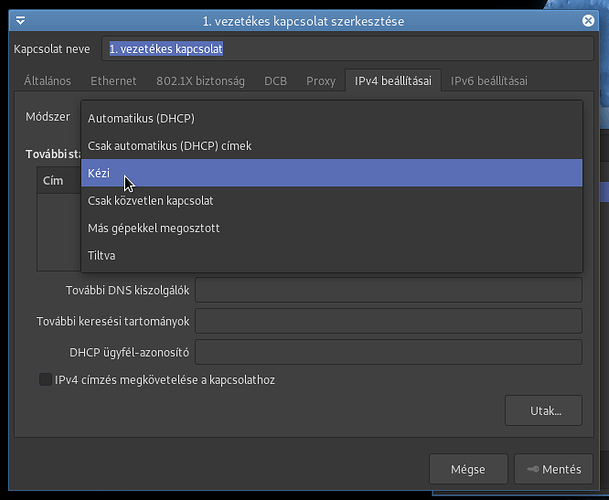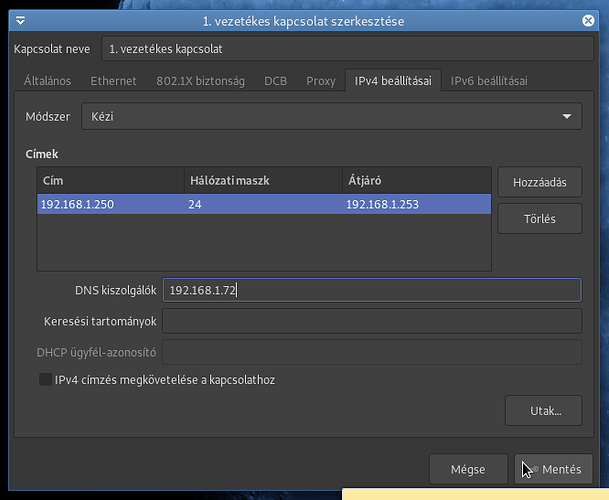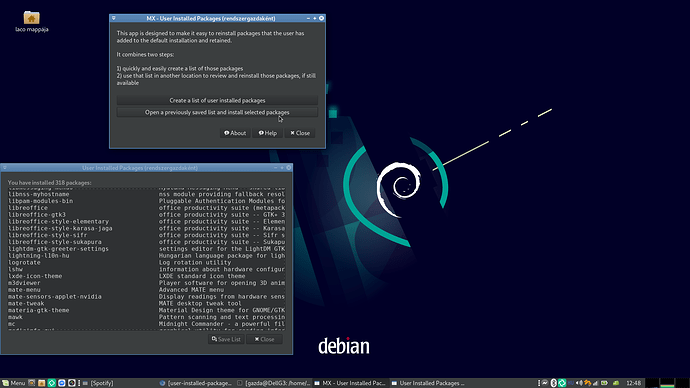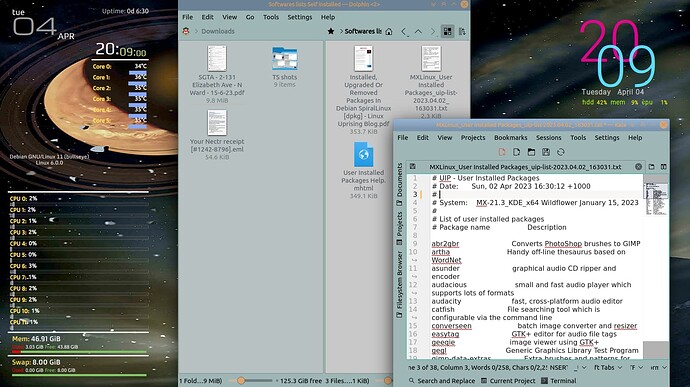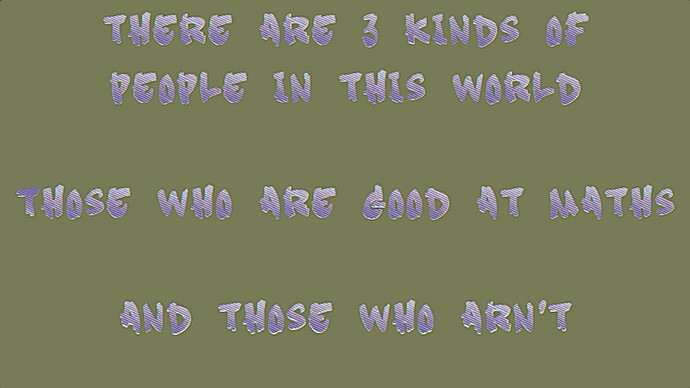Hello I’ve spent the last few days exploring MXLinux
Not bad at all
very well documented in the help files dept.
so many tools far more than most distros and the ones I’ve tried are well full of help docs that is something that makes anyone have confidence in an OS.
one of the toys is gui for inxi-Fxxxrza with two mouse clicks it’s loaded as a text file or direct to their forum
Brilliant work from them and more to explore still.
Keep that brain active install Linux
before I forget to mention I tried out the
comm -23 <(apt-mark showmanual | sort -u) <(gzip -dc /var/log/installer/initial-status.gz | sed -n ‘s/^Package: //p’ | sort -u)
Got that from the linked article
That be in Ubuntu heh heh, I’ll try that see if it works in MXL Oh Yeah and that it printed out the complete list of software installed insane long list every little trivial little thing installed.
I don’t know if I will use the multi-app install in the terminal
sudo apt-get install program1 program2 program3, for 26 apps I’m sure it would work.
Trust The Terminal  Why not.
Why not.
screenshot inc
uip-list huh that’s User Installed packages
Colour themes that in Linux l can make, say NO to eye strain,
wallpaper changes every 1 hour 2 minutes 3 seconds  123
123
and simple monitor on left side with MXL’s on the right
Surprised when the live session started it had never done so in previous attempts
really surprised when the install went through without any problems
always had the idea like to move away from systemd (bloat), yeah it’s wonderful how it combines everything and makes task seemingly easy,
but it is not do one thing and do properly 
That’s a philosophy that goes back a while Hmm. 
Always said to myself would not go back to a roller
Rolling distros can be work and work when updates go downhill after downloading on the tty
Manjaro did that far too often over five eight years
EndeavourOS was a lot better for this machine, why the difference don’t know ?
Debian is just a bit too slow for software
MXL is a Semi-Roller will that make any difference to this Intel desktop box.?
That’s all
Keepin it short 
![]()
![]()