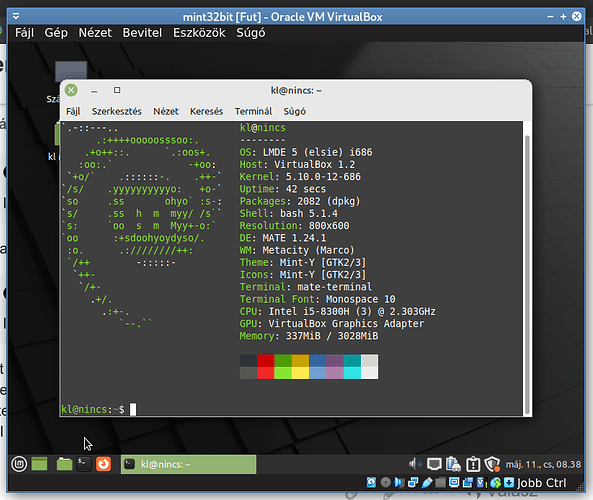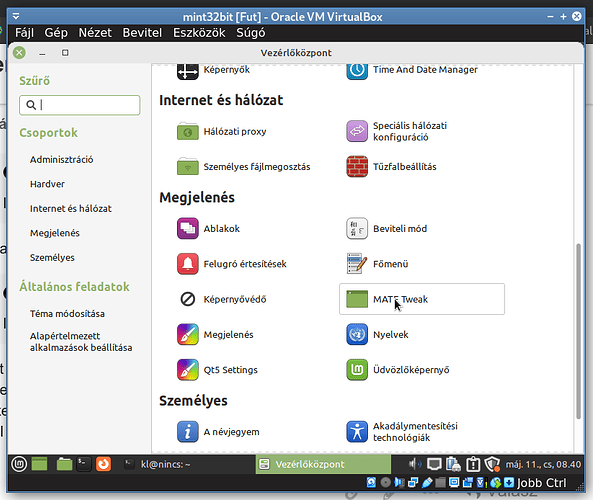I have a couple of clients on Linux Mint 32 bit mate which of course now has reached the end of life support. Not a big issue as the advantage of Linux is it just keeps working no matter what. (OK not quite true but close) One is still on Mint 32 version 14 and continues, never done an update and cannot see why he should whilst its working.
I have always gone for the Mate version as its easy to support when everyone is on the same version and appears to work every time without issue.
But now for really old machine wonder about a move to the 32 bit LMDE.
Yes could go to another Linux version on 32 but love the look and feel of Mint.
Is it close enough and similar to use with support for all printers, screens, WIFI and the usual stuff ?
anyone a long term user offering advice.
I know upgrade buy new machine and all that but some of my clients just dont have the money or desire to change.
Just because the computer is from before 2010 and has 1 GB memory not upgradeable it should still work
With Mate I have done so many that if I get a call then I can picture the screen in my head without the need to switch a machine on so support is a easy option, can I say the same for LMDE ?
BTW I am involved in a recycling scheme for old computers to be reformatted and refurbished to go to aid poorer countries who lack technology where anything that works is better than nothing, something I do free of charge to help others and part of my contribution to where I live
I’d say go onto LMDE 32bit as Cinnamon is not so heavy as it used to be. Where it is Debian environment you get longer life span, than the normal LTS Ubuntu based ones.
Cinnamon used to be full of screen effects, but they have done away with a lot of them, bringing back usability to the user. I’m using 21.1 Xfce and the only problem I have had is the fact that it is bloated out with themes and LibreOffice, which Cinnamon or Mate does not have included. I made my own custom version of Mint Xfce 64bit, installed it onto my laptop and the WI-FI does not work. Apparently a bug with the WI-FI drivers in version 21.1 Vera. So installed ArcoLinux on my laptop instead.
Not so long ago I installed LMDE for a grandmother, but installed MATE desktop and removed Cinnamon. It worked well, it transformed basically to Linux Mint Debian Edition MATE flavour. ![]()
I think you could try this path too…
It was 64bit, I hope this works for 32bit too.
Great idea, never thought of doing that. Not sure how to go about changing to mate version and removing cinnamon so a learning opportunity. Wonder if that would still get updates ? Also mate 32 bit?
Thanks for your reply
Found that before getting WiFi to function across different computers can be a minefield to discover which adaptor is fitted then getting the correct software patch. On occasion had to supply Netgear dongle to make it connect.
Thanks for the reply
I think LMDE only ships with Cinnamon.
You could probably remove Cinnamon and install Mate, because the Debian repository would have Mate
I had been thinking about LMDE myself for a 32 bit laptop, but I settled on Antix.
For what you want, something stable, it should be a good choice.
Regards
Neville
So
sudo apt install mate-desktop-environment
But the suggestion on the mint website suggests don’t go that way
https://forums.linuxmint.com/viewtopic.php?t=385981
Think for the mo will stay with switching off the message about 19 eol and return in winter when cooler nights prevent playing outside
hi @callpaul.eu ,
You have to completely remove cinnamon first, ie back to command line with no dte, then install mate. Your link says it
Best way to do this is to do a clean install of Mint Mate. Adding a desktop to an already existing desktop is a recipe for a potential disaster. Especially if deleting the original desktop.
I have not found Linux Mint Forums useful on most occasions. They never seem to arrive at a conclusion or a recommendation. I prefer generic answers… something that will work on all linux distros.
Another method, possibly better, would be to install a minimal LMDE ( ie like a network install iso), then just add the things you want, including Mate.
Try it yourself first before you attack a clients machine.
Never removed a desktop variation before … Do you know the command line to do so ?
If it goes do you have no desktop so only command line and what happens to installed packages such as office Firefox or chromium
No not for end user
One day I may understand more but it’s a long hard road to learn
You need to find the package name of the metapackage that represents the whole dte.
Then you just use
apt-get --purge metapackagename
Purge doesnt always clean up all the config files properly, but it should be good enough.
Yes you end up with a command line only.
You may still get a login screen, depending on whether the display manager is part of the dte or separate. They vary.
Any graphics packages like firefox will just sit there if they were addons, but will be removed with the dte if they are part of it.
You then use the command line to install the new dte… again use the metapackage name.
You may need to reinstall a display manager… lightm, or sddm, or lxdm. They all work
Starting with a net install iso is probably easier. You dont have to purge anything.
Have a practice run on some machine where you cant do any harm.
Regards
Neville
It was something like
apt install task-mate-desktop
(Look it up, I may remember wrong)
that installs MATE. Do this BEFORE removing Cinnamon.
After that removed Cinnamon
apt purge cinnamon*
apt autoremove --purge
I should check these commands again on a VM, to see wether they really work as I remember they worked, just don’t have the time for it today.
Tomorrow I can do it if you whish.
I’m sure, I did not have to do that. ![]()
That’s right if it’s about really Debian. But isn’t it about LMDE (default with Cinnamon) converting to MATE?
I really appreciate your ideas and suggestions, one of the positive factors of this site is the vast experience and knowledge shared by the members, worth a fortune. Thank you.
Think I need to do as was suggested find an old machine install a LMDE 32 on it then try to change the default to mate seeing how that goes then try the removal… And report back.
Then try again removal first then install mate.
If all else fails then can redo with a standard mate or LMDE nothing lost and loads to learn.
Plus have several spare hard disks as a fall back.
Just need a few hours to do it all in
Yes, dont start with a Debian netinstall iso.
I am assuming LMDE has its own netinstall iso.
László Kovácskovacslt
6h
Neville Jackson:
You may need to reinstall a display manager
I’m sure, I did not have to do that.
It depends on the distro. In Void and Gentoo the DM is separate. If you install say Xfce, you get Xfce with a command line login, and you have to start Xfce by hand using startx or something equivalent. In Debian the Xfce metapackage includes I think sddm or lxdm…cant remember, but the Debian packaging looks after you there. Most .deb packages do something more than a raw install. So @callpaul.eu should be right with LMDE
Yes it’s about LMDE with mate
Sadly, LMDE doesn’t have a netinstall.iso.
At the moment I’m installing MATE on LMDE 32 bit in a VM.
Seems, both MATE and Cinnamon use lightdm, so the DM stays untouched in this step.
I’ll be back when finished… ![]()
It worked. ![]()
Installed MATE in a fresh installed LMDE5 32 bit using
apt install task-mate-desktop
then removed Cinnamon using
apt purge cinnamon*
Also installed mate-extras using
apt install mate-extras
which brings some bells&whistles, such as MATE tweak, or ‘open in terminal’ Caja plugin…
That looks pretty much the same as Linux Mint MATE default install (just the Debian based 32 bit LMDE):
Great work, and thanks for trying it.
I think @callpaul.eu needed a confidence boosting demo.
Always good to follow where others lead thanks plan to try but not immediately
Ok started the process by setting up a 15 year old netbook with 2 GB memory and atom processor. It now has LMDE 5 with cinnamon installed. Installation was slower than standard Linux mint 19, 32 bit mate. But then running the updates took a very long time even with fibre connection just over 2 hours.
Having played the desktop is not that different to mate so may just try a few clients and see how that works.
The older machines with 19 mate are getting messages of end of life so good time to update even if it takes a while for the process.