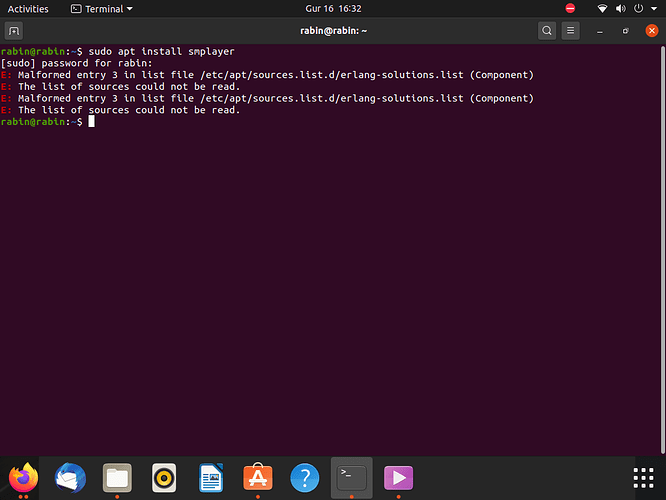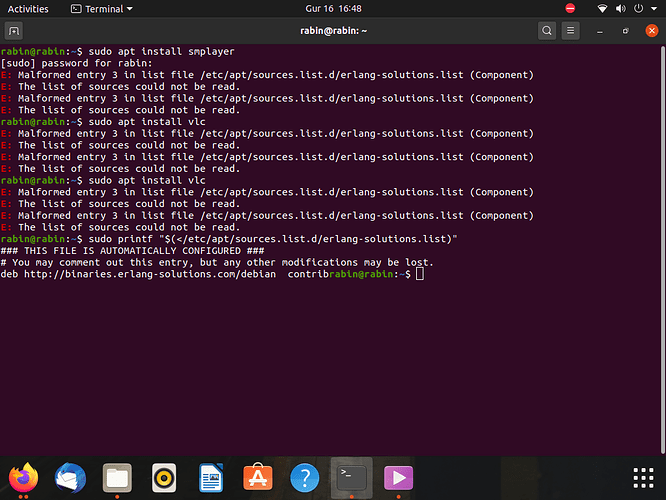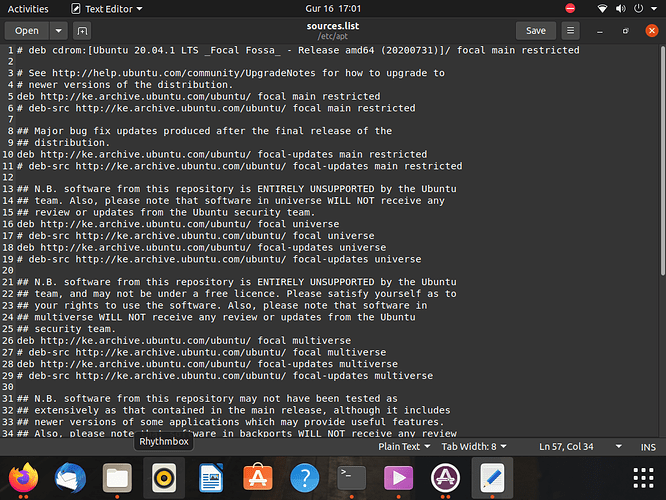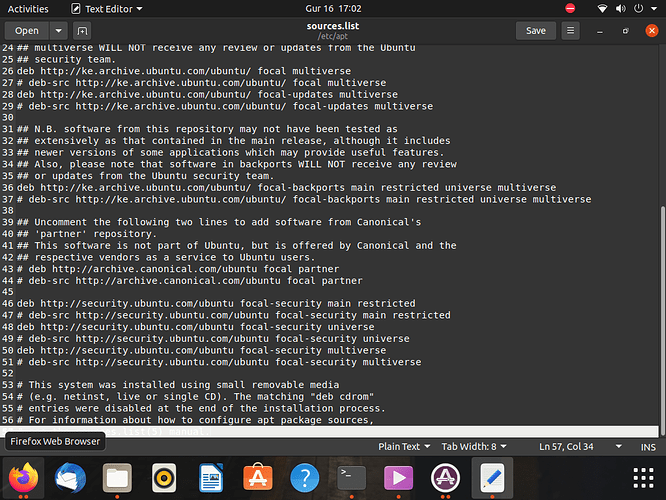I face that issue whenever i install any application
There is obviously something syntactically wrong with your list of sources.
Would you mind sharing the file in question? /etc/apt/sources.list.d/erlang-solutions.list
erlang was and environment i used while working on assignment, I can locate it since i installed it on terminal
#LOCK FILES
would this be the reason since i disabled on this process?
Could you please follow @Mina’s request?
how do i share it @Akito?
how do i share this file please?
sudo printf "$(</etc/apt/sources.list.d/erlang-solutions.list)"
It’d be nice if you copy-pasted the output here, verbatim.
It looks like there are 2 spaces between “debian” and “contrib”. It should be only a single space, I think.
that’s the output and it persists
I’m trying to edit root files, but i can’t the line with errors
You should not do that, if you have no idea what you are doing.
http://rbphotographic.co.uk/wp-content/uploads/2012/07/image001.jpg
Especially #2) and #3) are important for you, right now.
The error might also be in the original sources file /etc/apt/sources.list.
You might want to copy and paste the output of grep -1 erlang /etc/apt/sources.list
Please do not post screenshots. Text is far easier to read.
It is a good idea to enclose the output lines in tags:
<pre>
text
</pre>
Okay thanks,
E: Malformed entry 3 in list file /etc/apt/sources.list.d/erlang-solutions.list (Component) E: The list of sources could not be read.The result when i try to update without editing anything in the root file
This is most certainly not the output of the grep command.
Hi @rabin_computers,
When you tried installing Erlang, you added the repository meant for Debian.
In addition to that, the repository is also not in correct form (probably there is a missing term between debian and contrib) which is why it complains.
Here’s what you should be doing instead:
Remove the file or rename it something like this:
sudo mv /etc/apt/sources.list.d/erlang.solution.list /etc/apt/sources.list.d/erlang.solution.back
And then follow the steps mentioned here:
Hi Bro,
How did you enter the command in a different font that looks like the one in terminal (monospace font)? Please tell me about it… Your reply would be helpful. ![]()