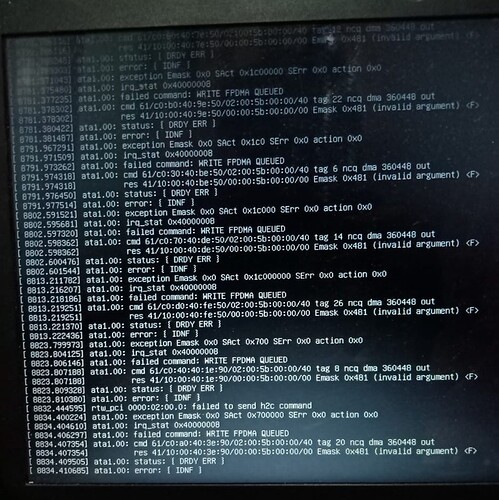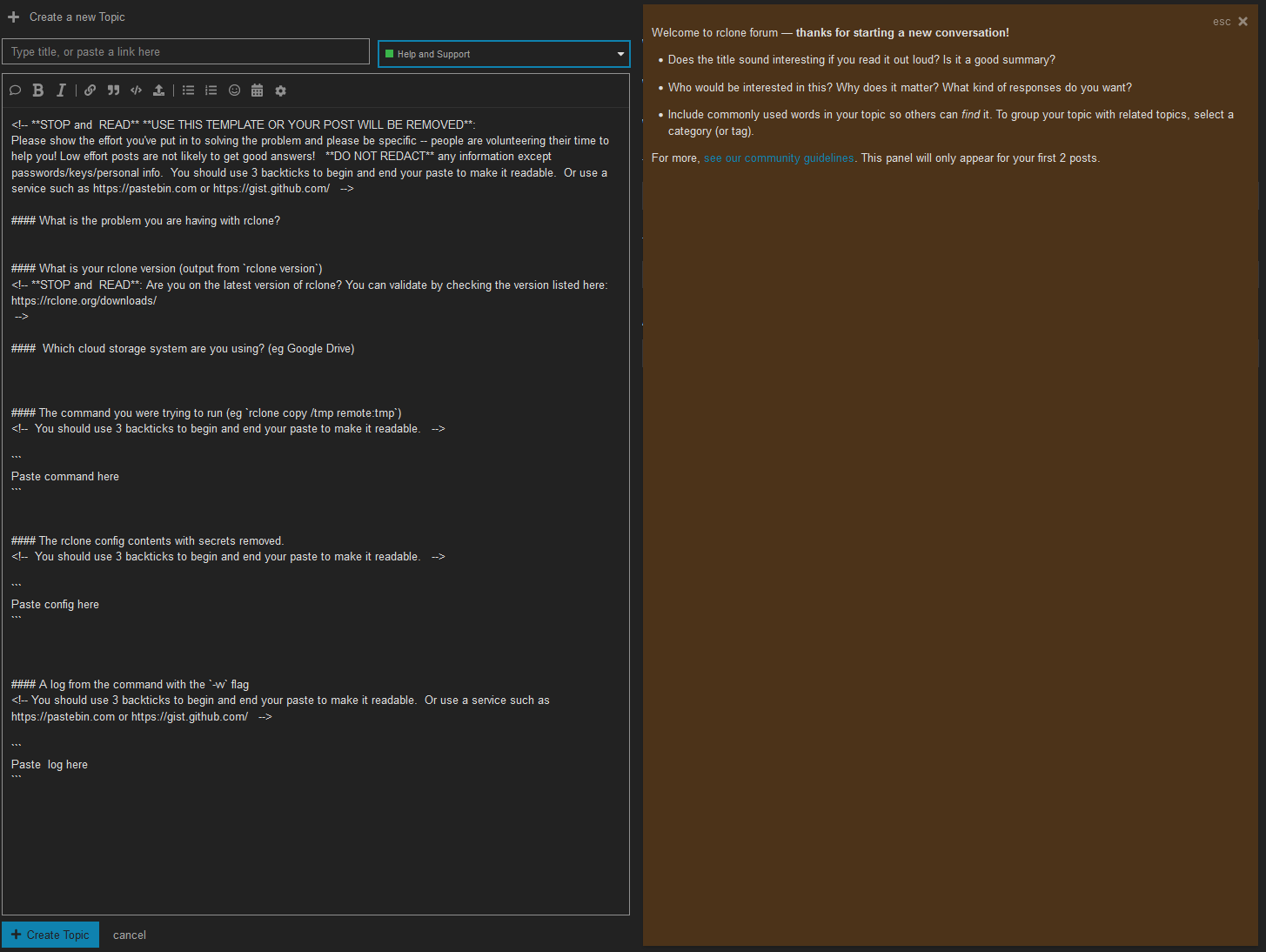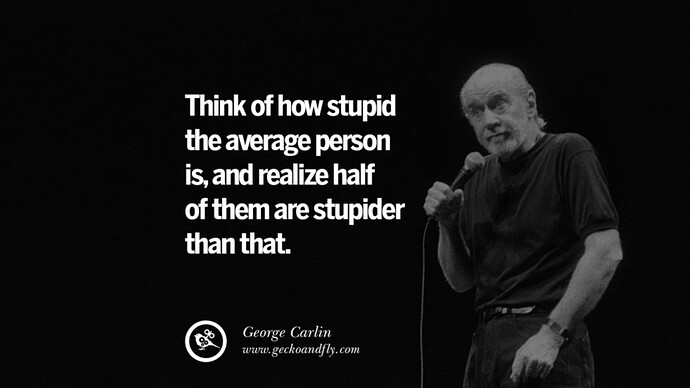I’ve seen this so many times on forums, the only thing I can come up with is the general public or new members to the forum think we are robots and can see exactly what the problem is, by scanning our way through a screenshot, resulting in an instant answer for them.
How clearer can we make it to new members? There is already a in depth users log stating before asking your question please put in as much detail, or you may find the answer from other posts, who had the exact same query/question.
So here is a quick tip for everyone please put in as much detail in your question, don’t just post screenshots and expect an answer, as we are all only human, at least the last time I checked I was anyway.
We need to know the following
What make is your machine, Laptop or Desktop,
What are the specs of your machine?
By opening a Terminal in your Linux OS : type inxi -Fxz Push enter it will scan your computer, listing the specs of your computer, without any personal information. Copy and paste the info along with your question. It’ll look like this.
inxi -Fxz
System:
Kernel: 5.4.0-88-generic x86_64 bits: 64 compiler: gcc v: 9.3.0
Desktop: Xfce 4.14.2 Distro: Linux Mint 20.1 Ulyssa base: Ubuntu 20.04 focal
Machine:
Type: Desktop Mobo: ASRock model: B450M Pro4 serial: <filter>
UEFI: American Megatrends v: P1.10 date: 06/19/2018
CPU:
Topology: 6-Core model: AMD Ryzen 5 2600 bits: 64 type: MT MCP arch: Zen+
rev: 2 L2 cache: 3072 KiB
flags: avx avx2 lm nx pae sse sse2 sse3 sse4_1 sse4_2 sse4a ssse3 svm
bogomips: 81439
Speed: 1376 MHz min/max: 1550/3400 MHz Core speeds (MHz): 1: 1376 2: 1454
3: 1518 4: 1381 5: 1442 6: 1382 7: 1384 8: 1461 9: 1540 10: 1502 11: 1417
12: 1388
Graphics:
Device-1: NVIDIA TU116 [GeForce GTX 1660 SUPER] vendor: PNY driver: nvidia
v: 470.63.01 bus ID: 23:00.0
Display: x11 server: X.Org 1.20.11 driver: nvidia resolution: 2560x1440~60Hz
OpenGL: renderer: NVIDIA GeForce GTX 1660 SUPER/PCIe/SSE2
v: 4.6.0 NVIDIA 470.63.01 direct render: Yes
Audio:
Device-1: NVIDIA TU116 High Definition Audio vendor: PNY
driver: snd_hda_intel v: kernel bus ID: 23:00.1
Device-2: AMD Family 17h HD Audio vendor: ASRock driver: snd_hda_intel
v: kernel bus ID: 25:00.3
Device-3: JMTek LLC. type: USB driver: hid-generic,snd-usb-audio,usbhid
bus ID: 1-6.3.3:6
Sound Server: ALSA v: k5.4.0-88-generic
Network:
Device-1: Realtek RTL8111/8168/8411 PCI Express Gigabit Ethernet
vendor: ASRock driver: r8169 v: kernel port: f000 bus ID: 1f:00.0
IF: enp31s0 state: up speed: 1000 Mbps duplex: full mac: <filter>
Drives:
Local Storage: total: 5.46 TiB used: 21.33 GiB (0.4%)
ID-1: /dev/sda vendor: SanDisk model: SSD PLUS 2000GB size: 1.82 TiB
ID-2: /dev/sdb vendor: Crucial model: CT2000BX500SSD1 size: 1.82 TiB
ID-3: /dev/sdc vendor: Samsung model: SSD 870 QVO 1TB size: 931.51 GiB
ID-4: /dev/sdd vendor: Crucial model: CT1000MX500SSD1 size: 931.51 GiB
Partition:
ID-1: / size: 915.40 GiB used: 21.32 GiB (2.3%) fs: ext4 dev: /dev/sdc2
Sensors:
System Temperatures: cpu: 32.4 C mobo: N/A gpu: nvidia temp: 33 C
Fan Speeds (RPM): N/A gpu: nvidia fan: 38%
Info:
Processes: 266 Uptime: 1h 33m Memory: 15.63 GiB used: 1.60 GiB (10.2%)
Init: systemd runlevel: 5 Compilers: gcc: 9.3.0 Shell: bash v: 5.0.17
inxi: 3.0.38
After pasting this with your question, highlight/select everything you have just pasted. Along the top toolbar is this button </> this pre-formats what you have just pasted and highlighted/selected into the style you see above with mine. This tells us enough info about your computer specs.
If you cannot get into your Linux OS whatsoever then most Motherboard BIOS’s actually do include a product info screen. Before grub comes up after switching on machine push either F2, F8, F11, F12. One of these will open your Motherboard BIOS.
The more information in your question, the more we will be able to help. Also don’t be put off if we don’t answer you straight away, as we are all human and have lives as well.