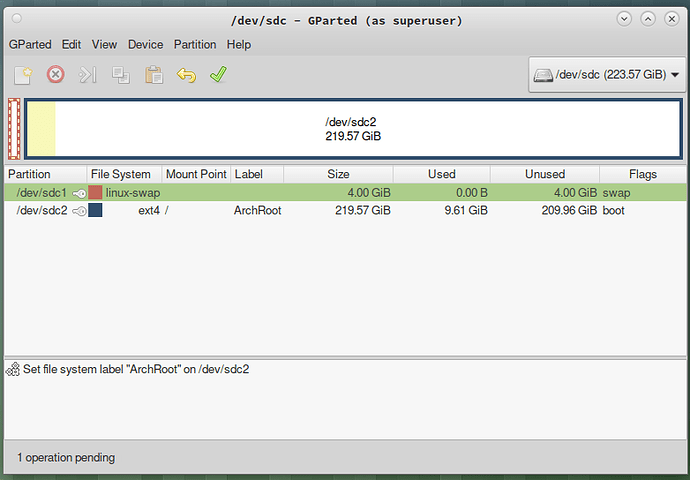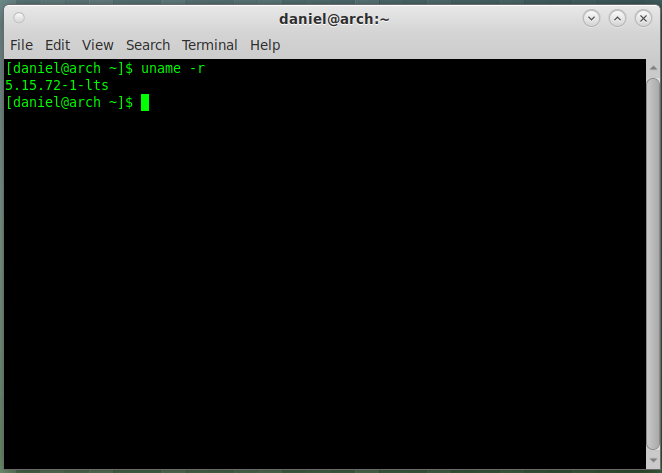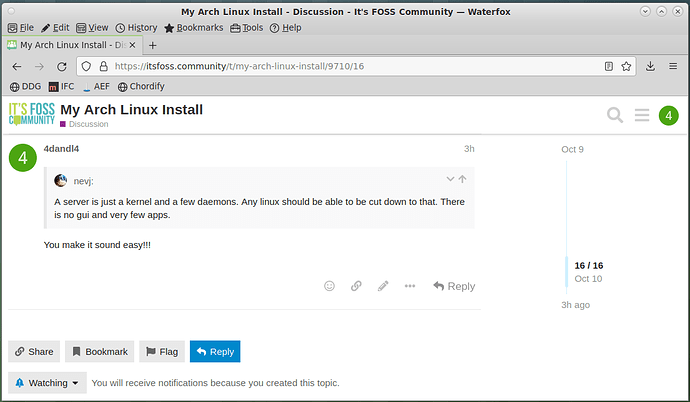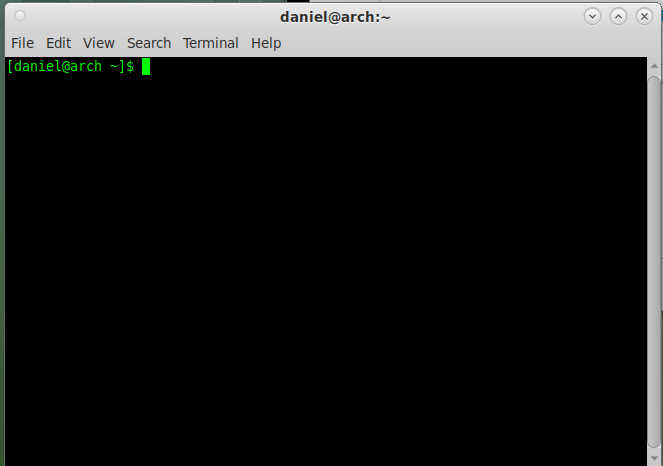Finished this late last night and added some more needed fonts this morning.
Arch Linux running on a 250GB SSD, Intel DP43BF mobo, 8GB ram.
Had to use “lspci | grep Ethernet” and use modprobe to load the Broadcom Ethernet Drivers. After that everything went smoothly.
Arch does not require much in the way of partitions, so I chose only a swap and a /mnt partition
I have the “lts-linux-kernel” installed and booting
Arch and Gentoo, to me, are about the same, but an Arch install is so much faster on a slow machine, like this one. They are both rolling release, I just have to deal with the updating.
Arch is really running well on this old machine, will see how it looks in a few months.
Just a recommendation, but have you ever thought of creating a separate /home partition?
That way you can backup the different areas on a different schedule and you can restore your OS without losing any of your personal data.
With Arch and Gentoo, that can become very problem-matic, so I pursue the path of least resistance, really do not even need a swap space. I do create a Arch and Gentoo folder on another drive and just copy and paste files I wish to save.
Hi Howard,
What you say is historically correct, and is also the way it should be.
That used to be what everyone did, because it made backups and updates easier, by keeping user and system files on separate partitions.
But, most distros today have compromised that simple division of system partition and home partition.
Today we find linux, and various packages, writing dot files in /home., so /home becomes contaminated with system stuff. That means an upgrade will affect /home, whether it is on a separate partition or not, and if you want to backup all of the system, you need to include /home in the backup.
To counter this, what I do., and I think @4dandl4 does too, is to let /home contain only the dot files, and make a separate partition for user data and mount it at boot time. That works, and you just have to remember to work in the user data filesystem, not in /home.
When you do it that way, there is not much point in having /home on a separate partition.
Another example of modern distros forgetting an important part of the design of Unix filesystem
Regards
Neville
@nevj
Hi @nevj, was wondering when you was going to post?
Not to mention that with Arch and Gentoo, most everything is installed in the / partition, which can fill up very quickly.
Arch has become very easy to install, nothing like my first experience a few years ago.
I noticed that Waterfox is in the Arch repos, may try an install later on.
Hi Daniel,
If Waterfox is in Arch repos, does that mean you can access it from Gentoo?
This busines of separating user any system files is getting to be a real pain. Why do mailers write their folders in a dot file? Why do they use some binary format that you cant read. The mail folders are a user file, why cant the user access it directly?
But mixed in with the mailer dot files, you have dot files that appear at install, before a user has done anything. They belong wuth the system. What are they doing in /home?
The whole thing is a mess, That is why I say users should retreat from /home and work in another filesystem that they really own and can manage.
Doubtless some will disagree.
Regards
Neville
I doubt it!!! Although Arch and Gentoo are similar, the way each OS installs software is totally different. I need to learn how to use the Arch AUR PKGBUILD to install software.
Hi @nevj,
Wow, that exactly what I did with Windows. I never put any of my data in the “C” system partition and stored all my data in the “D” partition.
I saw a bunch of dot files in /home, but thought they were created / used only at login and really did not have anything to do with the OS. I take standalone backups with CloneZilla. Maybe I been lucky so far.
In @4dandl4 screen shot of gparted, it show only two partitions. Swap & root.
Regards,
Howard
@4dandl4 ,
Why not use Arch for your fileserver setup? Or even Gentoo. ?
It would be interesting and different.
It would be interesting to compare an arch waterfox install with the one I did by hand. Might learn something
Hi Howard,
Exactly… You can pretty much guarantee that any OS is going to mess up your important filesystem, so it is better to make it completely separate.
I dont have a solution to the mailer and browser dotfile situation. I dont like the binary dotfiles. What would happen if Thunderbird disappeared? How world I access my old folders? They are binary… I cant read them.
Yes I use clonezilla that way. The partitioning doesnt much matter with Clonezilla… just do the whole disk… You can retrieve any partition you want from that. There was a topic on that a while ago and we concluded that the best strategy was to just do the whole disk, not individual partitions.
Cheers
Neville
I tried a pacman -S waterfox install, but no joy. All the waterfox repo entries are from the AUR repo, so I tried a AUR PKGBUILD install, but it could not find all the dependencies, and it terminated. Will try an install using your script.
The only problem with that is, that usually (D) is usually on the same drive as (C). I always keep a backup of my W10 on a external drive, it has saved me several times.
That is all the partition that Arch and Gentoo require, unless you are using UEFI boot. I do use a /boot 250M ext2 partition with Gentoo to keep the boot files separate from the / partition. If one has over 8GB of ram, even the swap partition can be eliminated. Linux is trying to be like Windows. I for one abhor the way Windows now hacks up a drive with partitions, that could consolidated in to one partition.
My old machine is 32bit only, so that would rule out Arch. Gentoo still supports 32bit, but not sure if it can be configured for a sever, will have to investigate.
A server is just a kernel and a few daemons. Any linux should be able to be cut down to that. There is no gui and very few apps.
You make it sound easy!!!
The “ln” command worked with Arch.
I just type “waterfox” and it opens, will try to get the icon.
You must have botched it in that first attempt
You make it sound easy!!!
It really is that easy. All you do to get a server is throw the gui away so it is like single user mode, and maybe add a couple of services that you would not normally have in a desktop.
In your situation you dont need to bother with remote logins. Just use the console.
I think it was more Gentoo, than the command!!!
Does your Gentoo have a PATH set to search /usr/bin?
Is the link actually there in /usr/bin?
Does Gentoo even have a /usr/bin?
Check file permissions