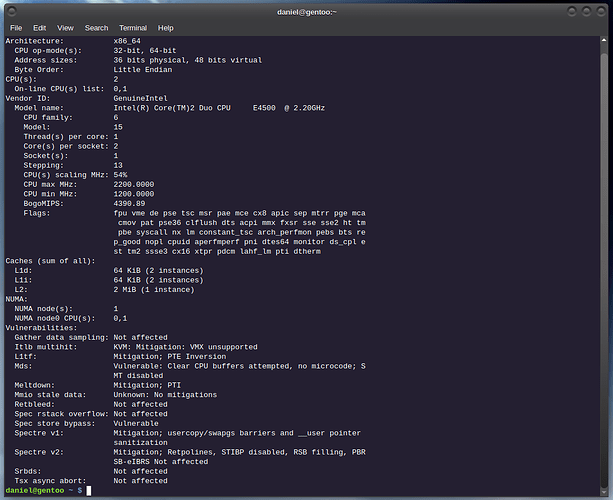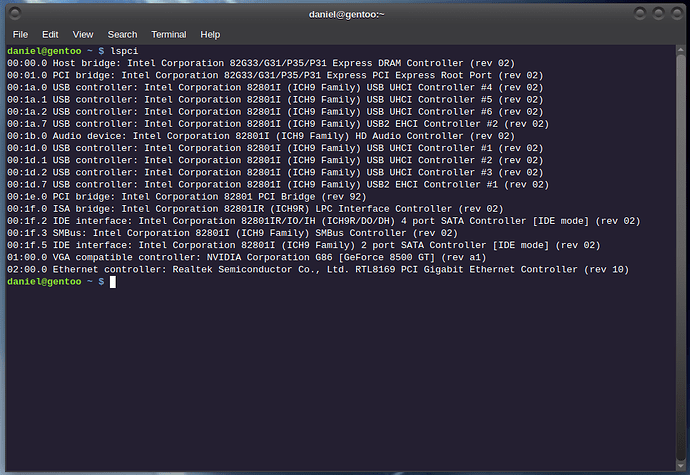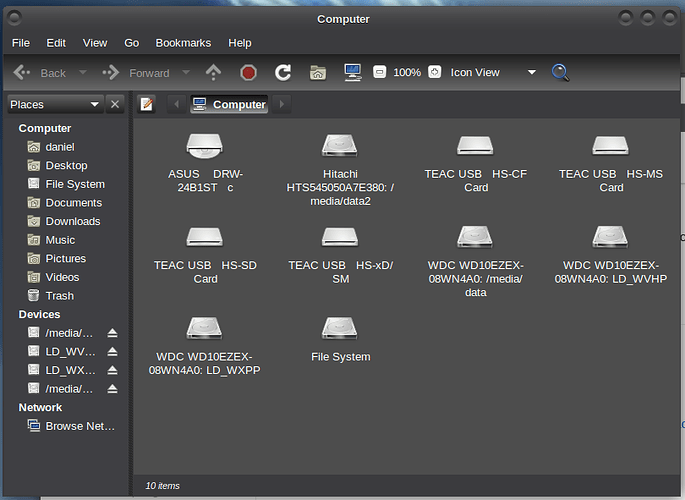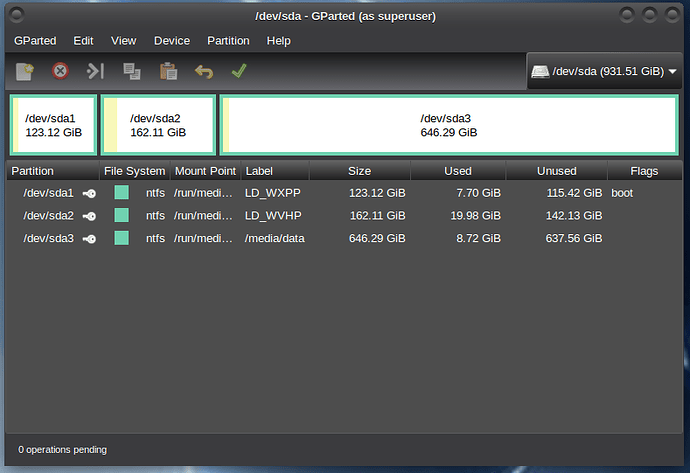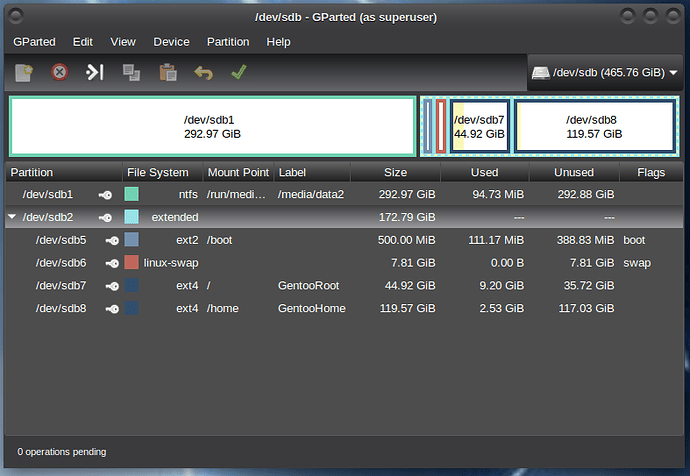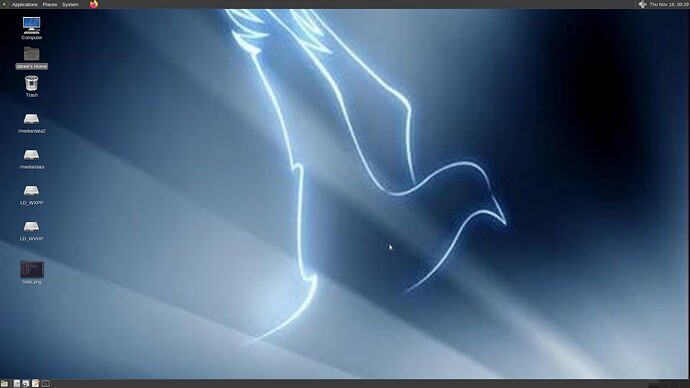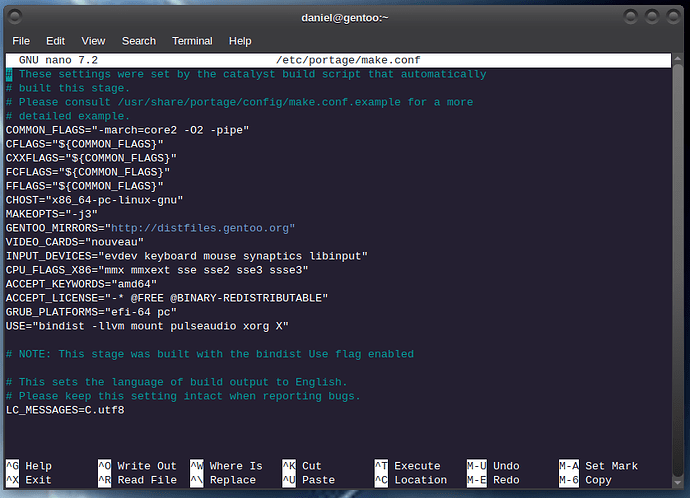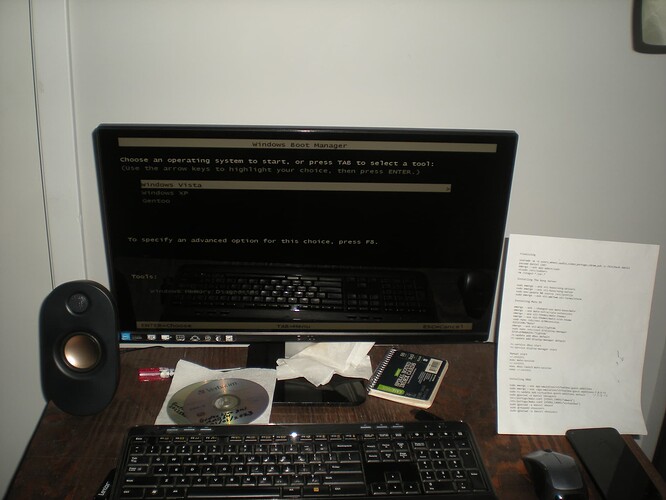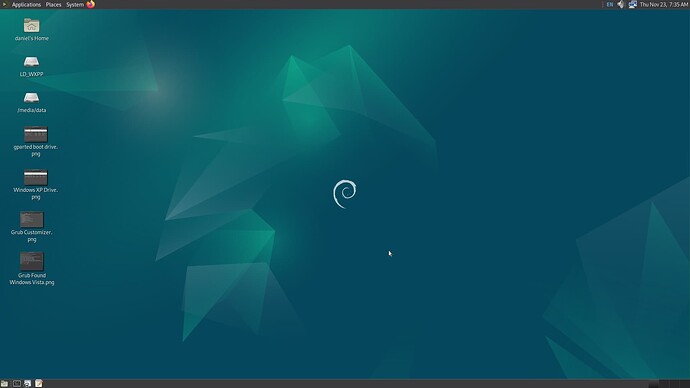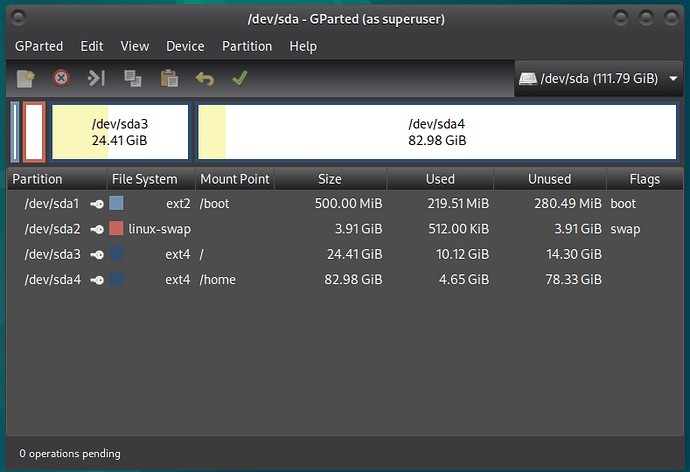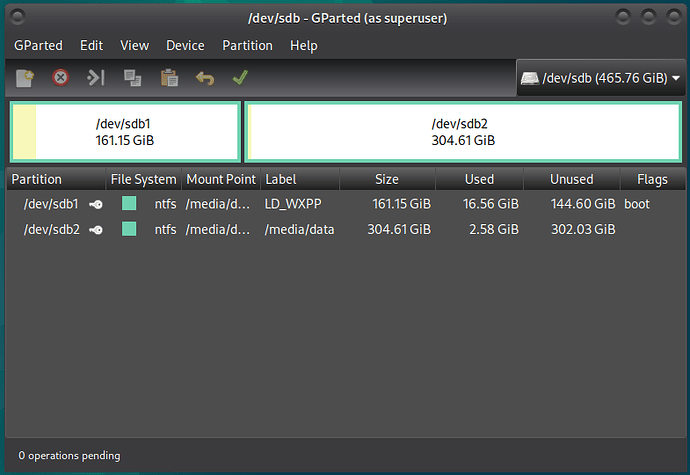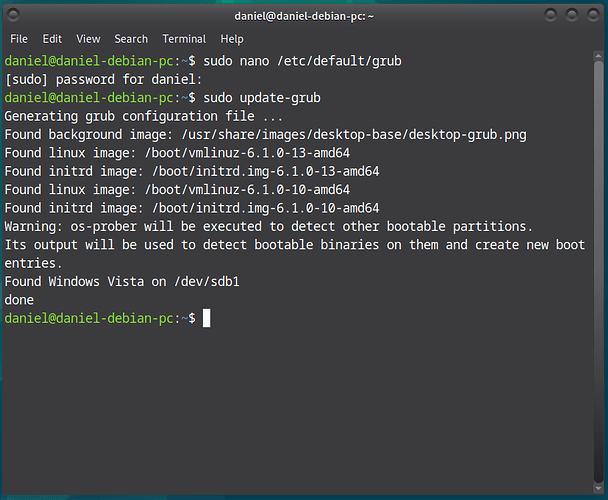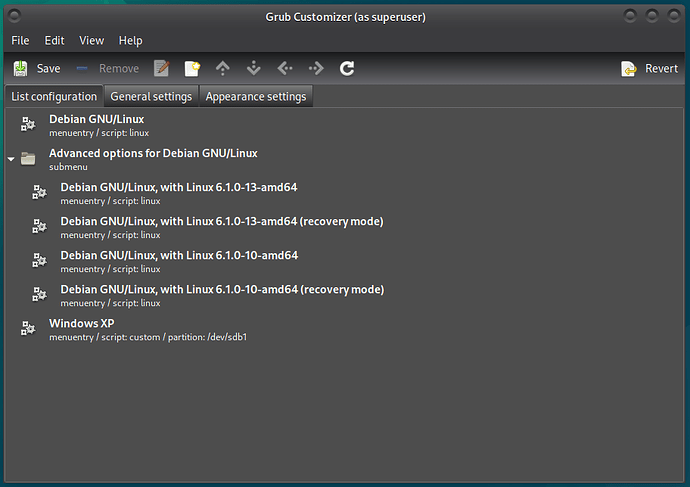My Son has given to me vintage Dell Inspiron 530 desktop PC, The PC still has the phone modem installed.
The PC has a Dell service tag dated 2007!!! The PC is running a Core2 Duo Intel PCU 2.20Hz, with onboard Intel P35/G33/G31 graphics and a Nvidia GT8500 Graphics card. The PC has 2GB DDR2 ram that can be updated to 4GB, If I update to 4GB of ram, then I may install a 64bit W7 and dual boot with Gentoo. Will update as I go.
Is it 64 bit? i can see it has 2 cores.
Biggest issue may be that old nvidia card.
It can be 64bit!!! It has 32bit Vista Home Premiun installed, going to try a few things before I decide!!!
I found this statement.
" Is Core 2 Duo 32 bit or 64 bit?
Core 2 Duo processors are 64-bit processors. The ‘original’ Core Duo is a 32-bit processor.Oct 22, 2007"
I will know for certain when I run “lscpu”. cpuz reports an Intel Core 2 Duo E4500 2.20GHz with mmx sse sse2 sse3 ssse3 EM64T instructions, so I assume it will indeed run 64bit Gentoo.
Instruction set: 64bit
This applies to the whole CPU family.
Yes, it is 64 bit for sure.
@kovacslt
My only real problem is that the minimal Gentoo ISO refuses to boot, with the error “CD drive cannot be found”!!! Everything else I boot or run has no problem. Will try a few more things before I install Gentoo, by other means!!!
@nevj
Yes I know that, and have been their and done that!!! My problem lies with the " no bootable media found" and a “cdrom not found”!!! Not sure what has happened, but the Dev’s at Gentoo has seemed to have screwed up. Linux Mint and Ubuntu will boot!!!
There is no support for your CD drive on that Gentoo iso.
It must be an unusual type.
So the solution is find any Linux that will boot, and use that.
If you already have a Linux running, you can loop mount the iso file on disk and boot from that. It can be tricky.
Update: No that is stupid. If you have a Linux running, you can judt use that Linux to do the install.
After chatting with my son, it seem’s like this project has been put on the back-burner.
I wanted the machine too salvage the EIDE CD drive, but it only has a SATA DVD and a SATA 500 GB WD drive. I have now installed Windows XP and Windows Vista Home Premium, and he now wants to use the machine as a gaming machine for his drawer full of XP and pre-XP games!!! Being the Dad, that I am, I of course agreed, even after several days of labor and donating one 500GB HDD and 4GB of ram.
You can indeed, Arch is the best to use, some Debian based do not have all the commands needed, like chroot. Or you can use this site grml.org - Download and burn a CD that will boot about anything.
Mystery solved!!! Changed the DVD drive and Gentoo now boots!!!
A hardware solution is often the simplest.
Am installing Gentoo via the GUI install disk as we speak!!! Should boot into the CLI before bedtime!!!
OK, Gentoo is running!!!
Really do not know where to start, so I will start with a little history background of the machine, a Dell Inspiron 530 desktop. I do know the machine was bought new, in the late 2000’s around 07 or 08, by my stepson’s dad, it was given to him and he ran it until Vista became unsupported but not unusable. About a week ago, he, gave it to me to play with, much to my wife’s delight!!!
My thoughts!!! There are probably a ton of these machines, stored in someone’s attic or wherever, that make a very good platform, for Linux, I just like Gentoo. I have configured this machine, for both Windows and Linux, and both are running well.
So, how about a few screenshots!!!
This is the CPU I had to work with. Windows was install as 32bit and Gentoo was installed
as x86_64 or 64bit.
Although Windows still have drivers for the onboard graphics and the Nvidia GT8500, Linux was totally different.
Onboard graphics was disabled, and both Windows and Gentoo are using the Nvidia GT8500. Windows is using the Nvidia graphics driver and Gentoo is using the nouveau graphics driver.
Note also the Realek Ethernet Controller!!!
Windows Vista had a driver for the onboard ethernet controller, but Windows XP did not!!!
So I disabled the onboard ethernet controller and installed an old realtek lan card, that I had, for back in my XP days, and now XP, Vista and Gentoo can now use the same ethernet controller.
Note the Hitachi drive!!!
That drive was removed from a laptop and replaced with an SSD, since XP does not really detect SSD’s, I am using it for the Gentoo install, and it is working well.
This is my Windows drive!!!
This is the Hitachi drive with Gentoo!!!
My Gentoo desktop!!!
Last but not least, this is what makes Gentoo run along with a few other commands!!!
This is a photo of the PC startup!!
The PC boots via Windows Vista through a program called EasyBCD!!!Why?
Mostly because it keeps me from having to change the boot drive order, I boot to the EasyBCD menu and chose what I wish to boot.
Since grub is installed on /dev/sdb, I can remove the Windows drive and boot Gentoo with grub.
Thanks, this has been a learning experience, even for myself.
Got sound and VLC working!!!
Hey, that is a well written story.
People can get a real insight into the decisions involved, and the amount of work.
Why would you use EasyBCD to boot, rather than grub?
Thank You!!!
There is more into building these old computer, that involve more than some can handle!! It can go far beyond, just installing Linux.
The biggest reason is because I did not want grub booting Windows. A lot eaiser to remove Linux with EasyBcd.
Well I just could not let this project die, but I did have to set it aside and do a little contemplating on the subject. My first aim was to only have WXP on this machine, but Dell had other visions, and was absolutely determined to have Windows Vista.
Now while the machine was to run Gentoo, quite well, and my first choice, had to be replaced, for various reasons, with Debian 12, which I am quite happy with, has not been without a few challenges.
The first was the choice of a boot drive, and the only thing I had was a 120GB SSD SansDisk. witch has turned out well.
This is what is booting the PC.
This is the Debian boot drive, it is small but it is very fast, even with only 4GB of PC ram.
XP does not require much to run with, so I have put an ntfs data partition to store data from Debian and install programs I want XP to run.
No matter what I did, Grub was determined to find Windows Vista!! I will let someone else, explain why!!! The ? was, what was the work-around. The only plausible fix, I could think of was grub-customizer!!!
I am not a big fan of Grub-Customizer, but in this case, it worked. You can indeed still get Grub-Customizer via wget and launchpad and download the tatball. One then has to prepare Debian by installing the build-essentials package and using CMake to install Grub-Customizer. Now all I need is a sys-link over to the /usr/local/bin, where the Grub-Customizer startup is located, for now I just start Grub-Customizer via the terminal.
I am hoping my son will like this and use the PC to learn a little about Linux, he is a complete Windows user!!!
You can put /usr/local/bin in $PATH…