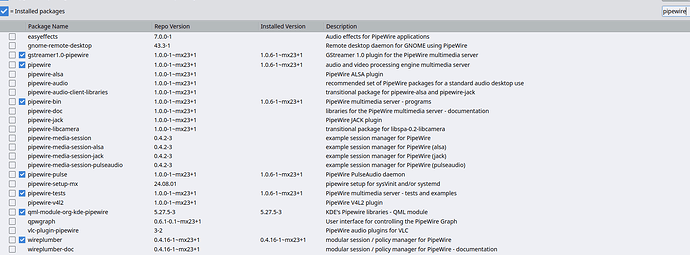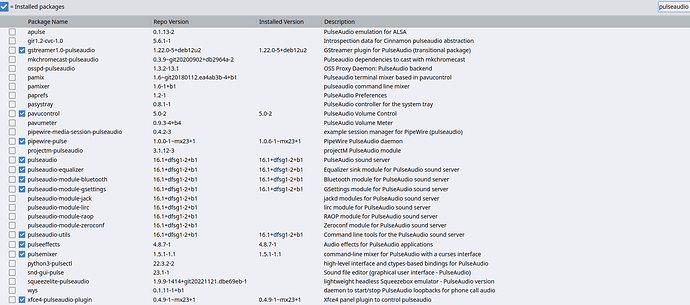Paul has an idea and if I may, try the BT with live iso.
I printed this out, framed it and put it on the wall. But needed to lay down afterwards, one idea per life time is very tiring… ![]()
![]()
![]()
![]()
Hey, @callpaul.eu
If you mean booting from a different kernel in GRUB, we already tried that and I found out that I had NO other kernels showing in GRUB so I had to install some. ![]()
![]() But we tried and that still had no sound.
But we tried and that still had no sound.
Not sure what you mean about “restart to the other without switching off” switching off what?
If I boot into 23.1, I have no sound; same with 23.2-23.5. If I reboot into a live session, then I have sound.
Thanks,
Sheila
Yes, I have BT and speaker sound in the live session. I only have BT in hard install session of any point release.
Thanks,
Sheila
Sorry I was not clear.
In the live session you have sound but a restart you have no sound in other version 23 and it’s sub versions
But if you restart again into live your sound returns
Do you have
Audacity ?
In both versions
Do you have the same music file in both sessions or can you access the same file from both
Some software when you play music you can see the wave form on screen getting louder or quiet can you confirm that both sessions the wave is showing and not just flat line.
Another idea
https://linux.die.net/man/1/speaker-test
Bit out of my comfort zone so just looking at ideas.
I think you need to master configuring pipewire.
That is where BT most likely did its damage
Did you follow up reply #115?
That is assuming your MX is running pipewire like mine.
I do not use Audacity, just the basic players like VLC or Strawberry in MX. I use that to play a wav file that is accessible even in the live session on my hard drive.
I go to that file and right click open with and choose either VLC/Strawberry or both and in live session that same wav file plays fine. It plays through my speakers and through BT speaker connected.
When I boot back into hard install of MX 23.5, only BT speaker works. And in both instances, live or hard install sessions, you can see the volume lines surge so that you know there is sound being played and recognized by the system or music app, but you do not hear it from laptop speakers, only a BT speaker.
The pavucontrol (which is how you select different outputs and control volume levels) shows the same surge when a music file is playing. And if I switch to the mic (input) tab, you see it moving slightly and if I speak, it surges all the way to the end–meaning even the mic is working. Darndest thing.
Thanks,
Sheila
I wanted to compare both live session and mine, so while I am still in live session:
ps ax | grep pulse
4484 ? Sl 0:00 /usr/lib/x86_64-linux-gnu/xfce4/panel/wrapper-2.0 /usr/lib/x86_64-linux-gnu/xfce4/panel/plugins/libpulseaudio-plugin.so 5 25165833 pulseaudio PulseAudio Plugin Adjust the audio volume of the PulseAudio sound system
4612 ? Sl 0:00 /usr/bin/pipewire-pulse
15167 pts/0 S+ 0:00 grep pulse
ps ax |grep pipe
4611 ? Sl 0:00 /usr/bin/pipewire
4612 ? Sl 0:00 /usr/bin/pipewire-pulse
15762 pts/0 S+ 0:00 grep pipe
And in alsamixer (live session) the Card is PipeWire, Chip is PipeWire and the same options appear to select sound card.
Now for my hard install MX 23.5:
ps ax | grep pulse
3505 ? S<l 0:00 /usr/bin/pulseaudio --start --log-target=syslog
3532 ? Sl 0:00 /usr/libexec/pulse/gsettings-helper
3582 ? Sl 0:00 /usr/lib/x86_64-linux-gnu/xfce4/panel/wrapper-2.0 /usr/lib/x86_64-linux-gnu/xfce4/panel/plugins/libpulseaudio-plugin.so 5 31457290 pulseaudio PulseAudio Plugin Adjust the audio volume of the PulseAudio sound system
3769 ? Sl 0:00 pulseeffects --gapplication-service
4565 pts/0 S+ 0:00 grep pulse
ps ax | grep pipe
4583 pts/0 S+ 0:00 grep pipe
Doesn’t that tell us something? Live session grep pulse is like yours and so is my hard install of MX. Live session grep pipe is just like yours. But my install only has that last line. Hmmm…
Sheila
Indeed it does tell us something.
Your hard install only has pulseaudio… there is no pipewire service running.
Pipiwire may be installed… you can check with dpkg -l | grep pipe… but it is not active
So, you are only dealing with pulseaudio
BT may have corrupted pulseaudio settings.
So you need to either
- remove pulseaudio and run pipewire… a bit drastic
- learn to configure pulseaudio … less drastic but more work
Another way to check… use the MX quick system info tool and look at audio… it will tell you what is running . and list the sound devices.
Progress at last.
[CODE]Audio:
Device-1: Intel Tiger Lake-LP Smart Sound Audio vendor: Acer Incorporated ALI
driver: sof-audio-pci-intel-tgl alternate: snd_hda_intel,snd_sof_pci_intel_tgl
bus-ID: 0000:00:1f.3 chip-ID: 8086:a0c8 class-ID: 0401
Device-2: NVIDIA GA106 High Definition Audio vendor: Acer Incorporated ALI
driver: snd_hda_intel v: kernel bus-ID: 0000:01:00.1 chip-ID: 10de:228e class-ID: 0403
API: ALSA v: k6.8.12-amd64 status: kernel-api tools: alsamixer,amixer
Server-1: PipeWire v: 1.0.6 status: off with: 1: pipewire-pulse status: off 2: wireplumber
status: off tools: pw-cat,pw-cli,wpctl
Server-2: PulseAudio v: 16.1 status: active tools: pacat,pactl,pavucontrol,pulsemixer[/CODE]
That is from my hard install of MX.
So what does status: off indicate?
And here is:
dpkg -l | grep pipe
ii gstreamer1.0-pipewire:amd64 1.0.6-1~mx23+1 amd64 GStreamer 1.0 plugin for the PipeWire multimedia server
ii libkpipewire5 5.27.5-3 amd64 KDE's Pipewire libraries - libkpipewire5 library
ii libkpipewiredmabuf5 5.27.5-3 amd64 KDE's Pipewire libraries - libkpipewiredmabuf5
ii libkpipewirerecord5 5.27.5-3 amd64 KDE's Pipewire libraries - libkpipewirerecord5
ii libpipeline1:amd64 1.5.7-1 amd64 Unix process pipeline manipulation library
ii libpipewire-0.3-0:amd64 1.0.6-1~mx23+1 amd64 libraries for the PipeWire multimedia server
ii libpipewire-0.3-common 1.0.6-1~mx23+1 all libraries for the PipeWire multimedia server - common files
ii libpipewire-0.3-modules:amd64 1.0.6-1~mx23+1 amd64 libraries for the PipeWire multimedia server - modules
ii pipewire:amd64 1.0.6-1~mx23+1 amd64 audio and video processing engine multimedia server
ii pipewire-bin 1.0.6-1~mx23+1 amd64 PipeWire multimedia server - programs
ii pipewire-pulse 1.0.6-1~mx23+1 amd64 PipeWire PulseAudio daemon
rc pipewire-setup-mx 23.12.04 all pipewire setup for sysVinit and/or systemd
ii pipewire-tests 1.0.6-1~mx23+1 amd64 PipeWire multimedia server - tests and examples
ii pv 1.6.20-1 amd64 Shell pipeline element to meter data passing through
ii qml-module-org-kde-pipewire 5.27.5-3 amd64 KDE's Pipewire libraries - QML module
Sheila
And here is the list of installed from Package Installer:
PIPEWIRE
PULSEAUDIO
I do know that so many of those unistalled conflict with what is installed. I tried the pipewire-mx-setup and it told me all the conflicts.
Sheila
The pipewire daemon is not running… we knew that but that confirms it
Pipewire seems to be installed… but not running
Now… you start daemons with the init system… I thought you said you could use either systemd or sysVinit… which one are you on at moment?
and
You dont want to have both pipewire and pulseaudio services running… it is one or the other… they will clash if you start both.
So decide
- which init system you want to use
- which of pulseaudio or pipewire you want running.
Before you change anything at least get a timeshift backup.
And that is under another topic of mine (here on ItsFOSS)…Ext HDD input/output error (not hardware failure) which Timeshift is linked to and can no longer access.
I think because I could not delete an old CZ image since I did not have permission: TimeShift had it (long story, but a known issue that it mounts the drive for backups and does not release). Nonetheless, I changed permissions to ME and now TS does not work and says it has no snapshots (probably because it now has no permission to drive?). And we know there were snapshots…I just used one when my BT stopped working last weekend to roll back to Jan 31.
I tried to create a new snapshot today and TS stated the in/out error since I pointed the backups to that ext hdd.
I really have to find a different system snapshot method. Since all of my /home for MX is on that drive and all of my CZ and TS snapshots, of course I should be the owner. But not with TS.
Alas, another issue to resolve on that drive. BUT, I have a snapshot of the ext SSD that I used to test MX the other day as it was 23.2. So I can wipe that drive and at least get a current TS shapshot saved there.
Then I will get back to resolving this issue .
As for init, I have been booting back into sysV since I realized that was what was under my Advanced in GRUB. So that is where I have been giving udpates from.
Thanks,
Sheila
I always do backups as root, and if I used TS, I would run that as root too. Anything else will run out of permissions.
Do you mean you want yo abandon TS, or are you just looking for somewhere to put its files?
OK, that is one decision… you are sticking with sysVinit.
so
- if you want to run pipewire instead of pulseaudio, you simply use sysVinit to stop pulseaudio, then use it to start pipewire. No installs needed, they are both already installed.
- if you want to stay with pulseaudio, you need to master its impossible config and find what BT interfered with… It might be easier to purge pulseaudio and reinstall it. A purge would hopefully get rid of its config files, although I have seen purges fail to cleanup properly.
I know what I would do… change to pipewire. It might be an idea to have a practice with pipewire first on a live usb.
Exactly, this seems to be pure native pulseaudio setup. Pipewire would be mentioned in “server name” property, like this:
Server Name: PulseAudio (on PipeWire 1.2.7)
Server Version: 15.0.0
Default Sample Specification: float32le 2ch 48000Hz
Default Channel Map: front-left,front-right
Default Sink: alsa_output.pci-0000_00_1f.3.analog-stereo
Default Source: alsa_input.pci-0000_00_1f.3.analog-stereo
Note the default sink on my side: it’s an analog-stereo, for you it’s a hdmi-stereo.
If Pipewire is not involved, PA is configure in /etc/pulse.
Can you show what’s in your /etc/pulse/default.pa ?
I’m out of ideas for the moment, so it’s your turns! ![]()
Installing PW will remove PA, as they conflict, at least on Debian thi is the case.
For that the Arch wiki is the best source I think
https://wiki.archlinux.org/title/PulseAudio#Configuration
I’m still baffled why Alsa did not work in my previously suggested test with aplay…
Maybe I’d remove PA, and reinstall PW.
Now it seems MX package system has different dependencies and conflicts than Debian, I’ll install an MX into a VM.
In your test, did alsa talk directly to the sound driver, or is it dependent on pulseaudio to maintain a connection?
Do you know whether BT interfaces directly to alsa, or does it use pulseaudio ( or pipewire)?
There is a point to this question, I am trying to guess what BT has interfered with…
and
I have been advising Sheila based on assuming BT has interfered with pulseaudio.
Yes, that should have happened.
Now I have a MX 23.5 AHS in a VM, it installed with PW by default.
Sound works.
KL@mx:~
$ pactl info
Server String: /run/user/1000/pulse/native
Library Protocol Version: 35
Server Protocol Version: 35
Is Local: yes
Client Index: 56
Tile Size: 65472
User Name: KL
Host Name: mx
Server Name: PulseAudio (on PipeWire 1.0.0)
Server Version: 15.0.0
Default Sample Specification: float32le 2ch 48000Hz
Default Channel Map: front-left,front-right
Default Sink: alsa_output.pci-0000_00_05.0.analog-stereo
Default Source: alsa_input.pci-0000_00_05.0.analog-stereo
Cookie: fe99:7ba5
KL@mx:~
$
Now if I want to install PA, PW will be removed:
root@mx:/home/KL# apt install pulseaudio
Reading package lists... Done
Building dependency tree... Done
Reading state information... Done
The following packages were automatically installed and are no longer required:
gstreamer1.0-pipewire libspa-0.2-jack pipewire-jack pipewire-v4l2
Use 'sudo apt autoremove' to remove them.
Suggested packages:
pavumeter paprefs
Recommended packages:
rtkit
The following packages will be REMOVED:
pipewire-alsa pipewire-setup-mx
The following NEW packages will be installed:
pulseaudio
0 upgraded, 1 newly installed, 2 to remove and 0 not upgraded.
Need to get 1,174 kB of archives.
After this operation, 6,375 kB of additional disk space will be used.
Do you want to continue? [Y/n]
I did that ![]()
Also did some housekeepeing:
apt purge pipewire*
apt autoremove --purge
Sound works, now via PA.
pactl info, dpkg -l pipe* now returns:
KL@mx:~
$ pactl info
Server String: /run/user/1000/pulse/native
Library Protocol Version: 35
Server Protocol Version: 35
Is Local: yes
Client Index: 7
Tile Size: 65472
User Name: KL
Host Name: mx
Server Name: pulseaudio
Server Version: 16.1
Default Sample Specification: s16le 2ch 44100Hz
Default Channel Map: front-left,front-right
Default Sink: alsa_output.pci-0000_00_05.0.analog-stereo
Default Source: alsa_input.pci-0000_00_05.0.analog-stereo
Cookie: 55bf:f5e7
KL@mx:~
$ dpkg -l pipe*
Desired=Unknown/Install/Remove/Purge/Hold
| Status=Not/Inst/Conf-files/Unpacked/halF-conf/Half-inst/trig-aWait/Trig-pend
|/ Err?=(none)/Reinst-required (Status,Err: uppercase=bad)
||/ Name Version Architecture Description
+++-==============-============-============-=================================
un pipewire <none> <none> (no description available)
un pipewire-pulse <none> <none> (no description available)
KL@mx:~
Now if I try to get rid of PA, I get:
root@mx:/home/KL# apt purge pulseaudio
Reading package lists... Done
Building dependency tree... Done
Reading state information... Done
The following additional packages will be installed:
apulse libconfig++9v5 libffado2 libpipewire-0.3-modules libroc0.3 libxml++2.6-2v5 pipewire
pipewire-bin pipewire-pulse
Suggested packages:
libspa-0.2-bluetooth
Recommended packages:
rtkit wireplumber
The following packages will be REMOVED:
libcanberra-pulse* pulseaudio*
The following NEW packages will be installed:
apulse libconfig++9v5 libffado2 libpipewire-0.3-modules libroc0.3 libxml++2.6-2v5 pipewire
pipewire-bin pipewire-pulse
0 upgraded, 9 newly installed, 2 to remove and 0 not upgraded.
Need to get 2,485 kB of archives.
After this operation, 4,396 kB of additional disk space will be used.
Do you want to continue? [Y/n]
That suggests as the DE is dependent on either sound system, if I purge one, the other is has to be installed.
I did it.
Also reinstalled wireplumber:
apt install wireplumber --install-suggests
Now I have sound only if I boot with systemd as init.
Further investigation needed ![]()
I had to reinstall pipewire-setup-mx:
apt install pipewire-setup-mx
Now everything seems to be fine.
Now the job is to distill something from that for @Sheila_Flanagan.
I have to quote the terminator: I’ll be back…
![]()
Edit2:
I redid my nasty things to the VM to have PA again.
It seems, that installin pipewire-setup-mx alone is enough to get rid of pulseaudio and replace it with PW as it was present with the default install.
So @Sheila_Flanagan , can you please check:
sudo apt install pipewire-setup-mx
then reboot.
After reboot PW should be used.
Do you get sound now?
I dont understand the relationship between PW/PA and the init system. Are they services? Why would it only work with systemd?
Did you have systemd running when you did the purges and installs?
I have been assuming that one would have to start or stop a service… is that wrong? Do the package system installs automatically start any daemons?
Sheila seems to me to have both PW and PA installed, but only PA has a server. Is that wrong too?
Systemd provides a special way to start user-specific services upon login. Pure PW seems to depend on that.
According to that
it appears to be mainly a matter of installing the proper autostart files in /etc/xdg/autostart/pipewire.desktop or setting XDG_RUNTIME_DIR as an environment variable.
I think installing pipewire-setup-mx does this.
Honestly I did not notice anything wrong, until I found there’s no sound after tried to reinstall PW on my way.
That’s correct, and installing PW creates entries for starting/stopping its services… …for systemd only ![]()
No, I think she has PA installed, with some residues from a previous PW install, but those residues are probably harmless.
Assuming she wants PW (I remember she wrote that somewhere earlier), I think she should install that package.
My only hope is that I’m not wrong again…
![]()
And that solves her sound related problems.
OK… important point …PW is relatively new and it only sets itself up properly with systemd.
If you want PW with sysVinit, you ar on your own
but PA is old and can set itself up under sysVinit ( and probably systemd).
My only hope is that I’m not wrong again…"
You could not be wrong as many times as I have been on this topic.
“No, I think she has PA installed, with some residues from a previous PW install, but those residues are probably harmless.”
I think that is correct.
It is good to know what her starting point is.
/usr/bin/pulseaudio -nF
#
# This file is part of PulseAudio.
#
# PulseAudio is free software; you can redistribute it and/or modify it
# under the terms of the GNU Lesser General Public License as published by
# the Free Software Foundation; either version 2 of the License, or
# (at your option) any later version.
#
# PulseAudio is distributed in the hope that it will be useful, but
# WITHOUT ANY WARRANTY; without even the implied warranty of
# MERCHANTABILITY or FITNESS FOR A PARTICULAR PURPOSE. See the GNU
# General Public License for more details.
#
# You should have received a copy of the GNU Lesser General Public License
# along with PulseAudio; if not, see <http://www.gnu.org/licenses/>.
# This startup script is used only if PulseAudio is started per-user
# (i.e. not in system mode)
.fail
### Automatically restore the volume of streams and devices
load-module module-device-restore
load-module module-stream-restore
load-module module-card-restore
### Automatically augment property information from .desktop files
### stored in /usr/share/application
load-module module-augment-properties
### Should be after module-*-restore but before module-*-detect
load-module module-switch-on-port-available
### Load audio drivers statically
### (it's probably better to not load these drivers manually, but instead
### use module-udev-detect -- see below -- for doing this automatically)
#load-module module-alsa-sink
#load-module module-alsa-source device=hw:1,0
#load-module module-oss device="/dev/dsp" sink_name=output source_name=input
#load-module module-oss-mmap device="/dev/dsp" sink_name=output source_name=input
#load-module module-null-sink
#load-module module-pipe-sink
### Automatically load driver modules depending on the hardware available
.ifexists module-udev-detect.so
load-module module-udev-detect
.else
### Use the static hardware detection module (for systems that lack udev support)
load-module module-detect
.endif
### Automatically connect sink and source if JACK server is present
.ifexists module-jackdbus-detect.so
.nofail
load-module module-jackdbus-detect channels=2
.fail
.endif
### Automatically load driver modules for Bluetooth hardware
.ifexists module-bluetooth-policy.so
load-module module-bluetooth-policy
.endif
.ifexists module-bluetooth-discover.so
load-module module-bluetooth-discover
.endif
### Load several protocols
.ifexists module-esound-protocol-unix.so
load-module module-esound-protocol-unix
.endif
load-module module-native-protocol-unix
### Network access (may be configured with paprefs, so leave this commented
### here if you plan to use paprefs)
#load-module module-esound-protocol-tcp
#load-module module-native-protocol-tcp
#load-module module-zeroconf-publish
### Load the RTP receiver module (also configured via paprefs, see above)
#load-module module-rtp-recv
### Load the RTP sender module (also configured via paprefs, see above)
#load-module module-null-sink sink_name=rtp format=s16be channels=2 rate=44100 sink_properties="device.description='RTP Multicast Sink'"
#load-module module-rtp-send source=rtp.monitor
### Load additional modules from GSettings. This can be configured with the paprefs tool.
### Please keep in mind that the modules configured by paprefs might conflict with manually
### loaded modules.
.ifexists module-gsettings.so
.nofail
load-module module-gsettings
.fail
.endif
### Automatically restore the default sink/source when changed by the user
### during runtime
### NOTE: This should be loaded as early as possible so that subsequent modules
### that look up the default sink/source get the right value
load-module module-default-device-restore
### Make sure we always have a sink around, even if it is a null sink.
load-module module-always-sink
### Honour intended role device property
load-module module-intended-roles
### Automatically suspend sinks/sources that become idle for too long
load-module module-suspend-on-idle
### If autoexit on idle is enabled we want to make sure we only quit
### when no local session needs us anymore.
.ifexists module-console-kit.so
load-module module-console-kit
.endif
.ifexists module-systemd-login.so
load-module module-systemd-login
.endif
### Enable positioned event sounds
load-module module-position-event-sounds
### Cork music/video streams when a phone stream is active
load-module module-role-cork
### Modules to allow autoloading of filters (such as echo cancellation)
### on demand. module-filter-heuristics tries to determine what filters
### make sense, and module-filter-apply does the heavy-lifting of
### loading modules and rerouting streams.
load-module module-filter-heuristics
load-module module-filter-apply
### Make some devices default
#set-default-sink output
#set-default-source input
### Allow including a default.pa.d directory, which if present, can be used
### for additional configuration snippets.
### Note that those snippet files must have a .pa file extension, not .conf
.nofail
.include /etc/pulse/default.pa.d
First let me say that this is the one I tried to install last night and got the conflict message. I thought since it said “setup-mx” that might fix issues. So I will post the output of that command here:
sudo apt install pipewire-setup-mx
[sudo] password for myviolinsings:
Reading package lists... Done
Building dependency tree... Done
Reading state information... Done
Some packages could not be installed. This may mean that you have
requested an impossible situation or if you are using the unstable
distribution that some required packages have not yet been created
or been moved out of Incoming.
The following information may help to resolve the situation:
The following packages have unmet dependencies:
libspa-0.2-jack : Depends: libspa-0.2-modules (= 1.0.0-1~mx23+1) but 1.0.6-1~mx23+1 is to be installed
pipewire-alsa : Depends: pipewire (= 1.0.0-1~mx23+1) but 1.0.6-1~mx23+1 is to be installed
Depends: libpipewire-0.3-0 (= 1.0.0-1~mx23+1) but 1.0.6-1~mx23+1 is to be installed
Conflicts: pulseaudio
Conflicts: pulseaudio:i386
pipewire-jack : Depends: pipewire (= 1.0.0-1~mx23+1) but 1.0.6-1~mx23+1 is to be installed
Depends: libpipewire-0.3-0 (= 1.0.0-1~mx23+1) but 1.0.6-1~mx23+1 is to be installed
pipewire-v4l2 : Depends: pipewire (= 1.0.0-1~mx23+1) but 1.0.6-1~mx23+1 is to be installed
Depends: libpipewire-0.3-0 (= 1.0.0-1~mx23+1) but 1.0.6-1~mx23+1 is to be installed
E: Unable to correct problems, you have held broken packages.
So no need to reboot to check sound as it cannot be installed in the current setup of MX.
Now let me state that per my post last night, I am in sysV init. Let me try booting into sysD and see if that changes the ability to install.
sudo apt install pipewire-setup-mx
[sudo] password for myviolinsings:
Reading package lists... Done
Building dependency tree... Done
Reading state information... Done
Some packages could not be installed. This may mean that you have
requested an impossible situation or if you are using the unstable
distribution that some required packages have not yet been created
or been moved out of Incoming.
The following information may help to resolve the situation:
The following packages have unmet dependencies:
libspa-0.2-jack : Depends: libspa-0.2-modules (= 1.0.0-1~mx23+1) but 1.0.6-1~mx23+1 is to be installed
pipewire-alsa : Depends: pipewire (= 1.0.0-1~mx23+1) but 1.0.6-1~mx23+1 is to be installed
Depends: libpipewire-0.3-0 (= 1.0.0-1~mx23+1) but 1.0.6-1~mx23+1 is to be installed
Conflicts: pulseaudio
Conflicts: pulseaudio:i386
pipewire-jack : Depends: pipewire (= 1.0.0-1~mx23+1) but 1.0.6-1~mx23+1 is to be installed
Depends: libpipewire-0.3-0 (= 1.0.0-1~mx23+1) but 1.0.6-1~mx23+1 is to be installed
pipewire-v4l2 : Depends: pipewire (= 1.0.0-1~mx23+1) but 1.0.6-1~mx23+1 is to be installed
Depends: libpipewire-0.3-0 (= 1.0.0-1~mx23+1) but 1.0.6-1~mx23+1 is to be installed
E: Unable to correct problems, you have held broken packages.
So neither init will allow me to install pipewire-setup-mx in the current state.
Should I go through the steps above and install PA or PW?
Thanks,
Sheila