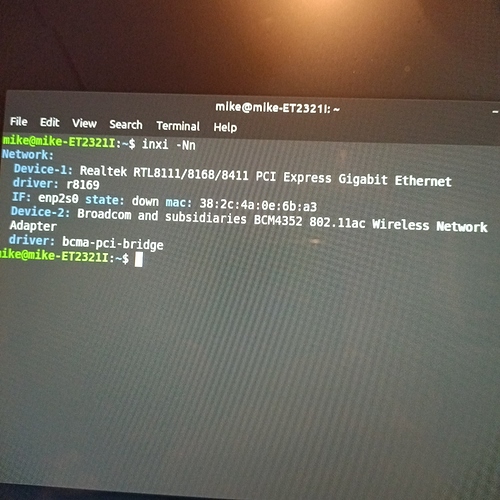The first thing to do after installing Linux Mint 20 is to get connected to the internet. Which my computer just won’t do. So, doing your 14 Things to do…is not possible.
My other desktop, on which I installed LM20, runs perfectly and after installation connected to the internet automatically.
I’ve tried everything to get connected on my 2nd desktop but nothing works.
Give us some information on the machine in question. What type of Ethernet card, Wireless? ETC. If not sure go to terminal and type this command and post the results here.
inxi -Nn
Can you post pictures and videos of how you cannot connect?
How do I post a picture here?
Did you try to automatically install 3rd party drivers through the System Settings option?
I don’t recall (my memory is not real good. Old man here) Are the third party options included in the installation disk?
It’s in the System Settings of the operating system.
Ok. I’ll check now. Brb
Haha. It says "drivers cannot be installed. Please connect to the internet or insert the LM installation USB. Hmm. Now have to find the usb. Ok. “Failed to download depository information. Check your internet connection.” I predicted that response. 
You have to temporarily connect your desktop to the internet with an Ethernet cable.
E:The repository ‘cdrom://LinuxMint 20_Ulyana_-Release amd64 20200624 focal release’ dies not have a Release file’
Why does it refer to amd64 when the PC had an Intel Core i7 chip?
I tried that but no idea how to do that. I plugged a yellow cat5 cable into the yellow socket on my modem and the other end into my pc. Nothing happened. Do I have to manually configure to connect . This computer connected perfecrly via wifi when it was running dual boot win10/Ubuntu 18.04.
Its asking me for authentication. NETWORK NAME: Profile 1
Username:ADMIN
Password: i have no idea…
Forget about it. Too hard. Thanks anyway.
Usually there is no authentication needed when connected over Ethernet cable. If you need an authentication even then, check your modem or ask the administrator who set up the authentication.
Thanks Akito. I’m just utterly confused now. It’s done my head in. I’ll use my old desktop. I had no trouble replacing its Ubuntu 18.04 OS with Mint 20 by following the instructions on ItsFoss. It didn’t need to be connected to my modem via an Ethernet cable. It just connect automatically. I reiterate, it’s an old Medion AMD64 PC. This new desktop is a mystery to me. In the bin it goes. I don’t need the stress. Thanks for your efforts anyway.
Cheers
Mike
Your wireless card needs the bcmwl-kernel-source package to work. Is there any way to temporarily connect to the net via Ethernet cable? If not the drivers you need are found on the install usb But some of the dependencies have now been removed and have to be downloaded from another computer and copied to usb or some other medium. If you can connect it to the net then it’s as simiple as going to the menu selecting aministration then driver manager and install it from there or in a terminal you can issue this command and install it sudo apt install bcmwl-kernel-source Good luck.
Reboot wifi will work.
I am not surprised to see an issue with Broadcom wireless adapter. It often creates issue. I have written about it here:
On the computer where you have internet connection, download the driver packages for broadcom :
https://packages.ubuntu.com/focal/all/firmware-b43-installer/download
It will be a .DEB file. Now copy this deb file to the computer without internet via USB. After copying it, double click on this copied deb file to install the driver package.
After it is installed, reboot the system. You should have internet connection now.
Let me know if you face any issues.
Thanks for that. I’ll give it one more go tomorrow when my synapses are firing properly and will let you know the result.
Cheers
Mike
PS. Sorry I couldn’t respond earlier but limited to number of posts (??? )