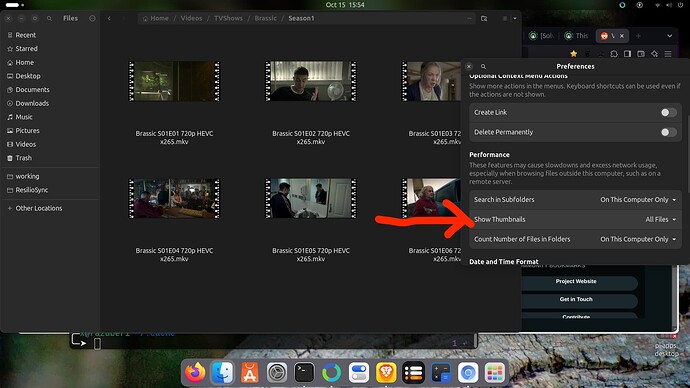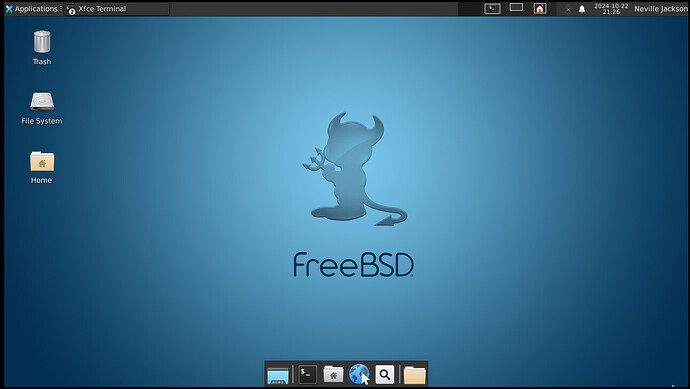Arch Linux (will post image ASAP)
Ubuntu24+whitesur theme
and my config
Welcome to our linux community
That desktop looks so apple mac 10.12 Sierra like … first glance thought you were showing us your mac.
haha just mac theme ![]() clean and beautiful
clean and beautiful
Very similar to Ubuntu 24.04 running on my Raspberry Pi5 (8 GB model) - nice!
I assume that extra bar underneath the dash/dock is a virtual screen switcher or something?
Actually went to the (Perth) zoo yesterday - and managed to see the numbats (just one of them) - I never bother to take photos at the zoo as smartphone photos are usually pretty shonky… I grabbed that wallpaper of the intertubes… But next time I go to the zoo - will be on a weekday - way too many children and parents with those HUGE picnic trolley things - even in enclosed spaces like the Nocturnal House - they should be banned - they’re dangerous too…
One thing that annoys me in Ubuntu 24.04 (doesn’t happen in Pop!_OS 22) in Nautilus - the default file sort is case sensitive! WTF? So “Wallpapers” is sorted before “alphabet” or “screenshots”…
That’s not very “human” is it??? What a piece of junk!
Only fix I can find anywhere was on an Arch forum from 10+ years ago that recommended putting an LC_COLLATE $VAR into /etc/environment - I don’t want to do that and I shouldn’t have to! I guess another workaround could be create a “wallpapers” symlink to "Wallpapers - but I shouldn’t have to do that either! This is very annoying!
Sheeze the Gnome team make some shit decisions - like when they removed slow-double-click file rename in Nautilus / Files (some 10 years ago)? Did anyone ask for that? It’s the DEFAULT behaviour in MacOS and Windows - why not keep it in Desktop Linux too? I shouldn’t have to install Nemo to get that feature! Nothing wrong with Nemo per se, I just find it clunkier looking than Nautilus… Oh - and another thing missing - thumbnails for video files in Nautilus - I read some fix somewhere for that - but it didn’t work.
I might fire up an x86_64 VM and install Ubuntu 24.04 and see if that issue exists there too…
Noticed same result in Nemo - sort order is case sensitive - that’s FINE in the shell with “ls” command - but when I’m using a GUI file manager I want user friendly and human stuff, so that “Wallpapers” is sorted AFTER “alphabet” not before!
Itll look more mac like if u shift time to rhe right…
I’m happy to leave it where it is on mine (although in Pop!_OS I have it on the far right)…
Kinda / sorta figured out my issue with sorting in Nautilus…
From over 13 years ago :
Something so basic, and Ubuntu / Canonical can’t get that right?
I ended up doing this :
╭─x@razuberi ~
╰─➤ export LC_COLLATE=en_AU.utf8
╭─x@razuberi ~
╰─➤ echo $LC_COLLATE
en_AU.utf8
╭─x@razuberi ~
╰─➤ nautilus
But that only applies in that session launched… but things are being sorted for humans and not machines… I guess I will have to reboot and this :
╭─x@razuberi ~
╰─➤ sudo cat /etc/environment
PATH="/usr/local/sbin:/usr/local/bin:/usr/sbin:/usr/bin:/sbin:/bin:/usr/games:/usr/local/games:/snap/bin"
EDITOR=vi
LC_COLLATE=en_AU.utf8
hope that works - but - I SHOULD NOT HAVE TO!
(note : I nearly ALWAYS add “EDITOR=vi” to /etc/environment 'cause I f–king HATE NANO! People joke about being unable to exit vi / vim - I have more trouble exiting f–king nano! But I don’t really need that $PATH - I set mine in ~/.zshrc )
OK - I sorted my case sensitive sorting issue* (shouldn’t have had to) : /etc/environment :
LC_COLLATE=en_AU.utf8 (took a reboot)
And - was tearing my hair out trying to get video thumbnails - and - it had been staring me me the face the whole time :
(the reason it wasn’t working was that the videos I wanted thumbnails of were on an NFS mount! i.e. not “local files”)
I noticed a similar issue with quite a few Fedora Gnome users on a few forums - guess what you have to do in Fedora to get something so basic? Install RPMFusion, reboot… Install the stuff for video thumbnails, reboot… Might as well call Fedora Microsoft Linux ![]() (only kidding - it’s okay - but all that RPMFusion shit shouldn’t be necessary and is one of the reasons I dropped Fedora…
(only kidding - it’s okay - but all that RPMFusion shit shouldn’t be necessary and is one of the reasons I dropped Fedora…
* i.e. I’m happy to have “proper” posix or “C” case sensitive sorting in a terminal window or shell - but - when I’m using Nautilus (or any other GUI file manager) I’m a human, not a TTY CLI propellor-head!
the extra bar underneath the dash/dock contains the Windows that opened in current workplace,which is useful for us open Windows instead of clicking docks directly.it can be enabled in extension manager.
Wow the power of those waves !
When there’s more of an onshore flow or a storm, they’ll break higher than that building. The Oregon Coast is something else.
The sea is no ones friend !
I used to do a lot of surfing I( in wet suit with a board no computers) but then met kelly slater the world champion and watched him in a competition with some really scary waves… i went in a few days later with body board and fins, it was just like being in a washing machine, lucky I got out loosing just my fins. The beach had red flags almost all week.
Looks really good although I don’t think I have ever seen so many clickable apps in one screen as you have at the bottom. I have three in my work laptop, Firefox, Thunderbird and a billing software (T-lasku) and none on my other computers. I do use a wm, Hyprland, and not a complete DE though with key bingdings.
My FreeBSD desktop
Vanilla Xfce with upper and lower panels and 4 workspaces
It looks and works exactly like any Linux/Xfce system.
FreeBSD can be built with binary packages, or with what it calls ‘ports’ which are source code downloaded and compiled, like Gentoo.
The Gentoo ‘portage’ system was originally based on the BSD ports system.
Another variant
They are shelving the daemon symbol and going for something more modern
That parallels Freebsd’s development… there is a move to diversify out of the server focus and to give more attention to desktop systems.
That will bear watching… Linux may have a desktop rival.
Does it have the same type of user base, technical support and applications, will it run a windows app using a product like wine, does it have drivers for printers graphics cards. Can you play games …
- different sort of user base. Mostly server people plus some glued in fans plus old time bsd users. There is a forum and the Freebsd Handbook is at least as good as Arch documentation.
- will run
wine. Has a Linux compatability mode so will run Linux binaries. Has its own container system calledjail(like docker) and its own virtual machine hypervisor calledbhyve. Anything that wont run native can be run inbhyve. - drivers… one big problem for desktop use they are aiming to address…
I left Freebsd because of printer drivers 15 years ago… the thing is their team write the whole OS , not just the kernel… so drivers are a big workload - games yes. Not sure how modern games perform.
There is a user friendly spin of FreeBSD called GhostBSD which is supposed to be well configured for sound and video. A bit like Ubuntu vs Debian. Ghostbsd boots straight into a DE like most Linuxes.
The other issue FreeBSD will have to deal with for desktops is filesystem types. It currently only has ZFS and UFS. ZFS is a monster you would not want in a home system. UFS is OK but people want compatability with ext2,3,4 filesystems.
Not too schooled in the use of Freebsd, so I will just continue with Gentoo!!
Have LFS to chapter 9, using VirtualBox, now comes the real work, configuring
LFS!!!
Thanks for the extra info Neville, for me I rest with linux.
But always interesting in knowledge