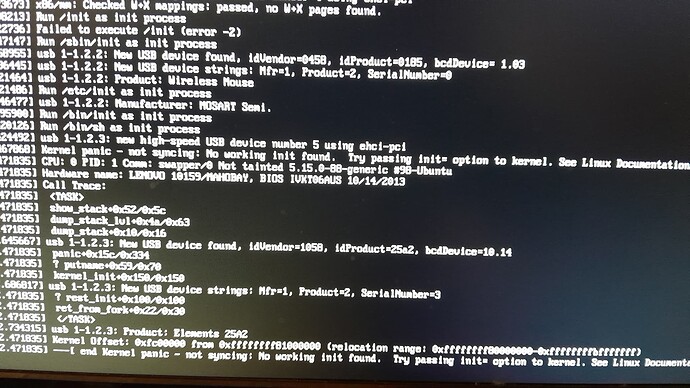Hi all, ![]()
I ran into something weird today. ![]()
Here´s the setup scenario:
My main system Linux Lite 6.2. is installed on an external HDD. It´s a “Western Digital Technologies, Inc. Elements 25A2”.
So I always boot my system from there. I´ve been doing it this way for years and it´s been working really well.
Today however, shortly after pressing the on/off button, the status messages reported something about “kernel panic”, and the system wouldn´t boot.
I wish I had taken a photo of the screen so that I could be more specific about it. Well, that´s all I know. ![]()
So I pressed the on/off button (holding it down for a while) in order to power the machine down. The OS hadn´t booted anyway.
Now I tried it again and this time it worked flawlessly. No message of that kind anymore and the OS booted alright.
I believe the kernel panic message related to a USB device 1-1.2.3. I´m almost (but not totally) sure of that .
Now I looked it up:
lsusb -t
/: Bus 02.Port 1: Dev 1, Class=root_hub, Driver=ehci-pci/2p, 480M
|__ Port 1: Dev 2, If 0, Class=Hub, Driver=hub/6p, 480M
|__ Port 4: Dev 3, If 0, Class=Vendor Specific Class, Driver=rtsx_usb, 480M
/: Bus 01.Port 1: Dev 1, Class=root_hub, Driver=ehci-pci/2p, 480M
|__ Port 1: Dev 2, If 0, Class=Hub, Driver=hub/4p, 480M
|__ Port 2: Dev 3, If 0, Class=Hub, Driver=hub/4p, 480M
|__ Port 2: Dev 4, If 1, Class=Human Interface Device, Driver=usbhid, 12M
|__ Port 2: Dev 4, If 0, Class=Human Interface Device, Driver=usbhid, 12M
|__ Port 3: Dev 5, If 0, Class=Mass Storage, Driver=usb-storage, 480M
|__ Port 4: Dev 6, If 0, Class=Hub, Driver=hub/4p, 480M
[...]
It seems to be device 5. Then:
lsusb
[...]
Bus 001 Device 005: ID 1058:25a2 Western Digital Technologies, Inc. Elements 25A2
Bus 001 Device 004: ID 0458:0185 KYE Systems Corp. (Mouse Systems) Wireless Mouse
Bus 001 Device 003: ID 05e3:0608 Genesys Logic, Inc. Hub
Bus 001 Device 002: ID 8087:0024 Intel Corp. Integrated Rate Matching Hub
Bus 001 Device 001: ID 1d6b:0002 Linux Foundation 2.0 root hub
… which seems to point at the external HDD. I don´t like that. ![]()
The next step was to have a look at the HDD´s health for any clues:
smartctl 7.2 2020-12-30 r5155 [x86_64-linux-5.15.0-87-generic] (local build)
Copyright (C) 2002-20, Bruce Allen, Christian Franke, www.smartmontools.org
=== START OF READ SMART DATA SECTION ===
SMART Attributes Data Structure revision number: 16
Vendor Specific SMART Attributes with Thresholds:
ID# ATTRIBUTE_NAME FLAG VALUE WORST THRESH TYPE UPDATED WHEN_FAILED RAW_VALUE
1 Raw_Read_Error_Rate 0x002f 200 200 051 Pre-fail Always - 0
3 Spin_Up_Time 0x0027 122 108 021 Pre-fail Always - 4875
4 Start_Stop_Count 0x0032 097 097 000 Old_age Always - 3434
5 Reallocated_Sector_Ct 0x0033 200 200 140 Pre-fail Always - 0
7 Seek_Error_Rate 0x002e 200 200 000 Old_age Always - 0
9 Power_On_Hours 0x0032 084 084 000 Old_age Always - 12103
10 Spin_Retry_Count 0x0032 100 100 000 Old_age Always - 0
11 Calibration_Retry_Count 0x0032 100 100 000 Old_age Always - 0
12 Power_Cycle_Count 0x0032 098 098 000 Old_age Always - 2399
192 Power-Off_Retract_Count 0x0032 200 200 000 Old_age Always - 163
193 Load_Cycle_Count 0x0032 178 178 000 Old_age Always - 66425
194 Temperature_Celsius 0x0022 121 104 000 Old_age Always - 26
196 Reallocated_Event_Count 0x0032 200 200 000 Old_age Always - 0
197 Current_Pending_Sector 0x0032 200 200 000 Old_age Always - 0
198 Offline_Uncorrectable 0x0030 100 253 000 Old_age Offline - 0
199 UDMA_CRC_Error_Count 0x0032 200 200 000 Old_age Always - 0
200 Multi_Zone_Error_Rate 0x0008 100 253 000 Old_age Offline - 0
I couldn´t find anything unusual.
To make sure everything still works as it should I powered down the PC again and initiated a cold start once more.
Again: everything´s alright. ![]()
So out of 3 attempts it´s just the first one which wasn´t successful.
I´ve no idea what might have initiated that kernel panic… ![]()
I also searched the log files but couldn´t find anything regarding that matter. Probably there would be no log mentioning the kernel panic as the system didn´t start the first time.
Hmm… I´m not quite sure what to do now, if anything.
What do you think ![]()
Many greetings from Rosika ![]()