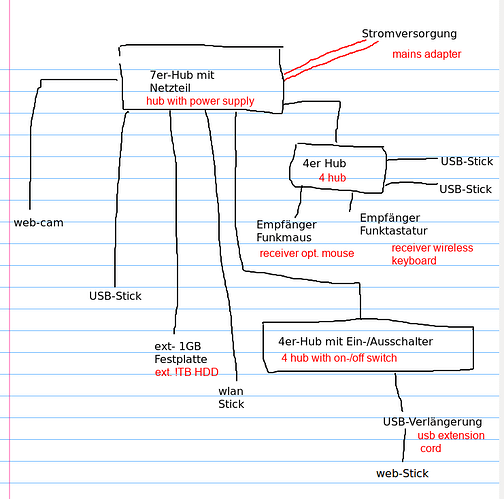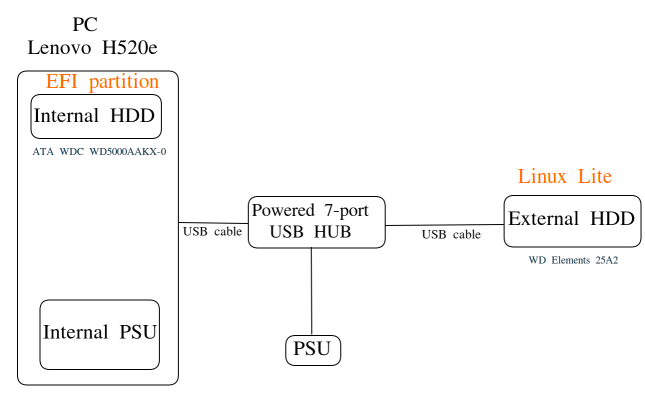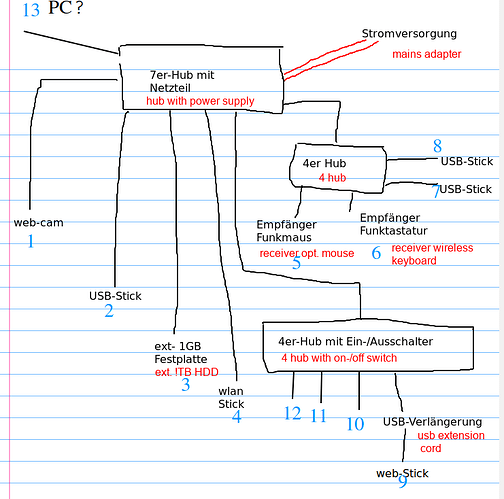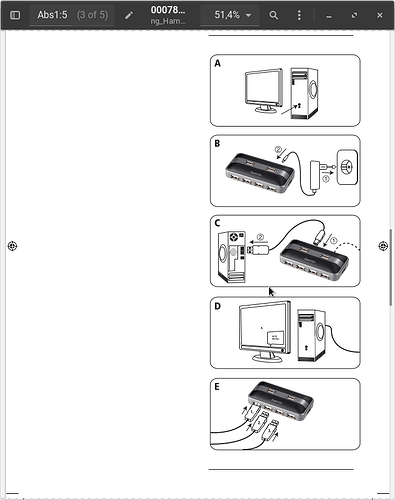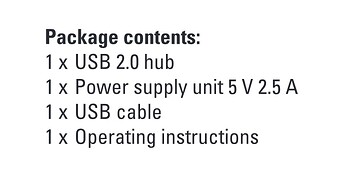Hi again and thanks a lot for your replies, 
@nevj :
Thanks. Should I run into the problem again I´ definitvely try editing /etc/default/grub.
Perhaps it helps…
Sorry, I created the diagram a long time ago. Seems I missed it.
But @Tech_JA has done such a great job in coming up with a perfect diagram of the layout (see above). I couldn´t have done it better.
Between the PC and the external HDD there´s just one hub (the one with its own power supply).
Thanks also for all of the additional info. I´ll do my best taking it into account.
I haven´t heard of dia yet. Seems interesting. I´ take a look at it at ubuntuusers (in German though), which should provide a general overview. Thanks for mentioning it.
@Tech_JA :
Thank you so much, Jorge, for putting a lot of time and effort into analyzing the situation and setup.
You´ve done a wonderful job here. 
Your diagram depicts the setup perfectly.
I also see you added the connection to the PC in my diagram. That´s correct, of course. Thank you for doing so.
You also did so much research in finding out the links to the hardware.
That´s what I should´ve done in th first place. I missed that completely. Thanks again, Jorge.
Wow, that´s such a concise and comprehensive compilation of the various aspects of the setup and of possible irregularities. I´m blown away. Really, I am. 
No, you couldn´t have. I hadn´t checked the health of the internal HDD. I´ve done so now. Here are the results:
sudo smartctl -A /dev/sda
smartctl 7.2 2020-12-30 r5155 [x86_64-linux-5.15.0-88-generic] (local build)
Copyright (C) 2002-20, Bruce Allen, Christian Franke, www.smartmontools.org
=== START OF READ SMART DATA SECTION ===
SMART Attributes Data Structure revision number: 16
Vendor Specific SMART Attributes with Thresholds:
ID# ATTRIBUTE_NAME FLAG VALUE WORST THRESH TYPE UPDATED WHEN_FAILED RAW_VALUE
1 Raw_Read_Error_Rate 0x002f 200 200 051 Pre-fail Always - 0
3 Spin_Up_Time 0x0027 138 133 021 Pre-fail Always - 4066
4 Start_Stop_Count 0x0032 096 096 000 Old_age Always - 4250
5 Reallocated_Sector_Ct 0x0033 200 200 140 Pre-fail Always - 0
7 Seek_Error_Rate 0x002e 200 200 000 Old_age Always - 0
9 Power_On_Hours 0x0032 076 076 000 Old_age Always - 17633
10 Spin_Retry_Count 0x0032 100 100 000 Old_age Always - 0
11 Calibration_Retry_Count 0x0032 100 100 000 Old_age Always - 0
12 Power_Cycle_Count 0x0032 096 096 000 Old_age Always - 4231
192 Power-Off_Retract_Count 0x0032 200 200 000 Old_age Always - 158
193 Load_Cycle_Count 0x0032 199 199 000 Old_age Always - 4090
194 Temperature_Celsius 0x0022 109 097 000 Old_age Always - 34
196 Reallocated_Event_Count 0x0032 200 200 000 Old_age Always - 0
197 Current_Pending_Sector 0x0032 200 200 000 Old_age Always - 0
198 Offline_Uncorrectable 0x0030 200 200 000 Old_age Offline - 0
199 UDMA_CRC_Error_Count 0x0032 200 200 000 Old_age Always - 0
200 Multi_Zone_Error_Rate 0x0008 200 200 000 Old_age Offline - 0
…
Thanks a lot for these recommendations and for listing the advantages of following them.
You´ve done such a great job, Jorge. That´s really much more than could have been expected.
I have not yet decided what to do and what path I will follow. I guess it depends on how things will develop in the time to come.
Adding a bit of delay: GRUB_CMDLINE_LINUX_DEFAULT="noplymouth rootdelay=10" might be the first thing to try.
Anything else will be part of some kind of harware scenario, of course. But at least I have a notion about possible things to try. 
Thank you so much again, Jorge, for your help. 
It´s highly appreciated.
Have a nice day and many greetings from Rosika 
![]()