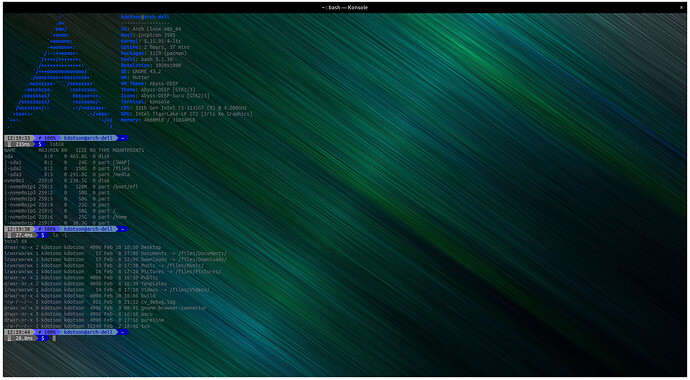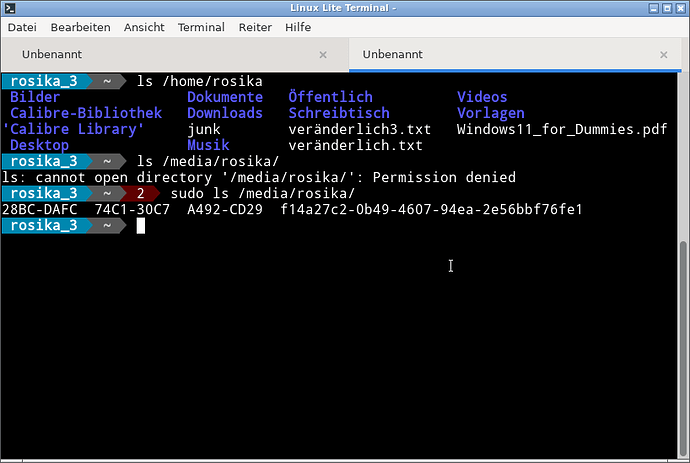Hi all, ![]()
running Linux Lite 6.2 as my daily driver I know that it uses the xfce DE.
A dektop environment - as far as I know - consists of several items.
- window manager
- display manager
- panels and docks
- xserver ?
- file manager ?
Perhaps I´ve forgotten something.
Well, the important part to me is that the window manager is just one part of an entire DE.
I know that a dedicated session can also be started with only a window manager running, e.g. i3wm (i3 tiling window manager).
I already installed i3wm in Linux Lite and can choose this option on the login screen. I works well and I get no problems with using either the default login option (Linux Lite with its modified xfce DE) or i3wm. ![]()
In the meantime I´ve learnt that a dedicated openbox session can also be run (like an i3wm session) on an installed system.
On Openbox › Wiki › ubuntuusers.de it says:
Openbox is a very fast window manager, which is characterized by its high adaptability and low resource needs.
By editing only three files, you can adapt it to your own preferences.
[…]
The following packages must be installed:
sudo apt-get install openbox obconf openbox-menuOpenbox is automatically entered into the session selection of the respective display manager and can be started from there. However, you can also use Openbox on the console
openbox-session
(translation via “TranslateLocally for Firefox” add-on)
Sounds interesting so far. ![]()
I´d like to give it a try but I´m not completely sure I won´t run into any problems. ![]()
Basically my questions are:
- is an openbox session comparable to an i3 tiling window manager session, as both are “just” window managers, not an entire DE?
- so: is it probably safe to use?
I´d like to avoid potential problems like those ones documented on gnome - Will I have problems installing multiple desktop environments? - Ask Ubuntu :
However, desktop environments will often “argue” with each other and overwrite settings.
For example, installing KDE on a system will very often break a Unity installation by overwriting GTK or similar properties.
Similarly, installing Unity will break KDE most of the time.
Thanks a lot for your opinions in advance.
Many greetings from Rosika ![]()