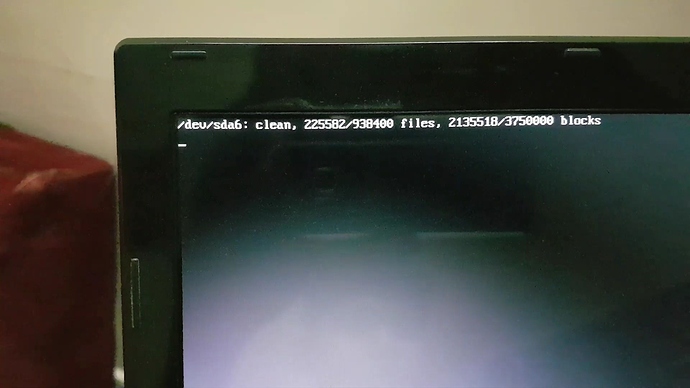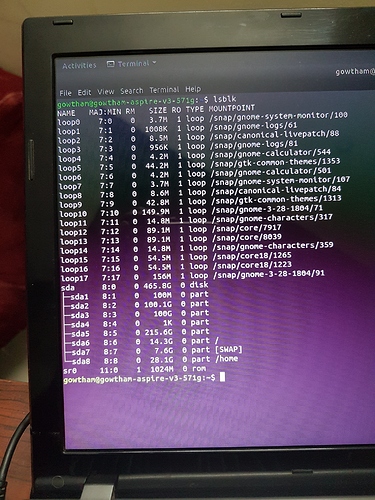I dual boot ubuntu with Windows 10 on my machine. I’m using ubuntu for nearly 3 months now, in recent times if I press power off, it goes to black screen and on the top left corner it displays some message stating it is cleaning something. The message merely looked like this but am not sure, dev5/clean… And many more lines below this message sometimes similar message running. Only after that ubuntu screen comes up and then system is shutting down. Please help me understand what is the issue going on. I actually enabled purge files during every shut down. And I found out it is taking longer than usual to shut down every time. So I disabled it. But still it is recurring, I am not sure that whether it is related to that purge files option or not. So clear me with this strange thing. During the initial stages, it took less than 5 seconds to shut down. Now it is taking around 10 seconds or more sometimes for shut down. Since I’m new to linux, let me know if I’m needed to provide any additional information from my machine to assist me better on this issue, if so, also guide me how to export that data to this question.
In your case I think it’d be the easiest to just take a short video clip of these 20 seconds it takes to shut down while showing your display.
You probably installed something that needs some additional caring. Do you know what software you added or changed just before it took longer?
The cleaning part is normal and relatively independent of what you have installed. Linux knows that when it is has been used it is similar to having produced a dump, so it cleans up after itself, on every shutdown.
i was going to suggest a photo of the screen, but i believe Akito’s suggestion of a short video clip is a better idea. that should help you see clearly what the messages are. then you will be able to match them up with what should appear in your system journal. you can use journalctl to see what those journal entries are. something like journalctl --since "2019-11-08 07:12:00" --until "2019-11-08 07:14:00" (with the date and time of your shutdown) should work.
Thanks for your response Akito.
I haven’t installed any third party applications. I installed Skype for Linux. After this slow shut down I thought there might be any malware infection taken place. So I installed clamAV using terminal and clamTK from ubuntu app store.
I have made a video of 20 seconds. But I couldn’t upload it here. So give me few moments, I’ll upload it to Google drive and share you the link to the video.
Thanks cordx for your reply. As per your msg, I have taken a clear snapshot from the video which is clear enough to read what the contents are. I’ll share it here. Please do review it.
Akito,
Here is the link for the video,
In this video there is only one line of cleaning is happening. But during my extensive use of the machine, I can see some 15 to 20 lines of cleaning happening during shut down, proportionally taking longer to shut down.
Please review this Akito and cordx
is sda6 your ubuntu partition?
How to check it cordx? I’m new to Linux.
if you are comfortable using a terminal, you can run lsblk. the output will look similar to this:
~$ lsblk
NAME MAJ:MIN RM SIZE RO TYPE MOUNTPOINT
sda 8:0 0 223.6G 0 disk
├─sda1 8:1 0 46.6G 0 part /
├─sda2 8:2 0 289M 0 part /boot/efi
├─sda3 8:3 0 14G 0 part
├─sda4 8:4 0 14G 0 part
├─sda5 8:5 0 46.6G 0 part
├─sda6 8:6 0 18.6G 0 part
├─sda7 8:7 0 72.4G 0 part /media/user/vms
└─sda8 8:8 0 11.2G 0 part [SWAP]
Let me share you my result, just hold on cordx
@gowtham
What is seen in the video is perfectly normal behaviour.
Can you explain me what ubuntu is doing Akito?
do you see the / after sda6 in your picture and after sda1 in my post above? that indicates the root directory in the currently booted operating system. in your case that is ubuntu.
Yes @01101111 I can see that. So now ubuntu is cleaning root everytime it shuts down???
i am looking for a decent explanation of what that message means, but it would be good practice to run the (for example i ran “sda clean files blocks” through duckduckgo) through a search engine to see what you can find out. not that asking here is a bad idea, but now that you know it isn’t a critical issue it would be good to look into what it means. feel free to ask more questions about what you find.
sure @01101111 I’ll do that, if I find anything relevant to that, I shall ask and share it here.
i’d be interested in knowing what this means. i have seen the file system check you mention just after my system boots (everything i have read says it is perfectly normal like Akito said above), but never seen it at shutdown and wonder if this might be part of the reason why.
@01101111 I found a link from askubuntu.com the issue is relating to nVidia driver. here in the link they suggested to run a command in terminal to remove nVidia from machine. I have done that, now going to reboot and check if that occurs. link to relevant solution:
https://askubuntu.com/questions/882385/dev-sda1-clean-this-message-appears-after-i-startup-my-laptop-then-it-w
do you have an nvidia gpu in your machine?