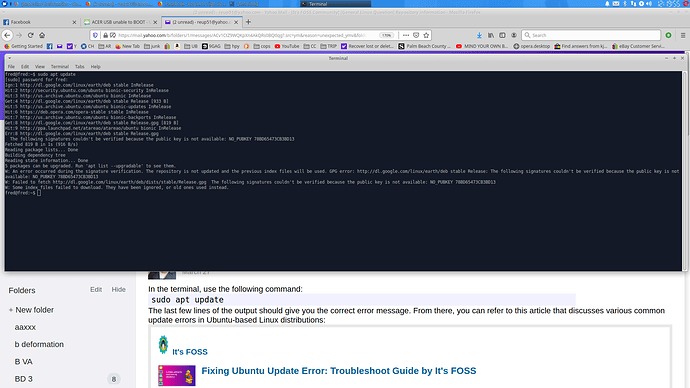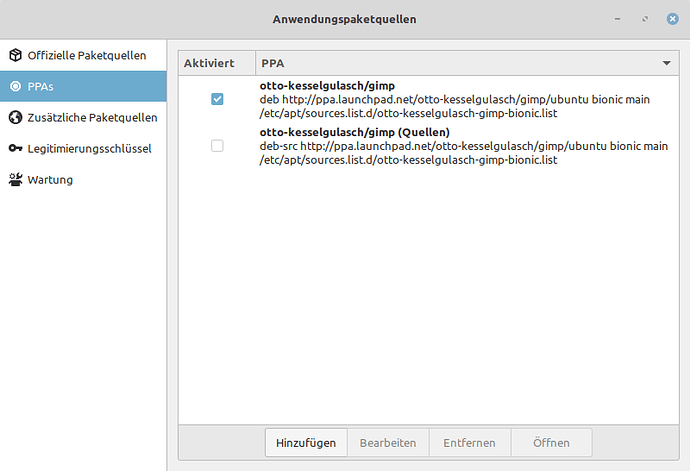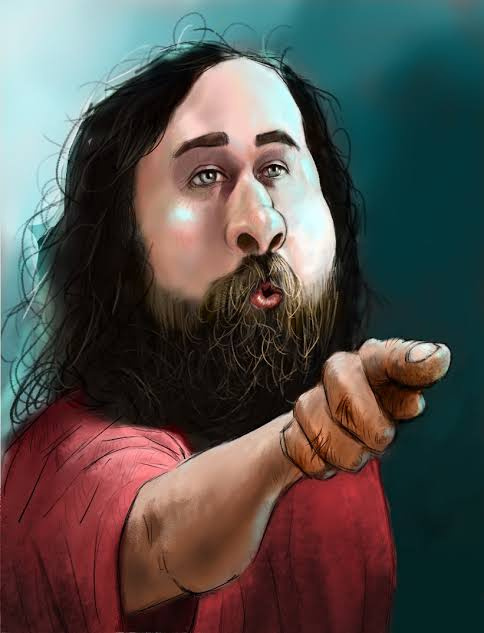I am able to install updates, but get this at the end
"failed to download repository information "
And your problem is, that you don’t see that nobody is going to help you if you are only providing a ridiculously small amount of information. Not even Jehovah is that all-seeing to know all the stuff you didn’t mention.
In the terminal, use the following command:
sudo apt update
The last few lines of the output should give you the correct error message. From there, you can refer to this article that discusses various common update errors in Ubuntu-based Linux distributions:
Thank you. I should have put I’m using Xubuntu. Said, check internet connection. I know it’s connected, because it gives me the download. My speed is only 1.3. and can’t get faster due to the wiring. In settings it gives me software & update box. Highlighted is update, all boxes are checked. Thanks
Hey.
Seems that the additional repo for Google Earth is the issue here.
Sometimes repos are down or not recognized anymore.
From my limited knowledge I would suggest you uncheck the Google repo in the sources (see screenshot) for the time being and try activating it again in some days.
Also there is no problem with the system itself, just with the app Google Earth.
Please consider checking on Googles Website again for re-installing.
Ooooor, use Free Software like Marble… ![]()
That’s better. Now you have some hints about the real error. The key for the repository has expired. What you need to do is to get the new key from that repository. Ubuntu and Debian has tools for that.
I have described the steps here.
I still try and use ‘automatic update’ .I do get notifications of updates but use terminal as it seems to work better. Has anyone else had super slow internet the last few weeks? I’m down to single digit kB/s (7~12kB/s even though we pay for 100mB/s)
Just did a quick check, all the way to 328kB/s at present (8:03pm)
Yes. I am seeing slower downloads for Ubuntu these days. I presume it has something to do with Coronavirus lockdown as less resources are a work.
As @abhishek stated, it’s due to the massive amount of people that do now “home office”.
With a lot of video conferences and Teams-sessions.
That puts a lot of traffic to the providers…
Would this also apply to invalid keys?
W: An error occurred during the signature verification. The repository is not updated and the previous index files will be used. GPG error: https://dl.yarnpkg.com/debian stable InRelease: The following signatures were invalid: EXPKEYSIG 23E7166788B63E1E Yarn Packaging <yarn@dan.cx>
W: Failed to fetch https://dl.yarnpkg.com/debian/dists/stable/InRelease The following signatures were invalid: EXPKEYSIG 23E7166788B63E1E Yarn Packaging <yarn@dan.cx>There were a few other little things to fix but I got it fixed.
Never mind! ![]()
Hello @Abhishek and fellow its-fossians,
Sooo, I have been getting this same error for a while now, and it is always like this:
-
either Kubuntu or Ubuntu Mate ( and so it falls under “Ubuntu Update Error”), going back for sure to 19.10, and maybe 19.04 and 18.10.
-
the same exact one, which is the initramfs one, where it looks and looks, and often has to go back several sub-sub-versions of the Linux kernel (basically, just the sort of [this is a totally-made-up Linux “kernel’s version” just for the example] very minor, sub-updates like 5.10.08-25 to 5.10.08-27 updates, but then has to crawl back down the -22 and -20 and -18, -15, -13, etc.), until it ends up having to revert back to 5.10.08-11 and nicely suggest trying to edit and set it to RESUME next time.
-
Always begins to occur barely weeks into the installation. I am surprised nobody has listed this one yet, being that it happens…I am pretty sure every single time. Although I may have an idea about that that I read here on your site, Abhishek, and you mentioned it as a sort of Preface to the Fixing Ubuntu Update Errors, or as a kind of, ‘before-you-read-that-article, read this one’ sort of thing and that is a huge reason I am surprised nobody (that I could find) had listed this bug.
Now about that other Idea I had, I am beginning to think that this…“little problem” of mine might just be um, operator error (Linux-lingo for MY fault). I will leave it up to you. I am very nearly obsessed (or at least really fond of) with tweaking anything that can be tweaked on a PC. Except, I realized that I could not do as much tweaking on a Linux-run PC, at least until you know something about what you are doing and don’t just “see what happens” when you try rmdir -Nx --purge-all | --no-preserve */* = All -L --root-user Or, something like that, anyway. I am going way off-topic, for which I apologize. Mainly what I was trying to say was that I am wondering that in tweaking the repositories [I always found it easiest in Synaptic] where you can go in and change your access with little check marks (and password or two) like
[x] deb http://us.archive…/ubuntu/… /[Groovy/Impish,etc] … main
[ ] deb-src http://us.archive…/ubuntu/… /[Groovy/Impish,etc]… main
[x] deb … this that and the other, etc… main-restricted
[ ] deb … this that and the other, etc… main-restricted
then, it goes not just to other “restricted” ones, but not even main anymore!
Well, the main restricted had already gotten me curious enough! But I saw that I was already (before I’d made any adjustments) checked, or enabled, if you like, but un-checked on the next one that was, with the exception of 3 letters and a hyphen, I-dent-ical to the one above! I think I can discern whether something seems unsafe, but how unsafe could the source files of the deb-packages I had enabled above be? That was the only difference, basically. Well, you enable One check mark, you begin to reason with yourself, going from the description I gave above, to almost demanding that Canonical and whomever else is in charge of Kubuntu had some nerve withholding fully usable files, programs, other cool things not yet discovered!
Huh.
Well, the good news is we finally found out what that shiny, red button does! Seriously, I do not know if that is the reason behind the initramfs causing problems with updating the system via Konsole, but if anyone knows any… anything as far as that goes, I would really appreciate it. Thanks In Advance!
Happy Coding!!