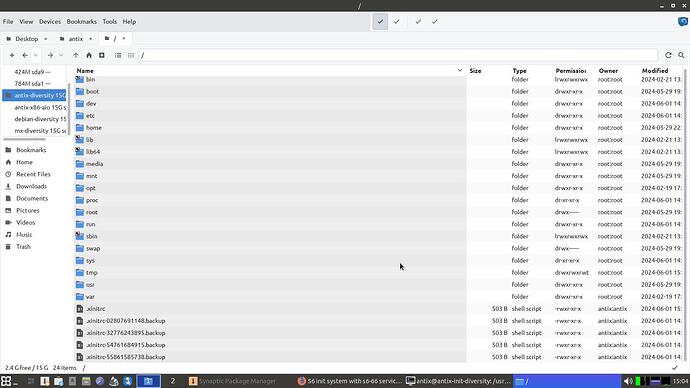Yes, there are various ways of triggering something at login or when a X session starts.
I will look into it
I agree with your summary statement
@obarun
I seem to be running into another problem after reinstalling a couple of times (freshly installed 66 _0.7.1.1, 66-tools_0.1.0.2, oblibs_0.3.0.0)
root@antix-init-diversity:/usr/share/66/service/boot-user# 66 parse boot-user@antix
parse: info: launch configure script of module: scandir@antix
scandir@antix: info: set live directory to: /run/66/
scandir@antix: info: enable service: setenv@antix
scandir@antix: info: enable logger options
scandir@antix: info: enable notification
scandir@antix: info: set verbosity level to: 3
scandir@antix: info: successfully configured
parse: info: launch configure script of module: boot-user@antix
/etc/66/service/boot-user@antix/configure/configure: 15: homeof: not found
boot-user@antix: info: enable service: mount-run@antix
boot-user@antix: info: set environment at .xinitrc file to: /.66/conf/svscan@antix
boot-user@antix: info: set commandline at .xinitrc file to: jwm
boot-user@antix: warning: move existing /.xinitrc file to /.xinitrc-55861585738.backup
boot-user@antix: info: create /.xinitrc
boot-user@antix: info: successfully configured
parse: info: Parsed successfully: scandir@antix:setenv@antix at tree: session
parse: info: Parsed successfully: scandir@antix:svscan@antix at tree: session
parse: info: Parsed successfully: scandir@antix:svscan@antix-log at tree: session
parse: info: Parsed successfully: scandir@antix at tree: session
parse: info: Parsed successfully: boot-user@antix:mount-run@antix at tree: session
parse: info: Parsed successfully: boot-user@antix at tree: session
then running
root@antix-init-diversity:/usr/share/66/service/boot-user# 66 reconfigure boot-user@antix
parse: info: launch configure script of module: boot-user@antix
/etc/66/service/boot-user@antix/configure/configure: 15: homeof: not found
boot-user@antix: info: enable service: mount-run@antix
boot-user@antix: info: set environment at .xinitrc file to: /.66/conf/svscan@antix
boot-user@antix: info: set commandline at .xinitrc file to: jwm
boot-user@antix: warning: move existing /.xinitrc file to /.xinitrc-02807691148.backup
boot-user@antix: info: create /.xinitrc
boot-user@antix: info: successfully configured
parse: info: Parsed successfully: boot-user@antix:mount-run@antix at tree: session
parse: info: Parsed successfully: boot-user@antix at tree: session
Any ideas?
As you can see it fails to find the user home directory, & places the .xintitrc in the root folder.
Also issues with scandir@ module
root@antix-init-diversity:/usr/share/66/service/boot-user# 66 reconfigure scandir@antix
signal: info: Successfully stopped service: scandir@antix
stop: info: Unsupervised successfully: scandir@antix
stop: info: Unsupervised successfully: scandir@antix:setenv@antix
stop: info: Unsupervised successfully: scandir@antix:svscan@antix-log
stop: info: Unsupervised successfully: scandir@antix:svscan@antix
parse: info: launch configure script of module: scandir@antix
scandir@antix: info: set live directory to: /run/66/
scandir@antix: info: enable service: setenv@antix
scandir@antix: info: enable logger options
scandir@antix: info: enable notification
scandir@antix: info: set verbosity level to: 3
scandir@antix: info: successfully configured
parse: info: Parsed successfully: scandir@antix:setenv@antix at tree: global
parse: info: Parsed successfully: scandir@antix:svscan@antix at tree: global
parse: info: Parsed successfully: scandir@antix:svscan@antix-log at tree: global
parse: info: Parsed successfully: scandir@antix at tree: global
start: info: Initialized successfully: scandir@antix
signal: info: Initialized successfully: scandir@antix:setenv@antix
signal: info: Initialized successfully: scandir@antix:svscan@antix-log
signal: info: Initialized successfully: scandir@antix:svscan@antix
signal: info: Successfully started service: scandir@antix:svscan@antix-log
signal: warning: unable to start service: scandir@antix:setenv@antix -- exited with signal: 111
signal: warning: unable to start service: scandir@antix -- exited with signal: 111
more troubleshooting
root@antix-init-diversity:/usr/share/66/service/boot-user# 66 reconfigure scandir@antix:setenv@antix
signal: info: Successfully stopped service: scandir@antix:setenv@antix
signal: info: Successfully stopped service: scandir@antix:svscan@antix
signal: info: Successfully stopped service: scandir@antix:svscan@antix-log
stop: info: Unsupervised successfully: scandir@antix:setenv@antix
stop: info: Unsupervised successfully: scandir@antix:svscan@antix
stop: info: Unsupervised successfully: scandir@antix:svscan@antix-log
parse: info: launch configure script of module: scandir@antix:setenv@antix
scandir@antix:setenv@antix: info: set live directory to: /run/66/
scandir@antix:setenv@antix: info: enable service: setenv@antix:setenv@antix
sed: -e expression #1, char 47: unknown option to `s'
scandir@antix:setenv@antix: fatal: unable to set environment directory to use
parse: fatal: unable to run: /etc/66/service/scandir@antix:setenv@antix/configure/configure
Figured out the scandir service problem (option USE_ENVIRONMENT was causing issues)
antix@antix-init-diversity:~
$ sudo 66 configure -e nano scandir@antix
GNU nano 7.2 /etc/66/conf/scandir@antix/0.4.0/scandir@antix I
## Run the scandir at LIVE_DIRECTORY.
## Need to be an absolute path.
## If commented the default is /run/66
#LIVE_DIRECTORY=/run/66
## Create an associated logger [yes|no]
LOGGER=!yes
## Launch the scandir with a environment [yes|no].
## The environment directory is: $HOME/.66/conf/svscan@antix
USE_ENVIRONMENT=!no
## Use notification [yes|no]
NOTIFY=!yes
## Level of verbosity [0-5]
VERBOSITY_LEVEL=!3
antix@antix-init-diversity:~
$ sudo 66 reconfigure scandir@antix
The boot-user@ problem still persists
antix@antix-init-diversity:~
$ sudo 66 reconfigure boot-user@antix
signal: info: Successfully stopped service: boot-user@antix:mount-run@antix
signal: info: Successfully stopped service: boot-user@antix
stop: info: Unsupervised successfully: boot-user@antix
stop: info: Unsupervised successfully: boot-user@antix:mount-run@antix
parse: info: launch configure script of module: boot-user@antix
/etc/66/service/boot-user@antix/configure/configure: 15: homeof: not found
.......
Did you saw this error?
Try to change the configure script to use /usr/lib/execline/bin/homeof instead.
It should work. But the PATH seems to be not respected at configure script invocation.
Debian is really annoying with their policies. I encourage you to make a copy of the boot@ Arch service and create a new one at Debian · GitLab.
I will assist you, if you want to make it.
If you do it on another place, please let me to know and i will make link to your desired place
The file is there in my setup
nevj@antix-init-diversity:/etc/66/service/boot-user@nevj
$ ls
activated configure frontend
nevj@antix-init-diversity:/etc/66/service/boot-user@nevj
$ ls configure
configure
I have the same version
$ 66 version
version: info: 0.7.1.1
ii 66-tools 0.1.0.2experimental1-1
ii oblibs-dbgsym 0.3.0.0experimental1-1
Maybe user ‘antix’ has something not setup.?
Thanks Eric.
It seems a 66 oneshot to set the correct $PATH when using 66 would be the “least” invasive way to overcome the issue, without needing to change the “annoying” debian policies, & without needing to modify 66 scripts that work fine in Arch/Obarun/Void.
I have more or less packaged & been using the old boot-66serv you had posted on the antiX forum.
Should I upload this?
I forgot to do the $PATH modification post- this was a fresh install.
I’m assuming you had this fixed?
The central place to find service is here : 66-service · GitLab.
Obmods group doesn’t exist anymore.
Totally agree with that, it’s the responsibility of 66 to define and properly propagate environment variable. My suggestion about configure script change was a workaround. The next release will come with a new feature about environment, see commit.
This commit also check the first part of the roadmap the environment goal.
Yes I realise this.
I had packaged this for antiX/Debian before Obmods was made redundant
boot-66serv_3.0.0experimental1.orig.tar.xz
boot-66serv_3.0.0experimental1-2.debian.tar.xz
boot-66serv_3.0.0experimental1-2.dsc
Should these be extracted & placed in https://git.obarun.org/66-service/debian alongside other frontends?
It would be great!
@obarun
I have merged updates from the Arch boot module (3.7.0) & built debs from it.
I hope to slowly produce debs for most services in the same format.
It happened again, only this time there were consequences… slimski did not start and startx would only start X as root.
I first thought there may have been some file corruption when it was modifying .xinitrc or .xsession. So I booted the other init systems… they all worked.
Then I found services had been moved into my nfsclient-tree
Name : nfsclient-tree
Current : no
Enabled : no
Allowed : root
Groups : admin
Depends : nfs-tree
Required by : None
Contents : rpc.gssd-log rpc.gssd rpc.statd rpc.statd-log rpc.idmapd
rpc.idmapd-log slimski seatd seatd-log slimski-log
scandir@nevj scandir@nevj:setenv@nevj
scandir@nevj:svscan@nevj-log scandir@nevj:svscan@nevj
boot-user@nevj:mount-run@nevj boot-user@nevj
and there was nothing in the ‘session’ tree, and slimski and seatd were missing from ‘global’ tree.
The only tree enabled was ‘global’ so that is why slimski and seatd did not start.
So I moved everything back to where it should be
66 -t global enable slimski
66 -t global enable seatd
66 -t session enable boot-user@nevj
66 enable -t session scandir@nevj
Then it boots normally with slimski and the window manager.
Now it may have been my error that moved scandir and boot-usr, but there is no way I did anything that moved slimski or seatd.
There are no dependencies linking slimski and seatd to the others. I cant see how things got into the wrong tree?
This issue should be solved with the last release
So, wait for @ProwlerGr to update the packages.
Just for information, you can do
66 -t global enable slimski seatd
66 -t session enable boot-user@nevj # here, as boot-user@nevj depends on scandir@nevj, scandir@nevj will be automatically enabled
Shorter ![]()
Well done. We shall wait. It tested my debugging ability.
you seem to be comfortable now with 66 ![]()
Yes, and I like it.
There will be a summary… will do it as a new topic
I think it has a real chance of getting into some of the major distros… especially with
@ProwlerGr conquering Debian .
I will test myself out by having another try at Obarun. Can you stand another round of of this?
and
Thanks to both of you. It would have been a long road without help.
@Obarun I built & installed new debs for oblibs_0.3.0.1 & 66_0.7.2.0 but unfortunately this resulted in the system not booting (hanging at Stage1 with a prompt for root maintenance).
I got my system back when downgrading to 66_0.7.1.1 (oblibs_0.3.0.1 seems to work fine with the older 66 version as well)
This is very similar to the behavior I experienced when I hadn’t upgraded 66-tools in the previous release, but I didn’t see a new 66-tools release this time.
no problem
For people interested to follow the debug process, go here
There is a summary of this topic, posted as a separate topic here