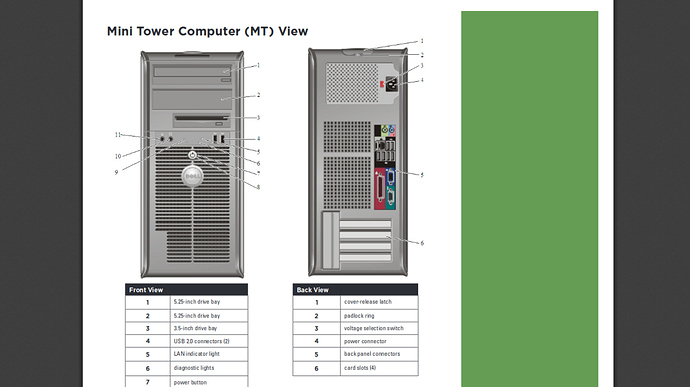I installed 64 bit LM19 Tara, about 4 months ago, hoping to correct sluggish functioning of LM 18.x. The slow down is getting worse and the 2008 " Dell Optiplex 740, w/64bit chip, now hangs daily and all I can do is a hard reboot, as the mouse / keyboard are not functional.
I am using less than 5% of my 1 TB drive, so it’s not a storage issue.
included are USB connected drives , which cause no difference if mounted or not.
My main usage is movie streaming, and Email with side trips to the web for tech articles and shopping. I have run this machine for the last 4 years 24/7 with only an occasional reboot. 3 of those years was with LM18. It had Win Vista prior to that. I have Firefox sand boxed.
OS on SDA1 and data is stored on Ext4. I keep up with all the updates, level 1 thru 4.
No complaints about Linux. I think it is a great O/S. I think this has been caused by something I did. But I don’t know what.
I need a diagnostic program, to delve into this. Still a “Newbie” after 3+ years, but I’m also age 74. and it takes me a bit longer to get things done.
Would appreciate any assistance I can get.
Thanks!