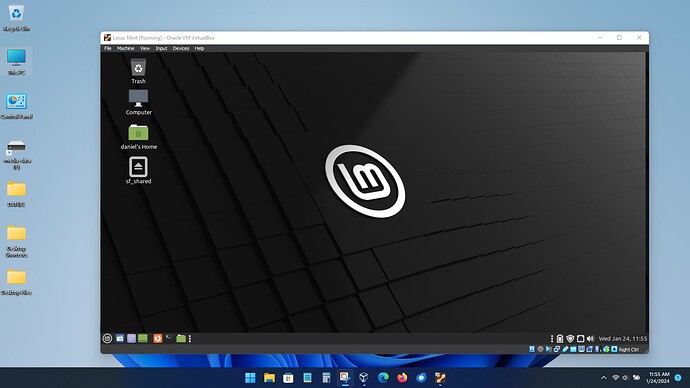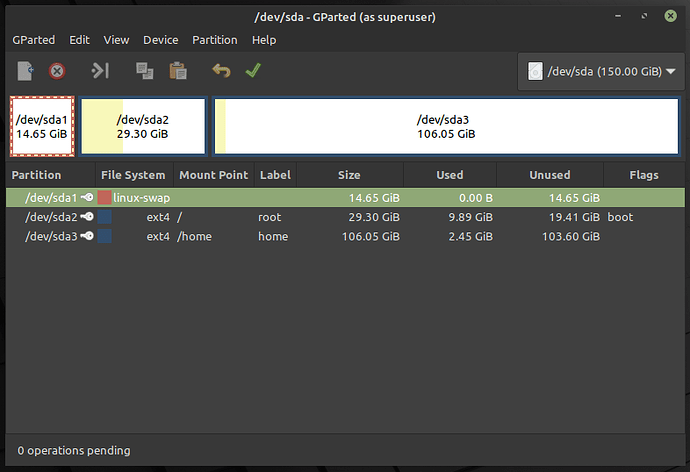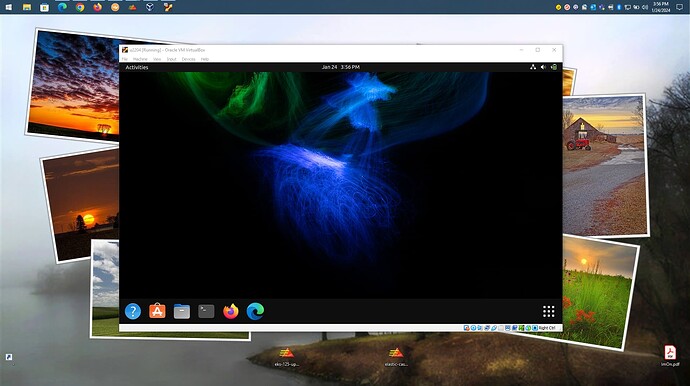Tried using Ubuntu, but could not get Ubuntu to install properly. so I switched to Linux Mint 21.3 and it is working fine.
Had Gentoo installed, but although Gentoo ran fine in a dual boot with W11, I just really did not care for dual boot setup. The hardware on this laptop, is just not sufficient to run and use Gentoo, in a VirtualBox VM, without sacrificing a lot of time with package upgrades, even with binary support.
So here I am, back to Linux Mint.
My VirtualBox gparted view of the VM disk layout.
So that rules out any rolling release.
You want something you can dump in there and forget.
There are immutable distros.
https://www.howtogeek.com/what-is-an-immutable-linux-distro/
For my laptops, yes!!! For my main machine, with newer hardware, no, it will still run Gentoo!!! No, immutable distros are not my cup-of-tea!!!
Son of a gun. I’ve done that more than once using Virtualbox on a Windows, Ubuntu, and Pop!_OS host. Newest version of VB?
I’m using Version 7.0.12 r159484 (Qt5.15.2) on Windows 10 right now. Maybe Windows 11 and Virtualbox have an issue that isn’t there with Windows 10?
Yeah, that is what I would do. Freeze the old machines.
If I went immutable, I would try guix or nitrux
What is so tricky about Ubuntu.?
I can remember its installer not giving me an option to avoid writing grub, but that does not matter in a VM
@pdecker
To be fair with Ubuntu, I am pretty sure I know the reason!!! I am running W11 on unsupported hardware, and Ubuntu kept wanting a gpt disc and would not boot a msdos disc, where as Linux Mint could care less!! So Linux Mint got installed.
More like Ubuntu and VirtualBox and W11!! The VirtualBox install for W11 and W10 are practcally the same. You know if your rig will run W10, it will also run W11?
But, it is in a VM? It cant see the real disc. Do you perhaps need to make the virtual disk gpt?
If I was to go with LInux only, then this would be an option, but that is really not an option as of now, will stick with Windows with Linux as a fallback.
I think I know, but cannot be sure, unless I download a new Ubuntu ISO and try to make a new VM, perhaps later on my other laptop.
I did!!! and Ubuntu still would not boot!!!
Corporate laptop. Right now W11 isn’t an option. I’m in no hurry to jump. ![]()
My home tower is a Core i7 Gen 1. So it isn’t W11 capable, although I’m sure it would run. It just isn’t supported.
My home laptop would run it for sure, but I’m running Pop!_OS on it right now. At some point I’ll probably “slick it” and install 24.04.
My two laptops have older hardware than that, and are supposedly uncapable of running W11, both are running W11 quite well. Is this machine running W10?
Yes. I realize it would run it. It’s running W10 now. But. I don’t want to run it if I have to hack at it to get it to install and then possibly not get updates.
I don’t have a burning desire to run W11 yet.
I understand!!! Updates are not a problem, but I had nothing to lose, and have no desire to go total Linux. Been reading some MS news concerning W12 and it seems as if MS has or is or may delay the debut of W12 so maybe W10 may get an extension on it’s EOL.
If mint is working then why bother to fix with something else.
I believe that the idea of the computer is to use it for a task and not simply distro hopping unless it’s for that reason a learning curve
Ok I love mint as it does what it’s told and what’s written on the box.
Maybe…
Just for fun. For the sake of it. ![]()
It is OK, unlike Gentoo, it is a no-brainer type of distro!!!
Linux Mint
And therefore it’s my choice for the universal Linux desktop. 90% of the people who use computers fall into this category: email, social media, internet clicking, and music. Linux Mint will perform all this with an absolute minimum of trouble (so will Peppermint Devuan, if you don’t like systemd).
Good distro to start with, good distro to stay with.
Can I add MX to that list?
Everyone need one no-brainer distro, just to have something reliable.
After that, if one wants to experiment, one should use multiboot or a VM.
Any distro I use just serves as my sandbox to play in!!!