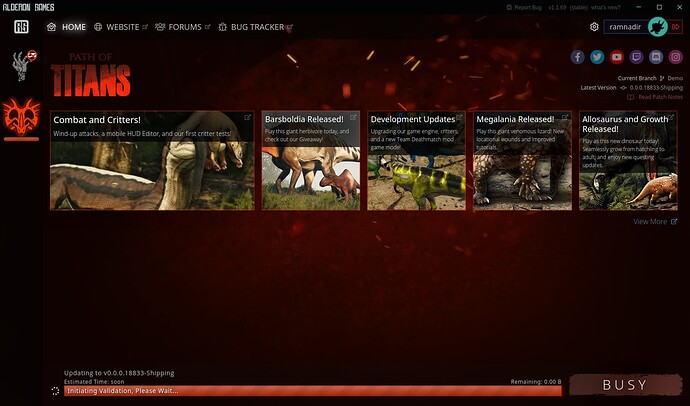Another good article on fedora dte options
I disagree with the author’s pro and con list for XFCE :
Pros:
- It has a Windows-like UI.
- It is modern and visually appealing.
- It is lightweight and adaptable to old hardware.
Cons:
- It does not support customizations.
I find XFCE eminently customizeable - in the past I’ve tweaked the F out of it to my heart’s content - I thing the author spent too little time with it - I once customised it so extensively, I made it look like Solaris CDE GUI with a CDE panel just like on 1990’s and early 2000’s Solaris - and also other UNIX’s like Digital / Tru64 UNIX…
Also - using it FEELS NOTHING like MS Windows IMHO!
I’m now installing XFCE on my Fedora 35 to give it a whirl… mainly 'cause I can’t get Alderon Games launcher to run via SNAP or AppImage on Gnome 4.x on Fedora 35…
I will report back later on my impressions…
I agree with you. I can customize it, and it is nothing like Windows.
I am reading this stuff to try and nut out how Fedora keeps 2 DTE 's separate and allows switching.
There is some package that sets up a command line switch command.
It must keep the two DTE-s in separate parts of the filesystem, and activate only one when you login?
So what the switch must do is set which parts of the search PATH to activate?
I am guessing… … Can you find time to test it and learn how it works?
Neville
OK - I tried it for about 10 minutes… no dramas… it all seems to work as expected…*
Didn’t spend enough time to give it a 100% - but - so far so good (I"ve now logged out of XFCE and logged into Gnome 4.x) - software I installed in Gnome 4.x worked fine in XFCE - reading my settings (so it’s not sandboxed) for my browser (Brave), and starting up Microsoft Teams on login… What didn’t work (and doesn’t work in Gnome 4 either) is Alderon Games Launcher (installed via SNAP).
Without being able to run Alderon Games Launcher, I can’t run the Path of Titans dinosaur simulator I bought some months ago (paid $20 to play as one dinosaur {deinonychus), then another $20 to plays as ANY of the dinosaurs on their list). IT’s not just a simulator, it’s an MMO - where you play as a dinosaur… Sadly there’s no Permian synapsids (formerly called “mammal like reptiles”) which are my favourite paleo critters (e.g. pelycosaurs like dimetrodon and edaphosaurs, and gorgonopsids like inostrancevia)… even more Sadly, Fedora is stopping me playing which REALLY CHEESES ME OFF!
* one tiny glitch annoys me - the shortcut to xrandr (via settings manager) screwed up my displays - but I am asking for trouble by using DisplayPort AND DVI at the same time, XFCE got it into its head that I wanted the DVI attached monitor as the main display…
Gonna stick with Gnome 4.x for the time being… IF I can’t find a solution to being unable to play Path of Titans, I may have to go back to EFFING Ubuntu…
I expected it would work.
I wonder what happens to dot files?. If the two DTE start using the same dot file, I would expect trouble.
Do you have any idea what sort of install tricks it used to keep them separate?
Sorry, I ask too many questions.
Cant help with Path of Titans. What form did it come as?.. a tarfile, a deb package, or just a binary? The binary is sure to be OK anywhere. It must be the config for its environment. Does it use special hardware?..
Are the drivers there?
Sorry more questions than answers
Neville
Path of Titans only comes in one of two ways, using either a snap, or appimage, for the developer game launcher (Alderon Game Launcher), once that’s launched you input your license and it lets you run the games you’re licensed for, or demos or whatever…
But I can’t even launch, the launcher… Houston!!!???
And no - I have no idea what tricks it used to isolate stuff… Installed stuff just “knew” about me - e.g. Brave and firefox were EXACTLY the same with same settings and bookmarks in both environments…
Is it thinking you are trying to run it in two machines when it is only licensed for one? Windows behaves like that sometimes. But you did not even get to put in the licence?
Otherwise , it is just an executable file (s) , so it has to be drivers or some other OS component that it interacts with.
There must be some debugger you can run the Launcher in , and see what it is doing, …, or does it have a logfile?
Running out of ideas
Neville
@daniel.m.tripp
Try tracing system calls from the launcher
Lutris can provide Alderon Games Launcher functionality - and given that getting Lutris setup to play some of my games (mainly Doom 3 natively on Linux) is a priority - I’ll hold off on my next attempt with Alderon/Path of Titans until I’ve got Lutris setup and configured…
no go… Lutris can try and install the AppImage, except the Lutris script is ancient and has a hardcoded version specific URL in it…
So - I’m going to edit the JSON and correct that hard coding and figure out how to make Lutris read that updated script and download the appimage and install and RUN the appimage - I don’t hold out much hope…
Tried running strace on both the SNAP and the AppImage - and sure it’s spits out a lot of stuff - but most of it is WAY beyond my skillset…
What I am also doing now in parallel (if running the AppImage via Lutris barfs) is running a Ubuntu 22.04 in Boxes (and I might take a serious look at Boxes soon - seems “better” and less clunky than VirtualBox) - I’ll see if I can make the AppImage run in Ubuntu 22.04, and if that works - I’m wiping Fedora 35 and going back to Ubuntu world…
Looks like I shall persevere with Fedora 35 for a tad longer… I’m not going to go all out and install my whole games library, and waste all that valuable bandwidth (Australia’s a rich western nation, with sub-third world / banana republic internet infrastructure) - but I got the Appimage to run thanks to this :
With the hint to try running the AppImage with --no-sandbox argument… so 1 step back, and 2 steps forward :
╭─x@titan ~/binaries/Games/AlderonGames
╰─➤ ./AlderonGamesLauncher-1.1.69.AppImage --no-sandbox
Note : I got similar / same error on Ubuntu 22.04 running as VM in Gnome Boxes… (edit : using --no-sandbox did NOT fix the issue in Ubuntu 22.04 running as a QEMU/KVM guess in Gnome Boxes).
This was the hint on trying to startup the AppImage :
[1035546:0428/111009.341180:FATAL:gpu_data_manager_impl_private.cc(415)] GPU process isn’t usable. Goodbye.
That’s like 10,000x more helpful than trying to run the piece of crap as a SNAP. I googled ‘appimage "GPU process isn’t usable’" and that Github repo mentioned using “--no-sandbox”
Just watched Bryan Lunduke’s (well listened) lates podcast, and some other of his Linux talks (Linux Sucks 2020) how SNAP could conceivably kill Ubuntu, and it’s quite possibly causing people to abandon Ubuntu… Me? I don’t care for SNAP, because when they first started foisting it on Ubuntu users, I noticed a significant SLUGGISHNESS on startup of apps via binaries on my hard drive, VS via SNAP images… Two examples, the gnome calculator, and Chromium-Browser… I stopped using Chromium at that time, and no interest in going back since Alphabet Corp disabled sync for non Google Chrome users…
Here is where he recommends AppImage OVER SNAP and Flatpak :
Lunduke feints to some good news — he tells his online audience about AppImage, which “takes all of those dependencies for all of those old pieces of software, and bundles them into a singular ISO file, like you’d use to burn a CD or a flash drive.” The file sizes are large, but “in my mind, that fixes a ton of stuff,” he said.
So - so far, so good, AppImage is KILLING SNAP for my use case.
Cooking with GAS :
Edit 2 : and it works! In Fedora! I can run the game and play it… Now I just have to figure out a suitable .desktop file so I can launch it without resorting to the terminal (I don’t have a problem with that) with the “–no-sandbox” launch argument…
Edit 3 :
My .desktop file I plonked in ~/.local/share/applications :
╭─x@titan ~/.local/share/applications
╰─➤ pwd
/home/x/.local/share/applications
╭─x@titan ~/.local/share/applications
╰─➤ cat alderon-games-launcher.desktop
[Desktop Entry]
Name=Alderon Games Launcher
Exec=/home/x/sbin/AlderonGamesLauncher-1.1.69.AppImage --no-sandbox
Icon=/home/x/sbin/AlderonGamesTitans.png
Terminal=false
# Encoding=UTF-8
Terminal=false
Type=Application
StartupWMClass=Alderon Games Launcher
Comment=The Alderon Games launcher
Categories=Game;
MimeType=text/html;x-scheme-handler/alderon-games;
Note - I didn’t realise that .desktop files didn’t follow tilde “~” to represent home - this didn’t work till I put the full absolute path in for the binary and the icon…
Wow, well done. Some of that is outside my experience, but I can feel the triumph.
You have that system managers trait of going around deadends. I tend to keep digging and lose sight of the goal.
Desktop files. I just had a fiddle with those. The global ones seem to be in /usr/share/applications. I tried putting one in /usr/local/share/applications and the system did not see it.
I didnt know about .local/share/applications.
Do you know what controls where the system looks?
strace… yes it tells you lots of stuff and its hard to find what you want. If you think thats bad try gdb.
snap… I seem to remember about a month ago @Rosika had a serious system update issue caused by a snap package. So thats 2 bad marks for snap.
Enjoy your game
Neville
By default on Gnome desktops, which seems to be my preference these days, I first off try putting files in my $HOME
~/.config
~/.local
~/.icons
~/.themes
But sometimes (and sometimes I try the scatter gun approach) - well all the time - I’m never sure where icons and cursor themes are supposed to go, so I just plonk there everywhere I can think of till I can see them in my theme tweaker (in my case gnome-tweaks)… sometimes it’s just a matter of me being impatient, when all I had to was maybe wait another “x” minutes…
So - on a system setup by me you’ll probably / possibly find themes and icons/cursors I’ve copied to
/usr/share/themes
and
/usr/share/icons
(and what can get confusing is that cursors go in the “icons” folder).
Note above - most of the above also applies almost (if not) identically to XFCE, which is even MORE customisable than Gnome, but I still kinda / sort prefer Gnome…
OK, so it is the DTE that determines where these things are kept, not linux . Makes sense.
Thanks
I’m pretty sure that’s the case… and from a vague recollection trying to tweak the ghastly Pixel desktop in Raspbian, some of LXDE also uses some of those common folders too (I gave up the idea of trying to make LXDE less ugly)… I wouldn’t know about KDE, I want to give KDE a decent whirl, but Gnome does everything I need… I’ve been impressed seeing screen shots from distros like KDE Neon…even tried them… but still didn’t convince me… still wary… First time I ever tried KDE, it seemed like they were trying ot emulate Windows XP, which was without doubt mankind’s ugliest EVER destkop (I always tuned my XP down to look like 256 colour Windows 95 / Windows NT 4.0 or something - it was HEAPS quicker like that).
There’s still a lot I’m getting used to in Fedora… But I’m starting to get comfy… it could well be my long term daily driver going forward…
First impressions, Fedora 35 feels a bit more “bleeding edge”, but also “front line” than Ubuntu - i.e. some stuff is a tad rough around the edges, and I don’t mind that… Heck - I kinda preferred it when Microsoft kept their kernel (MS DOS) and GUI (windows 1, 2, 3, 95, 98, ME) but a windowing GUI as an “option” you can run, if you want… But yeah - I’m not quite ready to go back to booting into a TTY, and running “startx”…
Luckily I now have two Fedora 35 machines… Before updating my just built desktop machine to 36, I’ll try it on my Thinkpad… if that goes pear shaped, not a huge drama… All my “user” data is in my self-hosted cloud solution, and because OSS Radeon drivers (Vega 8 from my Ryzen hosted APU) - it’s not a big issue to rebuild from scratch…
If all that goes well - I reckon I’ll probaby shell out for an AMD Radeon PCIe GPU for this destkop machine and run with OSS AMD / Radeon drivers, probably get something like : Radeon RX 6600 with 8 GB of DDR6 VRAM (compared to my GTX1650 Super with 4 GB DDR5)…
I guess I really should try out Alderon Games Launcher and Path of Titans on the Thinkpad… Drinking piss right now (Aussie for imbibing alcoholic beverages) so - that will be a task for tomorrow 
I had a try at KDE. There is a report here
My report will not tell you the things you are looking for, you need to try it hands on.
Get the latest KDE… it is changing rapidly.
KDE is huge… 500Mb download. It will be very different from what you previously experienced.
My conclusion was I could use it no problem, but it offered more than I needed. Gnome or Xfce are a better match for me. It is a personal thing.
Cheers
Neville
I write long paragraphs, which you probably glossed over (that’s only natural) - I have tried recent builds of KDE, e.g. the KDE based distro “KDE Neon” when recently (6-9 months ago) distro hopping… It was “okay” but I wasn’t happy with it… still prefer XFCE or Gnome… I think I even tried Kubuntu, and wasn’t crazy about that either…
Lifes too short to spend iterating constant loops to find the perfect desktop…
I’m happy with 2 x Gnome 4.x desktops, and 2 x MacOs desktops, on my desk ![]()
Sorry, missed that.
Like you, OK but not sold on it.
I agree, settle on one DE and get on with life.
In 2017 I did a short term contract (I was hoping it would become long term) with the Bureau of Meteorology, they were all Red Hat, everywhere, the odd bit of CentOS or even Oracle Linux, and actual desktop Linux users running either Red Hat EL desktop, or Fedora, they also had a tiny little AIX footprint, and whatever Linux O/S Cray run on their supercomputers (I think it’s RHEL based)
Tell ya what - I’d 10,000x rather using anything Linux, than MS Windows… The CSIRO Pawsey supercomputer located here in Perth, is also Cray and running something related to Red Hat… it’s inescapable… Amazon Linux is based on Red Hat…
Do you have any idea why RHEL thrives in the corporate world?
I would guess it is the same as the reason IBM used to monopolize the business world - they charged a lot so managers assumed it was superior.
The scientific world (outside supercomputers) is far more diverse. When I worked in CSIRO it was mostly BSD and Solaris mixed with Windows PC’s…Linux was just creeping in then. Cant say what it is today. I am long since retired.