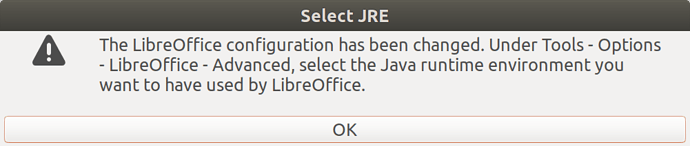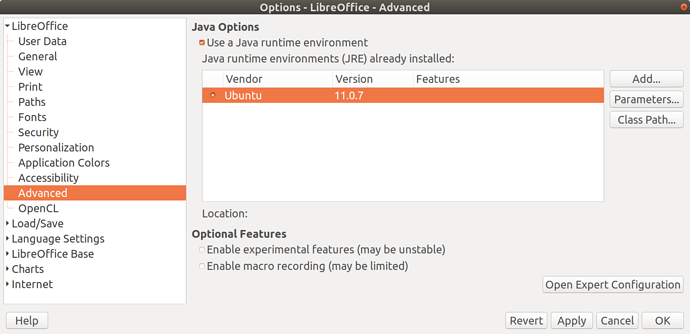i have read that there can be problems installing open office in ubuntu. there is a group of office programs called libreoffice that comes already installed in ubuntu. the database program (called Base) isn’t installed, but you can install it in the software center by searching for “libreoffice”.
after i installed it and created a database, there was a warning that i needed to make a slight adjustment to get it to work correctly:
after i followed those instructions and selected the Ubuntu Java runtime environment (JRE),
everything seems to be working correctly.