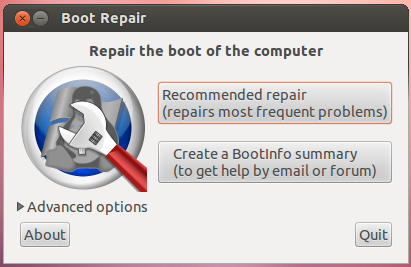Hi. My laptop by default came with Windows 8. Now at present using Windows 10( upgraded to Win 10 from Win 8). I have installed Ubuntu 16 LTS as secondary OS alongside Windows 10. After that I had problem with choosing the OS as it directly loads into Windows. But with the help of Boot Manager ( pressing F9) I was still able to choose the OS of my choice and boot into it. This is not the problem which I am facing now. Recently for the past 1 year I havent used Ubuntu but now I wanted to use it. The problem now is - after pressing F9 - Boot Manager opens - there I get these three options 1. OS Boot Manager 2. Ubuntu 3. Boot from EFI… System loads/boots into Windows only if I select either OS Boot Manager or Ubuntu. I am unable to access Ubuntu now which I used to access earlier.
1 Like
Did you try boot repair ? Use a Live Ubuntu DVD and get into a live session. Now you can use the Terminal to input the boot repair options. Once you do that ( which is using 2-3 commands ) you will be given a choice at the start. ie, which OS to choose.
use these commands one by one
sudo add-apt-repository ppa:yannubuntu/boot-repair
sudo apt-get update
sudo apt-get install -y boot-repair && boot-repair
Then use boot-repair
You can read more here
2 Likes
3 posts were split to a new topic: Unable to boot Ubuntu Live USB