Hi all, I did do a check for this but found nothing so i hope I’m not doubling up on a Topic. Since upgrading to Mint Ububnu 20, I am unable to get encfs to open and the repository shows it as installed. I have a folder on the HDD for this but not able to mount it.
any help please.
Bruno
Hi bruno.w.man,
I do not know about encfs. I use Truecrypt & VeraCrypt. But I did find this posting;
https://forums.linuxmint.com/viewtopic.php?t=325114
on the Web using google search “encfs supported mint 20”.
Reading the posts, it sounded like encfs was not supported in LM20 yet.
are you getting any kind of error message?
Thanks for replying, don’t get any error message, it just does not open. When I try to reinstall encfs I get a message saying already installed, but no ref found anywhere on computer.
thank you for the reply, hopefully it will be supported sometime soon.
what does the output say when you run the command apt list encfs? and what are the commands you are used to using to mount the encrypted drive or directory?
That is an error message. Please post the entire message with what happened before that error occured. Provide screenshots, if necessary.
i use encfs on three laptops running mint 20 , never had a problem???
try=to install encfs into mint
sudo add-apt-repository ppa:gencfsm sudo apt update sudo apt install gnome-encfs-manager
apt list encfs
Listing… Done
encfs/focal,now 1.9.5-1build2 amd64 [installed]
Used to use mount option to load encfs
Thanks for that, but it doesn’t solve my problem. bruno
was that mount option a command from the terminal or an action taken using the file manager?
using icon I had on panel
was that icon a launcher for a program you had installed?
can’t remember, forgot to make a note of it before U?G to 20. My bad
Just remember I had to use right mouse and mount using password.
The Icon was an outline of a key, that’s about all I recall. Guess at 75yr one gets a little fuzzy in the memory dept.
that sounds like it might be a program called encfs manager (there is a picture of it linked below) which according the @easyt50’s link in the second post doesn’t work in mint 20.
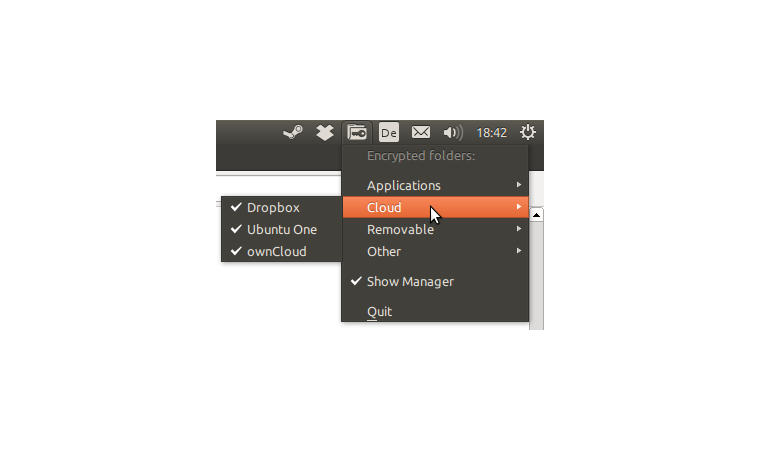
I recall something about Gnome encfs manager. Tried to add repository but got an error: apt list encfs
Listing… Done
encfs/focal,now 1.9.5-1build2 amd64 [installed]
that is indeed the one mentioned in the link and unfortunately it appears that does not work with mint 20 yet. have you ever mounted your encfs directory from the command line?
not that I recall, only used gui version