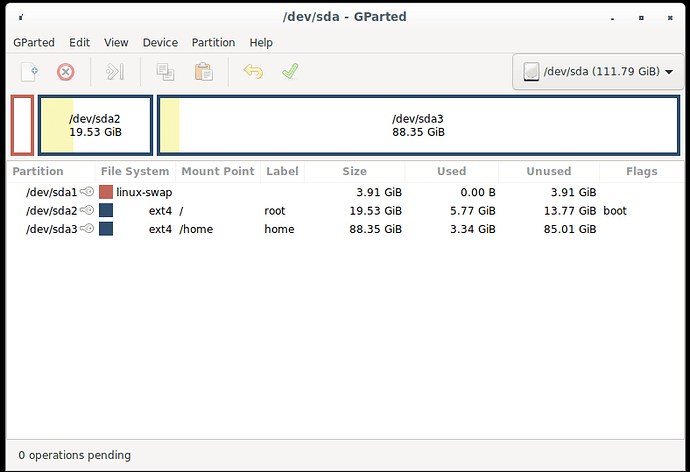In last para of my earlier thread I mentioned that I share this computer with my daughter. it is not possible to have another laptop or PC . But I am interested in testing ( Tasteing as well) various Distros and various flavours without disturbing the files, folders etc of the present machine.
The solution I found in installing virtual Box in the same machine. This Gig has 1TB HDD and presently 695 GB of free space. It has 8 GB RAM out of which 2.50 GB is used. I have DVD disks of some distros and some I shall prepare as required. So I installed a virtual Box bu using terminal command soma@soma-B85M-D3H:~$ sudo apt install virtualbox
I installed win 10 from the ISO which was previously downloaded in my download folder(Directory). Everything was very easy as I followed the guide in https://itsfoss.com/install-windows-10-virtualbox-linux/
But the problem was I could not connect the window with USB and DVD drive. I learnt that there is an extension package which when installed will connect VM with USBs and DVD drive. In my attempt to find correct extension package and installing the same and removing to try another package the VM was corrupted. I also learnt that through terminal installed VM version is 5.2 but Oracle has published version 6.0. I tried that also but could not find the appropriate extension package as there is an extensive list of packages.
Can any of you help me in installing the VM and its correct extension package? I want to run Fedora and openSUSE in VM
is this in linux mint?
Hello @ubhat . To make it future-proof, I generally use the following bundled command when doing a new virtualbox installation:
sudo apt install virtualbox virtualbox-ext-pack virtualbox-guest-additions-iso
So the package you are looking for is virtualbox-ext-pack. Hope it helps.
Dear @avimanyu, Thank you very much it really helps me. Thank you again.
Most welcome, @ubhat. Glad it helps ![]() !
!
Is your issue solved?
Dear @01101111
Yes My OS is Linux Mint 19.2. Do you have any advice about VM ?
i just recently started working with virtual machines myself, but i chose virtual machine manager (virt-manager) with qemu/kvm instead of virtual box. i have had some issues with getting my windows 10 vm to use my dvd player correctly so maybe you can let me know how it goes for you and i might take a look at how well virtual box runs.
if i have any advice to give about vm’s in general, it is that so far i haven’t found the need to create them larger than 15 gb in size if i am just going to be using them to get a taste (as you mentioned) of how the distro or flavor (desktop environment or DE) feels. i don’t know if you have to specify that when you create them with virtual box, but you do with virt-manager. i see that you have plenty of space on your hard drive so that may not be as pressing a concern for you. i feel like setting them this size keeps me from wasting space on my smaller 240 gb ssd. then when i am done looking at the various features, i move them over to my external hdd to free up even more space.
i will add that because i take snapshots before doing updates or making system changes, the actual file size may end up being larger than the one i initially set. i was a bit low on space when i set up the windows 10 vm i mentioned before so i set it at 35 gb, but after two snapshots and a build update it has grown to almost 89 gb in size.
Dear @01101111
Excuse me this idea of qemu/kvm was completely unknown to me… After reading your post I consulted the following sites
https://virt-manager.org/
https://planet.virt-tools.org
This is a new facet to me and I shall go throug them in comimg days.
Regarding Birtual Box I have very little experience Except I could install a virtual Box and install windows 10 successfully blindly following the instructions in the link
https://itsfoss.com/install-windows-10-virtualbox-linux/. In thi VM I could install MS Office 2010.
I first tried to install MS office 2016 with the ISO but I did not have the key. So I installed MS office 2010 and also installed Google Chrome Browser from Edge. I installed XDM, a download manager open source and multienvironment. But the problem was I could not connect with USBs or DVD. The ISOs or EXE files were available from my native HDD’s Download directory. Another thing as I have ample space in my HDD I thought to allot 50-100 GB to the virtual HDD and 2 GB of RAM. and 2 cores of the Processor for the future VM. For this purpose I deleted the Virtualbox and want to install it again with the command received from @avimannu. But I shall not install win 10 . I shall install Fedora I have got iso of Fedora31. I am giving you some links below which might of any use to you.
https://itsfoss.com/install-virtualbox-ubuntu/
https://www.extremetech.com/computing/198427-how-to-install-windows-10-in-a-virtual-machine
https://www.howtogeek.com/170870/5-ways-to-run-linux-software-on-windows/
I shall let you know after I install the VM.
Are you saying you are running Linux Mint on a 1TB HDD,
and trying to run W10 in Virtualbox? Why? Put W10 on the
HDD and then install and run Virtualbox with W10. A lot
less headache when using a Windows host for your VM’s. Trust me I have ran W10, using Linux Mint 19, and VMware , not worth the troubled.
i hadn’t heard much about qemu/kvm before i started looking into working with virtual machines a few weeks ago either. there is a site called distrotest that i read about earlier this year where you can try out different distros and de’s online. the site rarely works as well as i would like it to, but uses qemu and probably sparked an interest about looking into it.
this discussion on stack overflow helped me decide in favor of giving qemu/kvm a try in part because i like trying methods that are light on resources. so far i haven’t found it to be lacking in any functionality that i need, but i am also no power user by any means. i just like to look at what different systems and de’s can do or see if i can help with a question here by loading one up.
i had clicked on the itsfoss link about installing win10 virtualbox when you posted it previously. i believe that’s where i saw something about being able to resize a virtual hard disk if you create it as dynamic. that looked interesting in light of my recent frustration with my win10 vm of 35 gb being too small to create bootable media for another system and the articles about how to resize the kind of virtual file that i am using (qcow2) seeming to be a fairly involved process.
like you, i have 8 gb of ram and because i rarely use more than 2 with my regular daily routine i usually allot 4 of it to vm’s as well as 2 of my 4 i5 cores. i find that plus a 15 gb drive to be more than enough for all of the linux distros i have tried so far (ubuntu 16 and 18, mint cinnamon and mate and arch xfce) as well as working more smoothly with win10 (with a 35 gb drive) than i expected.
i hope your reinstall with the extension pack works well for you and look forward to hearing what you think of the experience ![]()
Dear @4dandl4 Thank you very much for the suggestion. Actually I was trying the VM with windows 10 as guest. I heard about VM but never gave it a try. I do not want to keep windows 10 at all because I share this machine with my daughter who always want window 10 environment. But what she wants to do in the computer , can very well be done by Linux. Motivational purpose-- you see. However your suggestion is very much welcome and I shall certainly try it. My daughter will go on a tour in the next month and I shall have the machine solely to myself for about 15 days.
Thank you again.
To ubhat
Your Daughter is right in wanting W10 as the primary O/S. I do not have laptop but I do have a home built desktop running XP, Windows
Vista, Windows 7 and W10. I run Linux VM’s in all the unsupported
Windows, XP and Windows Vista. I am now running a Arch Linux guest
on a W7 host, using Virtualbox.
I like to run Linux but it can not compete with Windows on what it can or
can’t do. With your 1tb drive in your laptop, Windows would be what I
would install first. Your decision and your laptop.
Dear @4dandl4 , It is not a laptop. This one is also homemade desktop, the Mobo was purchased in 2013. I have changed Fans and Power system and Ram Cards.
Win 10 is your primary OS now. I did not understand how you can run win 7 as host with Ach Linux in VM. Can two Win OS run as host at a time?
Dear ubhat
My apology, I thought we were talking about a laptop. Same thing goes, install W10 on the 1tb drive.
I use Easy BCD to set W10 as my boot drive, all other O/S’s are on
separate drives, using Easy BCD to set my boot configuration for
Windows. I have three desktop PC’s, all are running legacy boot mode, set in mobo bios.
Now their is no reason why you and your daughter cannot have the best of both, when it comes to Windows and Linux.
This is my testing machine where I have Arch installed
to a 120GB SSD. It is also running W10 and XP. If
you are interested, let me know.
Kind of new to this forum, so forgive me if I make errors.
Dear @4dandl4
What you have written, Easy BCD is an interesting thing and I want to learn more about it. I have only one desktop nothing else. It has 1TB HDD, i5-4440 CPU @ 3.10GHz × 4 and 8GB RAM. I have another 1 TB external HDD which we use as backup disk.
With this 1TB HDD perhaps I can have four partitions and use them with different OS. However you may advice me suitably as you are better experienced… Please contact me in my email: ubhattacharjee.65@gmail.com. Because the forum controller has advised me to correspond via email when other members are not involved.
you should see a little green flag or notification by your icon/avatar in the upper right-hand side of the screen indicating that i have sent you a personal message.
you can continue discussing your questions here and in the efivars thread. the system is set up to encourage many members to join a conversation, but not designed so that you need to cut yours short ![]()
Dear @01101111 I have received your message. I must thank you for this concession.![]()
Dear @Akito
I am deeply embroiled in the subject. In one hand @4dandl4 given me a very good suggestion which is interesting and alluring for me. On the otherhand the mention of QEMU/KVM by @01101111 is a new horizon to me and I understand that virtualisation has advanced to such a height I have never dreamt of.
As a lay man I was going to install a simple VM but now I feel I should gather some knowledge of qemu/kvm , qcow2 file format and virtual cpu at first. I believe all of you can help me in gathering such knowledge. Thanking you.
I personally would still recommend VirtualBox, because it is the easiest overall. QEMU/KVM has a GUI too, but since VirtualBox is more widely used in the world, you can easily find solutions to possible problems with VirtualBox on the internet, as most people use it. Therefore, if I were you, I would follow a beginner guide on how to use VirtualBox and that would introduce you to using different kinds of Linux.