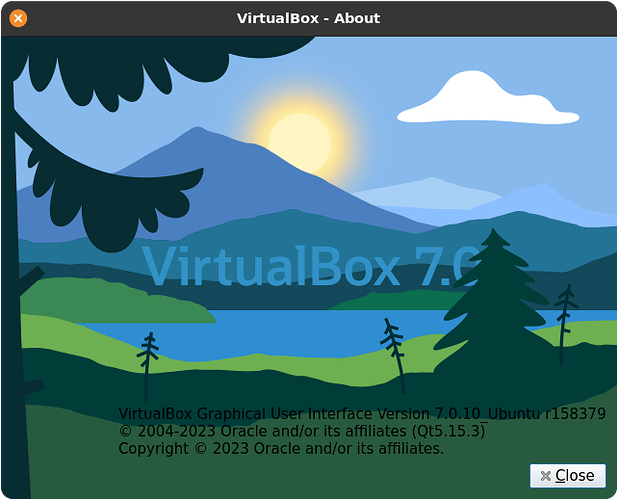For Ubuntu Desktop 22.04 to install VirtualBox 7 was executed the following command:
sudo apt install ./virtualbox-7.0_7.0.14-161095~Ubuntu~jammy_amd64.deb
But it fails with the following error message
...
Unpacking manpages-dev (5.10-1ubuntu1) ...
Setting up manpages-dev (5.10-1ubuntu1) ...
Setting up libqt5x11extras5:amd64 (5.15.3-1) ...
Setting up binutils-common:amd64 (2.38-4ubuntu2.6) ...
Setting up linux-libc-dev:amd64 (5.15.0-101.111) ...
Setting up libctf-nobfd0:amd64 (2.38-4ubuntu2.6) ...
Setting up libasan6:amd64 (11.4.0-1ubuntu1~22.04) ...
Setting up libqt5sql5:amd64 (5.15.3+dfsg-2ubuntu0.2) ...
Setting up libqt5printsupport5:amd64 (5.15.3+dfsg-2ubuntu0.2) ...
Setting up libqt5xml5:amd64 (5.15.3+dfsg-2ubuntu0.2) ...
Setting up libtirpc-dev:amd64 (1.3.2-2ubuntu0.1) ...
Setting up rpcsvc-proto (1.4.2-0ubuntu6) ...
Setting up make (4.3-4.1build1) ...
Setting up libquadmath0:amd64 (12.3.0-1ubuntu1~22.04) ...
Setting up libsdl1.2debian:amd64 (1.2.15+dfsg2-6) ...
Setting up libubsan1:amd64 (12.3.0-1ubuntu1~22.04) ...
Setting up libqt5opengl5:amd64 (5.15.3+dfsg-2ubuntu0.2) ...
Setting up libnsl-dev:amd64 (1.3.0-2build2) ...
Setting up libcrypt-dev:amd64 (1:4.4.27-1) ...
Setting up libsdl-ttf2.0-0:amd64 (2.0.11-6) ...
Setting up libbinutils:amd64 (2.38-4ubuntu2.6) ...
Setting up libc-dev-bin (2.35-0ubuntu3.6) ...
Setting up libcc1-0:amd64 (12.3.0-1ubuntu1~22.04) ...
Setting up liblsan0:amd64 (12.3.0-1ubuntu1~22.04) ...
Setting up libitm1:amd64 (12.3.0-1ubuntu1~22.04) ...
Setting up libc-devtools (2.35-0ubuntu3.6) ...
Setting up libtsan0:amd64 (11.4.0-1ubuntu1~22.04) ...
Setting up libctf0:amd64 (2.38-4ubuntu2.6) ...
Setting up libqt5sql5-sqlite:amd64 (5.15.3+dfsg-2ubuntu0.2) ...
Setting up libqt5help5:amd64 (5.15.3-1) ...
Setting up libgcc-11-dev:amd64 (11.4.0-1ubuntu1~22.04) ...
Setting up virtualbox-7.0 (7.0.14-161095~Ubuntu~jammy) ...
Adding group `vboxusers' (GID 137) ...
Done.
vboxdrv.sh: failed: Look at /var/log/vbox-setup.log to find out what went wrong.
There were problems setting up VirtualBox. To re-start the set-up process, run
/sbin/vboxconfig
as root. If your system is using EFI Secure Boot you may need to sign the
kernel modules (vboxdrv, vboxnetflt, vboxnetadp, vboxpci) before you can load
them. Please see your Linux system's documentation for more information.
Setting up libc6-dev:amd64 (2.35-0ubuntu3.6) ...
Setting up binutils-x86-64-linux-gnu (2.38-4ubuntu2.6) ...
Setting up binutils (2.38-4ubuntu2.6) ...
Setting up gcc-11 (11.4.0-1ubuntu1~22.04) ...
Setting up gcc (4:11.2.0-1ubuntu1) ...
Processing triggers for mailcap (3.70+nmu1ubuntu1) ...
Processing triggers for desktop-file-utils (0.26-1ubuntu3) ...
Processing triggers for hicolor-icon-theme (0.17-2) ...
Processing triggers for gnome-menus (3.36.0-1ubuntu3) ...
Processing triggers for libc-bin (2.35-0ubuntu3.6) ...
Processing triggers for man-db (2.10.2-1) ...
Processing triggers for shared-mime-info (2.1-2) ...
N: Download is performed unsandboxed as root as file '/home/manueljordan/deb/virtualbox-7.0_7.0.14-161095~Ubuntu~jammy_amd64.deb' couldn't be accessed by user '_apt'. - pkgAcquire::Run (13: Permission denied)
The content of the /var/log/vbox-setup.log file is:
Building the main VirtualBox module.
Error building the module:
make V=1 CONFIG_MODULE_SIG= CONFIG_MODULE_SIG_ALL= -C /lib/modules/6.5.0-26-generic/build M=/tmp/vbox.0 SRCROOT=/tmp/vbox.0 -j4 modules
make[1]: warning: -j4 forced in submake: resetting jobserver mode.
warning: the compiler differs from the one used to build the kernel
The kernel was built by: x86_64-linux-gnu-gcc-12 (Ubuntu 12.3.0-1ubuntu1~22.04) 12.3.0
You are using:
make -f ./scripts/Makefile.build obj=/tmp/vbox.0 need-builtin=1 need-modorder=1
# cmd_mod /tmp/vbox.0/vboxdrv.mod
printf '%s
' linux/SUPDrv-linux.o SUPDrv.o SUPDrvGip.o SUPDrvSem.o SUPDrvTracer.o SUPLibAll.o common/string/strformatrt.o combined-agnostic1.o combined-agnostic2.o combined-os-specific.o | awk '!x[$0]++ { print("/tmp/vbox.0/"$0) }' > /tmp/vbox.0/vboxdrv.mod
# CC [M] /tmp/vbox.0/linux/SUPDrv-linux.o
gcc-12 -Wp,-MMD,/tmp/vbox.0/linux/.SUPDrv-linux.o.d -nostdinc -I./arch/x86/include -I./arch/x86/include/generated -I./include -I./arch/x86/include/uapi -I./arch/x86/include/generated/uapi -I./include/uapi -I./include/generated/uapi -include ./include/linux/compiler-version.h -include ./include/linux/kconfig.h -I./ubuntu/include -include ./include/linux/compiler_types.h -D__KERNEL__ -std=gnu11 -fshort-wchar -funsigned-char -fno-common -fno-PIE -fno-strict-aliasing -Wall -Wundef -Werror=implicit-function-declaration -Werror=implicit-int -Werror=return-type -Werror=strict-prototypes -Wno-format-security -Wno-trigraphs -mno-sse -mno-mmx -mno-sse2 -mno-3dnow -mno-avx -m64 -mno-80387 -mtune=generic -mno-red-zone -mcmodel=kernel -Wno-sign-compare -fno-asynchronous-unwind-tables -mfunction-return=thunk-extern -fno-jump-tables -mharden-sls=all -fpatchable-function-entry=16,16 -fno-delete-null-pointer-checks -O2 -Wframe-larger-than=1024 -fstack-protector-strong -Wno-main -fno-omit-frame-pointer -fno-optimize-sibling-calls -ftrivial-auto-var-init=zero -fzero-call-used-regs=used-gpr -pg -mrecord-mcount -falign-functions=16 -Wvla -Wno-pointer-sign -Wno-maybe-uninitialized -Wno-array-bounds -Wno-alloc-size-larger-than -Wimplicit-fallthrough=5 -fno-strict-overflow -fno-stack-check -fconserve-stack -Werror=date-time -g -gdwarf-5 -include /tmp/vbox.0/include/VBox/SUPDrvMangling.h -fno-omit-frame-pointer -fno-pie -Wno-declaration-after-statement -I./include -I/tmp/vbox.0/ -I/tmp/vbox.0/include -I/tmp/vbox.0/r0drv/linux -D__KERNEL__ -DMODULE -DRT_WITHOUT_PRAGMA_ONCE -DRT_OS_LINUX -DIN_RING0 -DIN_RT_R0 -DIN_SUP_R0 -DVBOX -DRT_WITH_VBOX -DVBOX_WITH_HARDENING -DSUPDRV_WITH_RELEASE_LOGGER -DVBOX_WITHOUT_EFLAGS_AC_SET_IN_VBOXDRV -DIPRT_WITHOUT_EFLAGS_AC_PRESERVING -DVBOX_WITH_64_BITS_GUESTS -DCONFIG_VBOXDRV_AS_MISC -DRT_ARCH_AMD64 -fsanitize=bounds-strict -fsanitize=shift -fsanitize=bool -fsanitize=enum -DMODULE -DKBUILD_BASENAME='"SUPDrv_linux"' -DKBUILD_MODNAME='"vboxdrv"' -D__KBUILD_MODNAME=kmod_vboxdrv -c -o /tmp/vbox.0/linux/SUPDrv-linux.o /tmp/vbox.0/linux/SUPDrv-linux.c ; ./tools/objtool/objtool --hacks=jump_label --hacks=noinstr --hacks=skylake --retpoline --rethunk --sls --stackval --static-call --uaccess --prefix=16 --module /tmp/vbox.0/linux/SUPDrv-linux.o
/bin/sh: 1: gcc-12: not found
make[2]: *** [scripts/Makefile.build:251: /tmp/vbox.0/linux/SUPDrv-linux.o] Error 127
make[1]: *** [Makefile:2039: /tmp/vbox.0] Error 2
make: *** [/tmp/vbox.0/Makefile-footer.gmk:133: vboxdrv] Error 2
How to fix this situation?