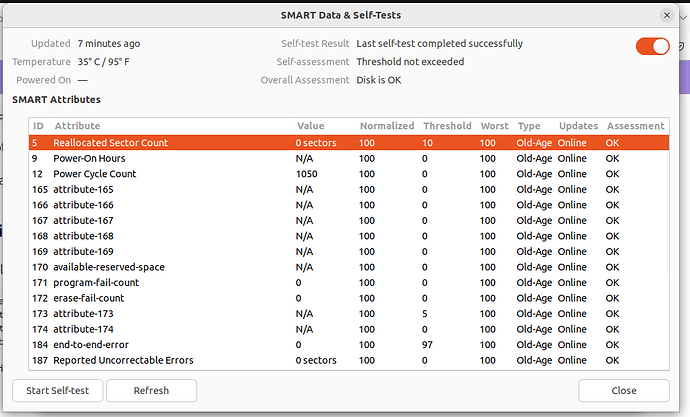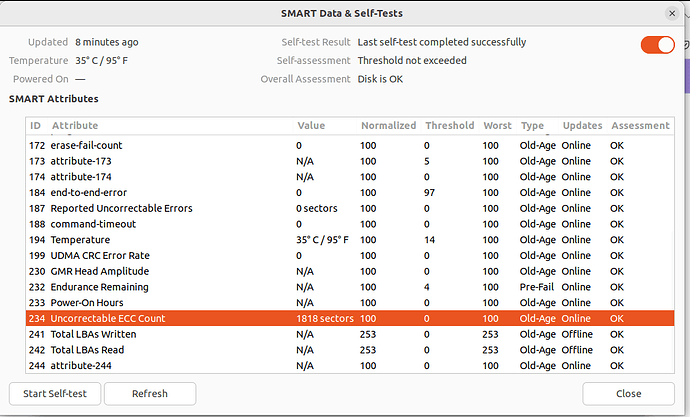Hello Friends
For Ubuntu Desktop 22.04 - just some minutes ago I did do an usual upgrade according as follows:
sudo apt update
sudo apt upgrade
sudo apt autoremove
sudo apt autoclean
sudo apt clean
Some minutes after - Google Chrome crashed and just in case I restarted the laptop with the reboot command, once restarted the Chrome opens fine but after of couple of minutes the OS passed to be frozen and then shown a black screen with the following message:
[FAILED] Failed to start VirtualBox Linux Kernel
[ 154.543366] I/O error, dev sda, sector 53344625 op 0x0:(READ) flags 0x0 phys_seg 1 prio class 2
Because the OS did not respond, I pressed the Off button of the laptop itself and once started again it works fine again.
Just in case to check the SSD integrity I did do the following steps:
Show Application
Utilities
Disks
Is selected the SSD
at the right exists 3 dots in vertical
SMART DATA & Self-Tests...
It shows the following:
About the 2nd Figure, pls see the following IDs
Id : 232
Attribute: Endurance Remaining
Type : Pre-fail
Id : 234
Attribute: Uncorrectable ECC Count
Value : 1818 sectors
I am sharing:
- the ID’s 232 because it is the unique record having the
TypeasPre Failand the others records have the sameTypeasOld-age - The ID’s 234 due the
Valueshown
Is the SSD starting to be damage? To be honest I thought this situation was caused by the following situation (not fixed so far)
When I did do the upgrade from the beginning no manual app was executed/opened/running (as chrome and others) and of course even not VirtualBox. So I assumed when the Kernel was upgraded VirtualBox in someway was executed behind the scenes and caused all this situation