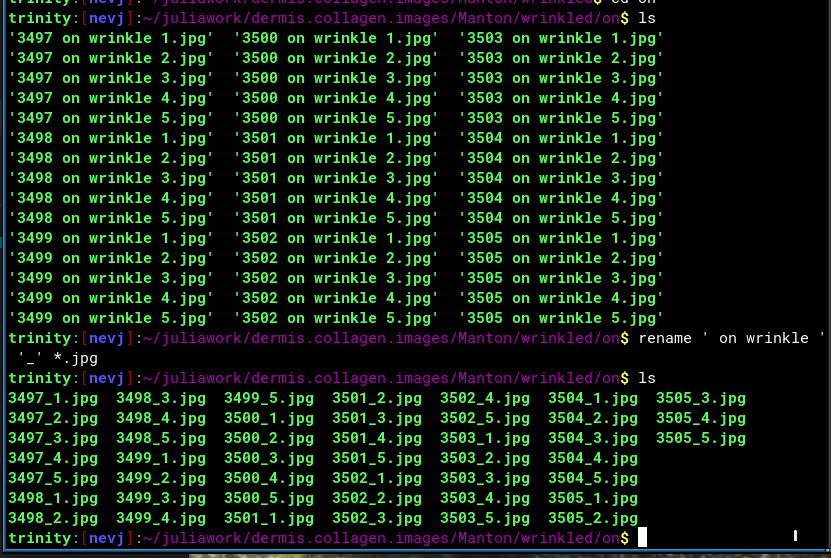Here is what is available in Artix(Arch)
trinity:[nevj]:~$ pacman -Ss rename
world/krename 5.0.2-10
A very powerful batch file renamer
world/renameutils 0.12.0-7.1
A set of programs designed to make renaming of files faster and less
cumbersome
I tried ‘renameutils’ it does nothing
Then Iooked in the AUR
trinity:[nevj]:~$ yay -Ss rename
aur/nmly 1.1.1-1 (+0 0.00)
Bulk rename utility with useful functions
aur/subtitle-video-renamer 0.6.0-1 (+0 0.00)
Application for renaming videos and subtitles
aur/mkinitcpio-sd-zfs-rename 0.1.0-3 (+0 0.00)
This module renames the zfs filesystem declared in (zpool get) bootfs, if the name ends with "_next_boot", by removing the "_next_boot" part from the filesystem name/path
aur/nmly-git 1.1.1.r11.gbdb2577-1 (+0 0.00)
Bulk rename utility with useful functions
aur/flut-renamer-bin 1.5.2-12 (+0 0.00)
A GUI application written in Flutter (using GTK on Linux), it helps users batch renaming their files in multiple ways, including inserting text, inserting file metadata and Exif data, replacing text, deleting text, rearranging, transliterating characters.
aur/batch-rename 0.1.2-3 (+0 0.00)
Command line tool to bulk-rename files interactively
aur/i3icons2-git 20181213.27ee9d8-1 (+0 0.00)
go version of i3icons - native deamon to rename workspaces with fontawesome-icons based on open applications
aur/python-renamer 0.0.1-1 (+0 0.00)
Python batch renamer.
aur/potool-renamed 0.19-1 (+0 0.00) (Orphaned)
Program to help editing po files, without poedit name clash
aur/tvmv-git 0.6.0.r1.g17b360e-1 (+0 0.00)
Command-line tool to bulk-rename TV episode files with minimal fuss.
aur/filebot-cli 5.1.6-1 (+0 0.00)
The ultimate TV and Movie Renamer
aur/swap 0.1.0-1 (+0 0.00) (Orphaned)
A very simple tool to swap two paths atomically using renameat2() on Linux.
aur/goi3autowname-git 0.2.r9.g351c6b3-1 (+0 0.00)
i3 workspace auto rename
aur/bios_renamer_for_asus-git r36.04c12c2-1 (+0 0.00)
Cross-platform Rust implementation of Asus' BIOS renamer utility.
aur/libsyncdir 1.0-1 (+0 0.00) (Orphaned) (Out-of-date: 2024-04-19)
Alternate implementation for open, link, rename, and unlink that executes a fsync on any modified directories
aur/flut-renamer 1.5.2-12 (+0 0.00)
A GUI application written in Flutter (using GTK on Linux), it helps users batch renaming their files in multiple ways, including inserting text, inserting file metadata and Exif data, replacing text, deleting text, rearranging, transliterating characters.
aur/sworkstyle-git 1.2.2.r2.g668ed8e-2 (+0 0.00)
Swayest Workstyle - This tool will rename workspaces to the icons configured. Mainly meant for Sway WM
aur/timestamp 1.3.0-1 (+0 0.00)
Configurable tool to rename files with dates from existing EXIF, XMP, or inode metadata
aur/bionic-batch-renamer-git r29.94fb8e3-1 (+0 0.00)
A powerful batch file renaming utility built with the Qt technology stack.
aur/ap-rename 1.601-1 (+0 0.00)
Perl-powered file rename script with many helpful built-ins
aur/movie-rename-bin 2.3.2-1 (+0 0.00)
A simple tool to rename movies, written in Rust.
aur/movie-renamer-bin 1.3.10_Alpha-1 (+0 0.00)
A Java app for easily renaming movie files
aur/ocaml-capitalization 0.17.0-3 (+0 0.00)
Defines case conventions and functions to rename identifiers according to them
aur/tvmv-bin 0.6.0-1 (+1 0.32)
Command-line tool to bulk-rename TV episode files with minimal fuss.
aur/music-file-organizer 1.0.1-1 (+1 0.00) (Orphaned) (Out-of-date: 2018-12-22)
Command-line audio file organizer that reads tags and renames files.
aur/brename-bin 2.14.0-2 (+1 0.10)
A practical cross-platform command-line tool for safely batch renaming files/directories via regular expression
aur/s3rename 0.2.0-1 (+1 0.00)
Tool to mass-rename S3 keys
aur/mved-og 3.0-1 (+1 0.00)
(mved) Carefully rename multiple files and directories
aur/sfrename 1.2.9-1 (+1 0.00)
Program for renaming files and directories
aur/i3-workspace-names 0.3.1-2 (+0 0.00)
Dynamically rename i3wm workspaces depending on windows
aur/sfbrename-gtk 1.0.0-1 (+1 0.10)
Simple bulk rename utility (GTK+ GUI and CLI tool)
aur/szyszka-git 3.0.0.r2.gfb6938c-1 (+1 0.00)
A simple but powerful batch file rename program
aur/sfbrename-cli 1.0.0-1 (+1 0.10)
Simple bulk rename utility (CLI tool)
aur/shopify-themekit-bin-noconflict 1.2.0-1 (+2 0.00)
A cross-platform tool for building Shopify Themes - renamed binary to theme-shopify
aur/python2-pyrenamer 0.6.1-4 (+2 0.00)
Application for mass renaming files.
aur/nomino-bin 1.6.1-1 (+2 0.05)
Batch rename utility for developers.(Prebuilt version)
aur/gmv 1.0-4 (+2 0.00)
GUI for 'mv': Adds 'Move or Rename' to 'open-with' context menu for most files.
aur/bulk-rename-plus 2.0.9-2 (+2 0.00)
Tiny yet Powerful Non-Interactive Bulk Renamer, written in C++
aur/szyszka 3.0.0-1 (+2 0.00)
A simple but powerful batch file rename program
aur/rhythmbox-plugin-fileorganizer-git 3.r16.ce123eb-1 (+1 0.00) (Out-of-date: 2023-12-23)
Music library organizer (move and rename files according to Rhythmbox database)
aur/pipe-rename-git 1.1.6.r1.gb734616-1 (+0 0.00) (Orphaned)
Rename your files using your favorite text editor
aur/arename 4.1-1 (+2 0.00)
automatic audio file renaming tool
aur/mmv-c-git 0.1.0-1 (+0 0.00)
Rename multiple files with editor like to mmv-go
aur/mmv-c 0.1-1 (+0 0.00)
Rename multiple files with editor like to mmv-go
aur/adbren-git r58.12bee5b-1 (+1 0.00)
Rename and organize anime using this AniDB API client written in perl
aur/nomino 1.6.1-1 (+3 0.00)
Batch rename utility for developers
aur/music-file-organizer-git 1.0.r5.gb5e828d-1 (+3 0.00) (Orphaned)
Audio file organizer that reads tags and renames files (development version)
aur/brename 2.14.0-1 (+3 0.00) (Orphaned)
A practical cross-platform command-line tool for safely batch renaming files/directories via regular expression
aur/swaywsr-git 1.4.0.r42.g193c4cb-2 (+3 0.00)
sway workspace renamer
aur/kim4 0.9.8-2 (+3 0.00) (Out-of-date: 2025-02-08)
Kde Image Menu to compress, resize, convert, rename and much more
aur/simplest-file-renamer-bin 1.0.0-8 (+0 0.00)
Rename your files directly or with your favorite text editor, making use of all your 1337 keyboard shortcuts.(Prebuilt version.Use system-wide electron)
aur/simplest-file-renamer-git 1.0.0.r73.g9eea2f0-1 (+0 0.00)
Rename your files directly or with your favorite text editor, making use of all your 1337 keyboard shortcuts.Use system-wide electron.
aur/fsed latest-1 (+0 0.00)
Rename files in batch using sed syntax
aur/net-names-crc16 1.0-1 (+0 0.00)
Udev rule and helper script to rename interfaces using a crc16 calculation based on the mac address
aur/neovim-renamer-git 3.0.3.r0.g3e9f083-1 (+0 0.00) (Orphaned)
VSCode-like renaming for Neovim
aur/farragone 0.2.5-1 (+4 0.00)
Batch file renamer for programmers
aur/id3ren master-1 (+4 0.00) (Out-of-date: 2025-03-03)
Batch rename mp3 files by reading ID3 tags
aur/mmv-go 0.1.6-1 (+0 0.00)
Rename multiple files with editor
aur/python-img-renamer v2.6.0-3 (+0 0.00)
Python script to rename images in numberic order.
aur/corerenamer-git 2.8.0.r0.2a292f8-1 (+0 0.00) (Orphaned)
A batch file renamer from the CoreApps family.
aur/workstyle-git 0.2.1.r29.g43b0b5b-1 (+4 0.00)
Dynamically renames sway/i3 workspaces to indicate which programs are running in each one
aur/neovim-renamer 5.1.0-1 (+0 0.00) (Orphaned)
VSCode-like renaming for Neovim
aur/file-rename 2.02-1 (+2 0.00)
Renames multiple files using regular expressions.
aur/pickle-beta 5.02-1 (+0 0.00)
The project was renamed from k8048. Is a programm for programm PICS. Beta Version.
aur/mvim-git v0.2.0-1 (+3 0.00)
Rename, move or delete files by editing their names with vim.
aur/desknamer-git r48.c130da0-3 (+0 0.00) (Orphaned)
automatically rename bspwm desktops based on applications inside
aur/krename-git 5.0.60.r863.00fc8b0-1 (+6 0.00)
A very powerful batch file renamer for KDE. (GIT Version)
aur/edir 2.30-1 (+7 0.20)
Program to rename, remove, and copy files and directories using your editor
aur/massren-git r187.93e8c66-1 (+0 0.00)
Easily rename multiple files using your text editor
aur/git-rename 1.0.0-3 (+1 0.00)
Easily rename a branch, locally and on the remote
aur/corerenamer 5.0.0-1 (+1 0.00)
A batch file renamer from the C Suite
aur/szyszka-bin 3.0.0-1 (+7 0.04)
A simple but powerful batch file rename program
aur/photoname 5.4-1 (+4 0.00)
Rename JPEG photo files based on shoot date
aur/caja-rename 25.1.1-1 (+2 0.00)
Batch renaming extension for Caja
aur/bulky 3.6-1 (+10 1.17)
Bulk File Renamer
aur/brn2-git r768.9c8b6f7-1 (+1 0.02)
fast bulk renamer with swapping
aur/perl-file-rename 2.01-1 (+2 0.00)
Renames multiple files using Perl regular expressions.
aur/sworkstyle 1.3.6-1 (+11 0.00)
Swayest Workstyle - This tool will rename workspaces to the icons configured. Mainly meant for Sway WM
aur/vimv-git r55.90bf552-1 (+11 0.00)
Batch-rename files using Vim
aur/brn-git r31.454e213-1 (+0 0.00)
Text editor based bulk rename utility.
aur/pickle 5.01-1 (+0 0.00)
The project was renamed from k8048. Is a programm for programm PICS.
aur/rnr-bin 0.5.0-1 (+2 0.10)
A CLI tool to rename files and directories that supports regex. Compiled binary
aur/filebot47 4.7.9-4 (+14 0.00) (Orphaned)
[Newer but paid version exist] The ultimate tool to rename TV/anime shows, download subtitles, and validate checksums.
aur/file-rename-utils 1.7.3-2 (+14 0.00)
Set of file renaming utils written in bash
aur/rng-rename 0.6.5-1 (+1 0.00)
A CLI tool to rename files to randomly generated strings.
aur/shorter 2.1-2 (+0 0.00)
rename series to unified format
aur/rnr 0.5.0-1 (+3 0.02)
A CLI tool to rename files and directories that supports regex.
aur/mp3rename 0.6-14 (+11 0.00)
Rename mp3 files based on id3tags
aur/rnm 4.0.9-2 (+4 0.00)
Bulk rename utility
aur/rn-bin 0.1.0-2 (+1 0.10)
Rename files and directories.
aur/rn 0.1.0-2 (+1 0.00)
Rename files and directories.
aur/massren 1.5.6-1 (+8 0.86) (Out-of-date: 2025-04-01)
Easily rename multiple files using your text editor
aur/regname 0.1.0-1 (+0 0.00)
mass renamer TUI written in Rust
aur/renamemytvseries-gtk-bin 2.1.7-1 (+0 0.00)
Rename your TV-Series using TheTVDB (GTK version)
aur/rename-photos-bin 0.1.0-1 (+0 0.00)
Bulk rename photos using EXIF data 🐶 (Prebuilt version)使用 EXIF 数据批量重命名照片.
aur/renamemytvseries-qt-bin 2.1.8-1 (+2 0.00)
Rename your TV-Series using TheTVDB (QT5 version)
aur/renamemytvseries-bin 2.0.10-1 (+1 0.00)
Rename your TV-Series using TheTVDB
aur/nautilus-renamer 4.0-1 (+39 0.00) (Orphaned) (Out-of-date: 2023-12-02)
Rename multiple files easily in Nautilus (Files).
aur/lltag 0.14.6-1 (+21 0.00)
Automatic command-line music (mp3/ogg/flac) file tagger and renamer
aur/rename-gru-git 0.8.2-1 (+0 0.00)
A CLI tool to batch rename files in the provided directory
aur/filebot 5.1.7-1 (+138 0.00)
The ultimate TV and Movie Renamer
aur/renrot 1.2.0-2 (+0 0.00)
Rename and losslessly rotate files according to their EXIF tags values
aur/tvnamer 3.0.4-1 (+8 0.00) (Orphaned)
Automatic TV episode file renamer
aur/rename.pl 2.0.0-2 (+0 0.00)
Rename files using perl expressions
world/krename 5.0.2-10 (493.7 KiB 2.2 MiB)
A very powerful batch file renamer
world/texlive-bibtexextra 2025.2-1.1 (6.0 MiB 40.6 MiB) [texlive] (Installed)
TeX Live - BibTeX additional styles
world/renameutils 0.12.0-7.1 (83.2 KiB 292.8 KiB) (Installed)
A set of programs designed to make renaming of files faster and less cumbersome
aur/rename 1.3-8 (+47 0.00)
Fast file renaming utility with support for string, regex and case
trinity:[nevj]:~$
Wow, that is more than I expected… but hidden in there is
aur/ap-rename 1.601-1 (+0 0.00)
Perl-powered file rename script with many helpful built-ins
and
aur/perl-file-rename 2.01-1 (+2 0.00)
Renames multiple files using Perl regular expressions.
and
aur/rename.pl 2.0.0-2 (+0 0.00)
Rename files using perl expressions
and
aur/rename 1.3-8 (+47 0.00)
Fast file renaming utility with support for string, regex and case
I think ap-rename may be what Daniel uses
trinity:[nevj]:~$ yay -S ap-rename
AUR Explicit (1): ap-rename-1.601-1
:: (1/1) Downloaded PKGBUILD: ap-rename
1 ap-rename (Build Files Exist)
....
cant find the binary of the man page ???
trinity:[nevj]:~$ pacman -Ql ap-rename
ap-rename /usr/
ap-rename /usr/bin/
ap-rename /usr/bin/vendor_perl/
ap-rename /usr/bin/vendor_perl/prename
ap-rename /usr/share/
ap-rename /usr/share/man/
ap-rename /usr/share/man/man1/
ap-rename /usr/share/man/man1/prename.1.gz
OK so it put it in /usr/bin/vendor_perl/
which is not in the path
trinity:[nevj]:~$ ls /usr/bin/vendor_perl/
prename
and it is called prename
so man prename produces its man page.
RENAME(1) User Contributed Perl Documentation RENAME(1)
NAME
rename - renames multiple files
VERSION
version 1.601
SYNOPSIS
rename [switches|transforms] [files]
Switches:
....
I hope that is it???
OK, fix my PATH and should be ready to go
MX is different… the package is
rename - Perl extension for renaming multiple files
and it installs a binary called file-rename, with a pointer called ‘prename’
RENAME(1p) User Contributed Perl Documentation RENAME(1p)
NAME
file-rename - renames multiple files
SYNOPSIS
file-rename [ -h|-m|-V ] [ -v ] [ -0 ] [ -n ] [ -f ] [ -d ] [ -u [enc]]
[ -e|-E perlexpr]*|perlexpr [ files ]
That seems different???
Now I am confused again.
So go back to Artix(Arch) and try another package
AUR Explicit (1): perl-file-rename-2.01-1
:: (1/1) Downloaded PKGBUILD: perl-file-rename
Now what did itinstall?
trinity:[nevj]:~$ pacman -Ql perl-file-rename
perl-file-rename /usr/
perl-file-rename /usr/bin/
perl-file-rename /usr/bin/perl-rename
perl-file-rename /usr/bin/vendor_perl/
.....
So I now have binaries
trinity:[nevj]:~$ ls -l /usr/bin/vendor_perl
total 40
-rwxr-xr-x 1 root root 21105 Apr 29 17:43 prename
-r-xr-xr-x 1 root root 4279 Apr 29 19:22 rename
-r-xr-xr-x 1 root root 4290 Apr 29 19:22 unsafe-rename
prename from previous attempt, and rename from current attempt
trinity:[nevj]:~$ ls -al /usr/bin/perl-rename
lrwxrwxrwx 1 root root 18 Apr 29 19:22 /usr/bin/perl-rename → vendor_perl/rename
so its binary is `perl-rename' or just 'reame'
and its man page agrees with MX
RENAME(1) User Contributed Perl Documentation RENAME(1)
NAME
rename - renames multiple files
SYNOPSIS
rename [ -h|-m|-V ] [ -v ] [ -0 ] [ -n ] [ -f ] [ -d ] [ -u [enc]]
[ -e|-E perlexpr]*|perlexpr [ files ]
DESCRIPTION
“rename” renames the filenames supplied according to the rule specified
as the first argument. The perlexpr argument is a Perl expression
which is expected to modify the $_ string in Perl for at least some of
the filenames specified. If a given filename is not modified by the
…
At last, I think I have the correct perl-based rename in Artix.