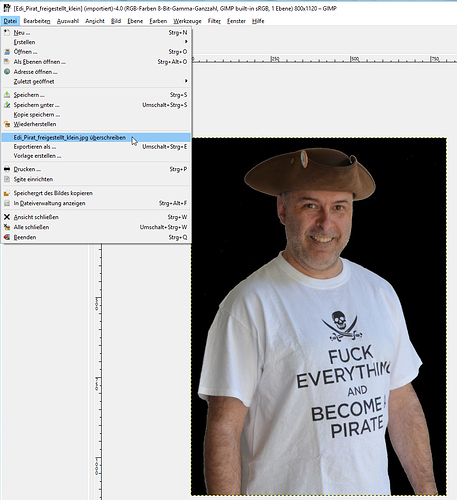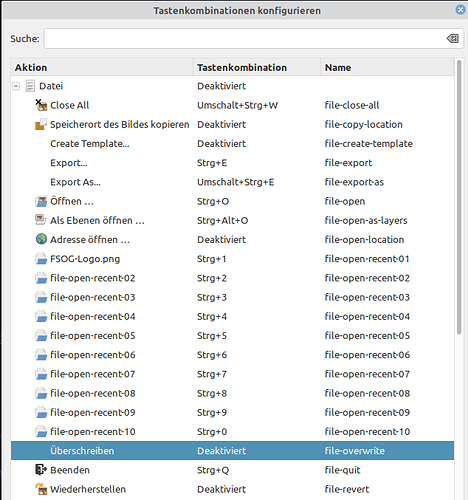suggest me best photo and video editor for linux mint. thanks in advance
i don’t know anything about video editing, but a little about photo editing. what kinds of features are you looking for in a photo editor? most options? easiest to use?
photoshop alternative
I have been doing documentary video work since 2015 and have tried 2 popular video editors: OpenShot and KdenLive. I have stopped using OpenShot as it seems to de-synchronize sound and picture. KdenLive is GREAT! It is direct and fairly simple, but also capable of a lot of advanced techniques.
I recommend KdenLive. There are online docs and lots of help available. Cheers!
Just installed Olive recently to try it out. But I’m not an experienced editor at all, it’s something I’ve been meaning to learn, so I’m not sure how it compares to others.
Then you have to go with “GIMP”.
Rather steep learning curve, but definetly worth it.
And if you’re uncomfortable with the UI, you can get GIMP to look like Photoshop.
GIMP + a few YouTube tutorials could help you do many things that needs Photoshop.
my skills are far from what would be required by an adept photoshop user, but when i want to do anything more than simple cropping or the like i also use gimp as suggested by others here.
Instead Photoshop I recommend GIMP also, just like the other fellow members.
For video editing on Linux I don’t find anything better than Davinci Resolve.
It’s simply great!
However, it needs hardware. For example my desktop runs Debian 10, on an i5 8500 with 16GB RAM, and a GTX 1060 3GB.
That’s fairly enough for my fullHD projects.
If you can’t afford a similar hardware -which isn’t top notch nowadays- I’d look into Cinelerra GG.
That works well on a weaker HW too and it’s a very capable editor.
Many people mention KDENLive, I did not have success with it, but you could try, who knows?
Thanks everyone for helping
Would be glad to read about your choice, and how it went?
I must say for movie editing I can recommend Shotcut, works really well.
I have made a lot of holiday movies with this tool. Not the easiest program to use, but once you have invested some time into learning the program it is an amazing good program.
My favourite photo / image editors are : imagemagick, and shotwell… mostly I’m just cropping screenshots anyway, shotwell is more than adequate…
I do occasionally indulge in a bit of sketching / doodling - I scan line/ink/pencil drawings on my MFC, then use imagemagick to subtract all the non “dark” pixels and save as a png file with transparency, then import those into my drawing app (either Autodesk Sketchbook on Android and iOS, or Procreate on iOS [iPad]).
Don’t find myself using GIMP very often these days, what I kinda HATE (i.e. it peeves me!) about GIMP is its insistence on saving in its native file format, most times I just wanna open a jpg or png and edit it and save it - and never bother with XCF file format…
OK, I see your point.
Instead of saving, you can hit “File - Overwrite” (don’t know the exact english text, for I have the german version installed.
Unfortunately there is no shortcut though like with “Save as” or “Export”…
Someone “hacked” this a while ago here.
It’s for the Windows version, but maybe this is possible under GNU/Linux too…
Look at Edit/shortcut keys (if I translate it back correctly).
There you can assign a shortcut for the action ![]()
How would I do that!?! Do Tell, Please!
I never worked with PS in my life at all, so I’m fine with the GIMP’s “natural” appearence.
But I can understand, if someone worked with a program maybe for years, the switch to something (very) different may cause pain or prevent the change at all…
So here I found some resources regarding your question:
First (naturally) from ITSFOSS… 
Then here for some other details of PhotoGIMP
And here a video tutorial on the adaptation without Add-Ons.
Hope this helps.
Thank You @Fast.Edi I have been using Photoshop for over 20 years and I have a huge manual/study book for it. A familiar UI would be a comfort.