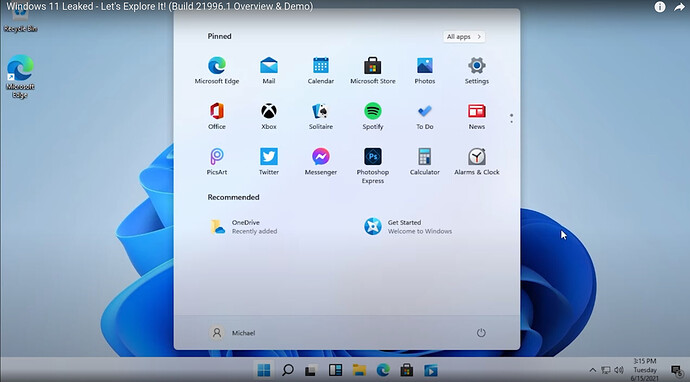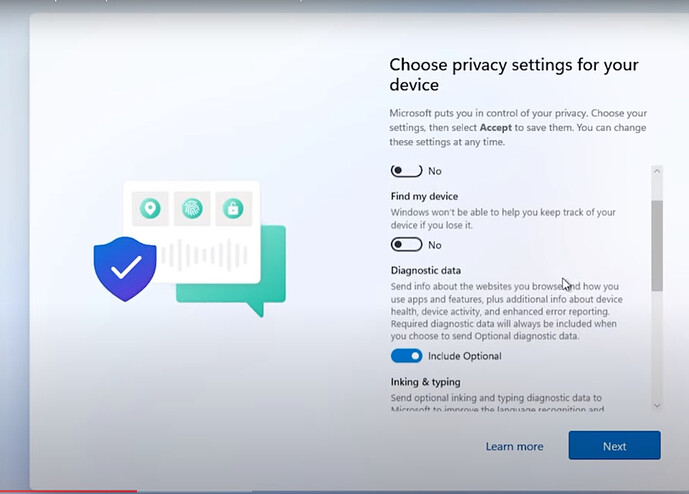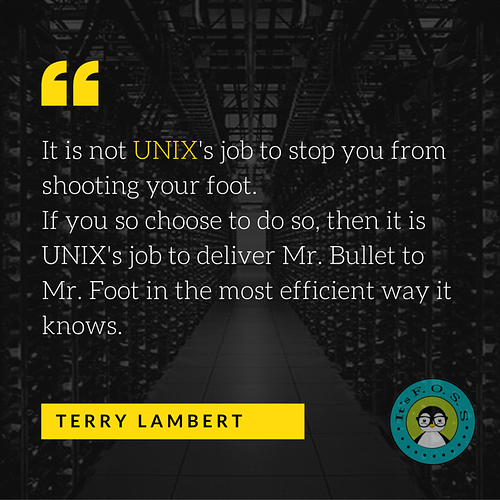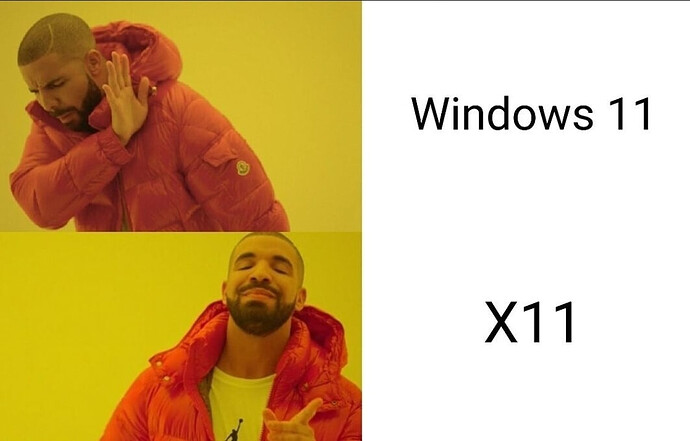win 11 is copying linux themes and ui style lol
win 11 is copying linux themes and ui style lol
More like macOS’ style.
I love Microsoft and Windows…
Every time there is
A new version
Update
Virus
Older computer or printer not compatible
I get new clients and convert more to Linux
Plus make a Bob or two … which keeps the wolves from the door
Cannot wait for the price, upgrade cost, rent instead of buying
Will it be free for a while, or a compulsory upgrade, work with existing applications and hardware…
Thanks Microsoft, I will be busy once again shaking the money tree
For me i Think the new bar looks like Docker and Mac ish
Sreenshot from a Youtube video. Just search on Youtube for keyword Windows 11 demo:
If you don’t turn off the privacy settings, it will collect your data, just like Win10.
As you know, Microsoft loves Linux.

Yep - looks like a hybrid of Metro (Windows 8/10) interface and iPadOS : iOS for iPads…
I betcha their scaling for external monitors is still all screwed up too… and they’re now going for rounded corners on screen elements, when it looks like everyone else is moving back to sharp corners?
Betcha they still won’t let you move the window control widgets to the left either…
I REALLY hate all those dumbed down configuration screens Microsoft adopted that take up the WHOLE screen when they only need like 1/8 of the screen (per that 2nd screen shot from @Shizuku )… so ugly - so intrusive…
I hate 80% of things that are dumbed down. If you have something extremely complicated, I appreciate a bit of easiness.
However, configuring the Sound or the Display settings for your computer is not what I consider “complicated” especially not for people in 2021, when pretty much every hobo owns at least a laptop…
One of the things I miss most about post-7 Windows is exactly that. In Windows 10 you can at least still use the old configuration menu, partially. If they completely remove it now, I don’t know how I’m gonna configure the Windows system now, when everything is limited to simple yes and no questions for the ultra computer anti-wits.
I honestly would understand such approach for Windows Basic or Windows Home. Sure, I really can understand that.
But as soon as I have Windows Pro or even Enterprise I expect all the advanced shit to be available normally, just as any other settings.
Unfortunately, this is mostly not the case, right now.
If they dumb(ed) it down even further now, then I am concerned about people who actually know what they want to do with their computer and how they want to customise it.
And that are the GNU/Linux users.
It puts you in the driver’s seat and the rest is on you… (OK, not that simple, but you know what I try to say…)
I’d like to quote a hero of the nerd world:
Last week i bought a chain saw with a twisted handle. Perhaps i wasn’t careful, but by accident it chopped one of my arm off, then i thought to myself “gosh, this is POWERFUL!”. This seems to be the fashionable mode of thinking among the unixers or unixer-to-be, who would equate power and flexibility with rawness and complexity; disciplined by repeated accidents. Such a tool would first chop off the user’s brain, molding a mass of brainless imbeciles and microcephalic charlatans the likes of Larry Wall and Linus Torvald jolly asses.
—Xah Lee
Linux is powerful, but it also means you have to do a lot of dirty work yourself, when usually the operating system should take care of it, entirely.
Imagine a CEO has the power to lead their company, but they also have to clean the floors at 6pm after CEO work. This impacts the CEO power, ironically.
I see no need for W11 on my machine for the near future!!!
I noticed that as well.
What I fear is this “Right to Repair” thing.
If I buy something I won’t be able to repair it, legally.
I foresee everything going to subscriptions/renting. It’s already at the “Annual Obsolete” stage for almost ANYTHING.
No, I don’t care about the warranty. That’s just a marketing device.
It’s getting increasingly difficult to install OS’s/apps without signing up for more useless crap just so they can get more personal data to sell to other companies.
I’ve created more than one juck email address.
I wonder if the existing Windows user will like the MacOS interface. Anyway, you can get similar interface with this:
Agreed.
I help in a community-driven approach called “Repair Café”, where volontairs try to repair any thing that the “customers” may bring along (e.g. Notebooks, coffee grinders, clocks, clothing, microwaves, …).
This is pretty popular and we get usually more customers than we can handle on our repair day…
So, there is definetly a “market” for that.
In the EU there is a little (but right) sign, to get back to old times, where it was normal to repair things and not throw them away and buy a new one… Here to read (german)
Watched a fascinating documentary a few years ago, that was loosely based around an actual “ENGINEER” (i.e. a geek) who reverse engineered the EPROM in a HP printer that would stop printing after X thousand pages - and HP tried to sue him or threaten him with a cease and desist order… I think the guy won in the end…
And they went a bit into how marketing types in the 30’s/40’s/50’s etc, ended up in “engineer” roles in manufacturing and introducing planned obsolescence - and then they compared this by going to the former GDR (East Germany) and there were people there with TWELVE YEAR old working light bulbs and still working 25 year old refridgerators that had NEVER needed fixing or broken down!
Capitalists would now tell you, that apparently it must be bad to make such good devices, because people will “stop buying things” when they are too good and don’t break for many years… ![]()
They just release the system requirements today:
Windows 11 system requirements
64-bit processor
4GB of RAM
64GB drive
1Ghz clock speed
UEFI, Secure Boot capable
TPM 2.0
A display larger than 9-inches with HD Resolution (1366x768)
DirectX 12 compatible graphics / WDDM 2.x
Internet connection for Windows 11 Home
Is it just me?
To me these requirements are extremely generous. 4GB of RAM? Seriously? I can’t imagine running Windows 10 (again) on my Thinkpad Twist with 4GB of RAM and an i5 processor from 2014, because it’s extremely laggy. Not to mention Windows 11.
That said, even cheap laptops for 200-300 bucks already have 8GB or at least 6GB RAM, if you are unlucky or you are trading off the RAM for something else in that particular laptop.
If the above requirements are true and not just show, then they are a great improvement. Especially the CPU and RAM part is extremely generous and old computer friendly.
I know, I am going to hit walls here in this forum, as I usually do with great pleasure, when I say the following, but:
Nobody cares about 32-bit support.
Wait, wait, before anyone wants to bludgeon me, let me tell you my short but I think convincing explanation.
Example from my personal life: I have two more than 11 year old laptops and one 7 year old laptop. All of them are 64-bit. No, they weren’t too expensive and modern when they were bought. This means, already more than 11 years ago, it was pretty normal to have a 64-bit device. So, if you are still running a 32-bit device today, it most likely is more than 15 years old.
No matter how much one hates Microsoft – you can’t expect a company to make technological progress and get better every single year and at the same time demand that 15 year old dumpster laptops still run this advanced technology. It’s a paradoxon and you have to decide, what is more important to you → what has a bigger priority in your life. If you by any means want to run your old dumpster with a CPU and RAM in it, then please, get some ToriOS or something like that, but don’t complain about a brand new OS not being capable of handle such an OS.
Sure, one could also argue about SBCs or other popular 32-bit based devices, but even then the same arguments are simply not applicable. First of all, using an ARM processor, means you need something like Windows IoT, anyway. So, Windows 10/11 is out of the question, anyway. And even then, modern Raspberry Pis actually already have 64-bit processors. The same goes for modern Raspberry Pi alternatives.
Additionally, I want to point out the simple fact, in case anyone missed it, that if the RAM you require for a minimum setup is already 4GB, then you are going to need to run a 64-bit OS anyway, else your device wouldn’t be able to suffice the minimal requirements, anyway, as you can’t go beyond ~3GB RAM with 32-bit processors.
Conclusion:
If you want to run your 8 or at max 10 year old device, I can still understand it, to a certain degree. However, if you want to run your 15 year old dumpster with a CPU and RAM in it, then don’t expect modern OSes to just be okay with that. If you want to run that dumpster, you are on your own, and there is nothing wrong with that.
4GB RAM is minimum.
Quote from the article on OMG Ubuntu:
UEFI support is more of an argument, because, despite it’s old age, it’s pretty “new” in the world of normal consumer computing. One of my 11 year old laptops does not support UEFI, for example.
On the other hand, this is one of the extremely few “good” Apple-like moves. I hate Apple and nearly everything they do is shit, but there are things that they did right, in the past. For example, pushing the better technology, by disabling the use of its worse counterparts.
UEFI is superior in soooo many ways, people don’t even understand how much better UEFI is. Sure, some Linux users know about the partition limits, that are virtually infinite in UEFI, whereas MBR makes your life tough. However, that is by far not everything UEFI has to offer. You can literally program your own GUI app, that purely runs in the UEFI environment. This is absolutely fantastic.
Additionally, it may very well be and I think it is extremely likely, that supporting certain technological benefits was only possible when using UEFI, so they needed to drop MBR, because it simply could not offer the features they needed for the new stuff.
Before I go on and on about UEFI – UEFI is so amazing – I want to finalise my points:
All this anti-Microsoft agitation is, as usual, way overblown.
First of all, do you need to use the newest OS, right now? How many people still use Windows 7 (no updates) or Windows 8, still today?
So, just because Windows 11 comes out, you don’t need to use it instantly. And it obviously won’t install onto your Windows 10 machine, if it doesn’t fulfill the requirements.
Therefore, all this fuzz is overblown and people should calm down.
By the time Windows 11 will be popular, every cheap & used laptop will have more than the minimum requirements for Windows 11. Especially the UEFI thing, for example. I imagine, we could see Windows 11 become mainstream in 5 years. So, from that assumption – also assuming OMG! Ubuntu did not overblow the year count – those laptops that are 5 years old now, will be 10 years old in the future, when Windows 11 will gain enough momentum. Following that, you will need a new laptop anyway, as you likely wouldn’t want to use your 10 year old device for serious business, anyway.