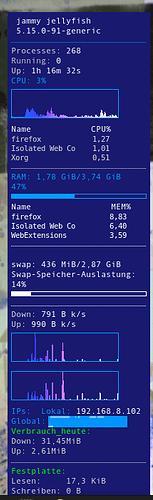Just curious about how pervasive the Workspace feature is. How many of you use different Workspace(s) in your daily activities?
Ed:
I routinely use workspaces–iconized in the upper/lower panel in every distro.
Gnome 3’s solution to the workspace issue is unsatisfactory.
I seem to be a traditionalist, or so my grandkids tell me. I won’t use a distro that doesn’t give me a workspace (Plasma calls them virtual desktops) option.
Bill
In the distant past I tried the multi-desktop. I did not find it useful. Recently Ive been trying a similar thing on Vivaldi browser. At first putting different groupings in different “Workspaces” - that is what Vivaldi calls it - worked great. But similar to the multi-desktop thing - I found it slower to go looking for what I needed in which area. In end end I found having everything on one desktop space … or one browser window - even when I have 50’ish tabs open working… works better for me.
I’ve never used multiple workspaces and I don’t see the need for my normal day to day use case. This is probably just due to the way I think. I rarely have more than a few tabs open in a browser and am mystified as to why anyone would ever have 50 or 100 tabs.
On the other hand, I normally work with two monitors. Outlook, Teams, or Edge on the left monitor and remote sessions to various servers on the right.
I use it every day. I never use minimize, I move it to another workspace instead. Particularly things like a VM or the browser… they get in the way of normal terminal windows.
I use different workspaces very often.
I think it’s just a matter of getting used to it and liking it, of course, just as some users don’t minimize any windows and others can’t work if they don’t minimize all the windows except for the program they’re using.
In the end, what matters is that we work the way we like and don’t have to adapt to work.
@pdecker,
The answer was simple: because the computer has the memory and processing power to keep lots of tabs open.
I speak against myself when I could only have two or three pages open and it was excellent. Today, I don’t even count them, in fact, I don’t even close the ones I consider “fundamental”: I shut down without closing the browser and when I turn the PC back on I have all the pages from the previous session.
Once again, it’s about adapting the use of technology to the way we like to work.
Jorge
I agree that everyone is allowed to work how they work. Different things work for different people.
What I am saying is, “I don’t understand.”
I just can’t see the purpose. If you have (hate the word) literally 100 tabs it seems like you have saved nothing. Just search for whatever you were searching for again. It’s in your browser history. It seems like it’s out of hand when a new feature I’ve seen for browsers is to search your tabs.
Is it like some people that read a lot and have stacks of unread books? I read quite a bit, but don’t have stacks of books I planned to read but never did.
Again, to each his own. I’m not really criticizing. I just don’t get it.
@pdecker ,
I totally agree with what you wrote and I’m not criticizing too. I just wrote my opinion on the matter.
Jorge
Hi all, ![]()
I use 4 workspaces every day. Actually I couldn´t get anything done in a productive way otherwise.
I have a certain routine which I have got accustomed to
- ws1: here resides my e-mail client
- ws2: here I deal with all browser-related topics, and here´s my central sandbox management
firetools - ws3:
thunar, my default file manager, stays open here all the time - ws4: for anything else which comes up during any session
I also have at least one terminal running on ws1 and ws2.
This routine lets me be more productive than I used to be many years ago. ![]()
I certainly need workspaces.
Many greetings from Rosika ![]()
It sounds like you have something that works for you.
Do you leave email running on ws1, a browser running on ws2, thunar running on ws3, and a terminal or whatever on ws4 at all times?
Years and years ago I supported an accounting company. The receptionist complained how slow her computer was. She had Outlook, Word, Excel, one of their accounting applications, and probably a browser (IE at the time) open all at once. Her computer only had 2 GB of RAM. I basically told her she was her own worst problem because running all those things would chew up all the RAM and make things slow. She said it took so long to start them that she just started them all first thing in the morning and ran them all.
I offered to double the memory in the computer for like $50. I don’t know how much but it was pretty cheap. A few weeks later I was in and asked her if she thought it was faster. She said, “Ooohhh, I suppose it’s a bit faster.”
I offered to remove the memory to demonstrate how much faster it was. It’s just human nature that you have to make something twice as fast, or no one will voluntarily tell you it is faster. But if you make something 10% slower for some reason you are just killing them. That’s just the way human perception is, I guess.
But my point is that if you don’t run all those things at the same time, do you go to a different workspace to start email or whatever application? If that is that case, it’s hard to imagine how that would help organize anything.
Again, everyone works in their own way. I have many quirks myself. I tend to put things “in their place” so I know where to find it again. But maybe I’m just being obsessive about that and wouldn’t really lose a thing or cause myself much inconvenience if I didn’t over organize. I know there are times when something isn’t where I normally put it and it does cost me some time to find it for sure.
I use four workspaces on my laptops because screen real estate is limited. My desktop machine has a large monitor and multiple workspaces aren’t necessary there. We each have our style, I guess.
I first started using workspaces when I bought a new widescreen monitor and said, “Yuk!” lol. I then realized I could have 2 windows open side by side for productivity. So I decided to keep that monitor for Linux Mint.
Workspace 1 has its own browser (Midori) where this website tab is always open, as well as another web notebook app. Beside that sits my Obsidian for all my notes, projects, as well as my Linux notebook. This allows for quick searches in the browser and adding pertinent info to the notebook.
Workspace 2 is my email (on this pc-Thunderbird) and next to it the Brave browser with multiple tabs, including my pinned local weather, browser-based messaging app for when KDEConnect fails, my Etesync (cal-dav server) & other sites I frequently visit. The rest of Brave can be used as default browser for clicking email links (the safe ones like the ITsFOSS newsletter), which I then close upon finishing.
Workspace 3 is my SMS & chat apps (Element, KDEConnect, Telegram for family messaging, etc.) along with the opera browser for specific tabs like my printer management via ip address and being able to assist my mom (on a daily basis) as she uses this browser.
Workspace 4 is for gaming. I run Crossover for my casual games & steam installation as well as Heroic for my Amazon, Epic, & Gog accounts.
Workspace 5 is for documents/sreadsheets, installing apps…basically my open workspace where I create/edit customer docs, etc.
Workspace 6 (rarely used) is for media: listening to music (Cider), watching fullscreen videos, or editing those items.
The above setup is on Linux Mint, but had the same on Kubuntu. Now I got sick of W11 and installed Pop OS on my laptop and use the window tiling feature, but cannot have that many tiled windows and see them clearly on a single desktop, so I have 4 there as well. This monitor sits next to my LM widescreen monitor, so I can follow steps in a browser on the Pop OS and complete the task in the LM desktop workspace.
Of course, both of the computers have massive storage, ram & great processing power, so I am never slowed down.
Sheila Flanagan
Hi @pdecker, ![]()
thanks for your comment.
Yes, indeed. Working with workspaces the way I described has become a (daily) routine for me.
Yes, quite so.
Although I have “just” 4 GB of physical RAM available the routine works just fine for me.
At the moment of writing the following programmes/apps are running:
- ws1:
sylpheede-mail client + terminal (5 tabs open) - ws2:
firefoxbrowser (1 tab open) + terminal +firetoolssandbox management GUI - ws3:
thunarfile manager (2 tabs open) - ws4: nothing at the moment
- on all workspaces:
oclock
…
Mostly ws4 is empty (as it is right now). So if I have to start anything new, like pinta, libreoffice or whatever I just go to ws4 to do the job.
If I need more workspaces I could add a fifth etc. But I never felt the need to do so. ![]()
Many greetings from Rosika ![]()
Hi Rosika,
I really like your system monitor. Is that from Conky? I tried getting that running when I first came to Linux and Linux Mint, but failed in my attempt. I gave up.
I now use bpytop on a separate monitor when I’m curious about what’s going on(e.g.-seeing how much a heavy game is taxing my system).
Thanks for all of the replies. I thought it would be closer to 50/50, but it seems like most users of this small sample take advantage of this feature.
The reason I was curious is I have been trying to use the mouse less by taking advantage of all the shortcuts available and Workspaces seems to help add a little efficiency.
Thanks again,
Ed
Hi Ed, ![]()
thanks for your feedback.
Yes, you´re right. It´s conky.
I modified ~/.conkyrc to my liking so that conky would occupy only a small space on my desktop.
It´s not difficult to get conky running.
I installed it thus: sudo apt-get install conky-all .
There are three different packages to choose from, of which only one can be installed since the packages are mutually exclusive.
conky-all, conky-std and conky-cli.
I used Conky Objects and Conky – Config settings to modify conkyrc.
A good and simple introduction can also be found here: Conky › Wiki › ubuntuusers.de .
It´s in German though. But the page can easily be translated via the “TranslateLocally for Firefox” add-on in firefox (see: TranslateLocally for Firefox – Get this Extension for 🦊 Firefox (en-US) ).
Season´s greetings from Rosika ![]()
I would use them more - if the experience was as seamless as it is on MacOS… and consistent with MacOS…
e.g. I can’t see how Apple could “own” such a generic thing as touchpad gestures (i.e. on MacOS if you swipe three fingers horizontally, it goes to another workspace - I think Gnome 4 on Wayland uses some other gesture - and I think Pop!_OS does something else again, on their implementation of Gnome 4. But - given I don’t usually have a touchpad (I do have an external Logitech one - but I NEVER use it) hooked up to my main Linux system - AND - Synergy KVM DOES NOT support gestures - it’s moot…
With 4 x 32" monitors across my desk - I have more than enough room to move things around without having to resort to minimize or switch desktops…
I don’t use workspaces here because I’ve never figured out a way to make them feel ‘natural’ for me. While I may often have six or more windows open at the same time, I don’t often have more than one or two tabs open in Firefox or Thunar (the file manager). I find it easier to click the app’s item in the panel when I want it in front of all the other windows on my desktop, then choose the tab I need if it’s not visible.
I tend to organize my computer workflow similarly to how I do jobs in the real world; get out the tools I’ll need; use them to get the job done; put them away and clean up my workspace in preparation for the next job. This way I don’t get lost or confused with what I’m doing. I do one thing at a time until it’s done, then I move on to the next one. I suspect that I may find workspaces worthwhile if I did multiple jobs simultaneously (in parallel), but since I tend to do one job at a time until it’s done, I don’t need workspaces, at least for now.
Ernie
That is really what it is about. Workspaces are good for multitasking.
I’ve figured that out. That’s why I added the above comment/afterthought. I have nothing against workspaces, they simply don’t do anything to help me get things done because I don’t usually multitask. When I’m working on a project, I focus on the current step until I work out how to get the desired result, then I move on to the next.
I’ve tried using workspaces, and they do more to obfuscate the logic I’m trying to follow than anything else, but that’s me and the way I think/process information more than any problem with the implementation of workspaces themselves. Since they don’t usually help me, I don’t use them. ![]()
Ernie