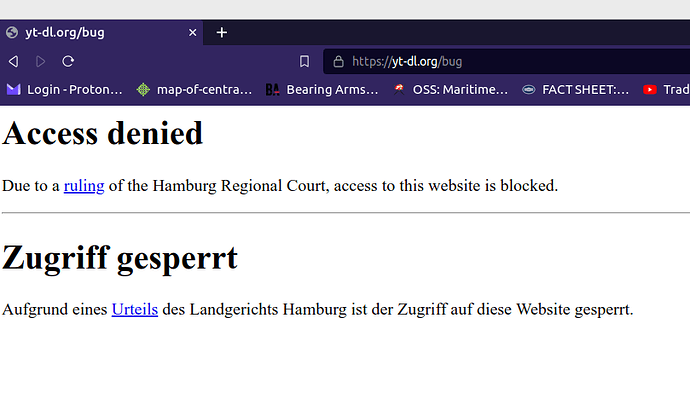emphasized text
Youtube dl is a fresh install, today and it reports latest version.
When trying to download a youtube video received the following message : $ sudo youtube-dl https://www.youtube.com/watch?v=3wjZI2fE9Gk
[youtube] 3wjZI2fE9Gk: Downloading webpage
ERROR: Unable to extract uploader id; please report this issue on https://yt-dl.org/bug .
Trying to report bug(private window) for youtube-dl
Excuse my lack of tech but I am running Ubuntu 22.04.3 LTS GNOME version 42.9. I automatically receive all updates daily.
Don’t use youtube-dl. It has not been maintained for years now.
Use yt-dlp, which is actively maintained.
PS: Das LG Hamburg kann mich mal.
The LG Hamburg can give me a try is the translation
I found. What did you intend to say?
I tried this because of this link, Download YouTube Videos in Linux Command Line Using youtube-dl.
Sorry! As you stumbled across the note, I thought, you were located in Germany.
The “LG Hamburg” is “Landgericht Hamurg” = “Regional Court of Hamburg”, a court notorious for supporting corporate rights instead of internet users’. That’s why corporations tend to file lawsuits against small websites at exactly this court.
“Kann mich mal” literary means “can me”, which is the shortened version of a quote from a theatre play by Johann Wolfgang von Goethe, the “Goetz von Berlichingen” about a historic figure, a knight, who fought on the side of the peasants in the German Peasants’ War (1525/26) against the aristocracy.
At one point, he says to an emissary of the nobility “Er kann mich mal am Arsch lecken” = “he might lick my ass”, which means something like “You may go and fuck yourself”.
Oh! This needs to be corrected!
@abhishek, please update all references to youtube-dl with yt-dlp and check out the installation tips on the tool’s githup page. If you wish, I can write an updated version, and send it to you.
Would be nice if you could send me the original (markup?) as a message.
That’s great to know, thanks @Mina! ![]() .
.
I was 13 and as a kid spent the half of the summer in the GDR (DDR).
I was then kindly taught what the abbreviation “LMAA” means, and I still remember it… ![]()
However, nothing about Goethe was told me that time… ![]()
Yes please send the updated version. Imagine a monkey trying to make love to a football, now you have a visual of me using Ubuntu for anything except simple search.
For now, you may just follow the instructions on the tool’s README page (just click on the github link). The installation process is easy and very well explained. I.e. for Ubuntu:
sudo add-apt-repository ppa:tomtomtom/yt-dlp # Add ppa repo to apt
sudo apt update # Update package list
sudo apt install yt-dlp # Install yt-dlp
Should you run into any troubles, come back to us.
Just use it, as you would youtube-dl.
I hope, you enjoyed your time there. The GDR had some pretty nice homes for youth groups (“nice” by socialist standards, of course, but actually yes).
WHY on earth would you use sudo? This will only complicate things - you DO NOT NEED SUDO to run youtube-dl!
I agree with the yt-dlp suggestions - I mostly use that these days…
Recently had some issues - so tried to install the non pip version (it was downloading / creating a tiny 4K file, instead of a multiple megabyte file - for a particular streaming service)…
Note - you can use youtube-dl and yt-dlp for many other streaming services, not just youtube ![]()
That is already in progress and will be updated in the coming days
Dan I appreciate you taking the time to respond, however the “cause I am the Dad” argument doesn’t teach me anything. Please expand on your statement. I don’t really understand Ubuntu it is just my refuge from Windows and their intrusive policies.
I use Clipgrab which has yt_dlp as it’s front end. Add this PPA…
Open your Terminal and copy the sudo commands below one by one.
sudo add-apt-repository ppa:xtradeb/apps
sudo apt update
sudo apt install clipgrab
This PPA will also update any deb packages that you have installed.
Clipgrab can download BBC programmes too.
You may want to install codecs as well?
Clipgrab and yt_dlp relies on ffmpeg to make MP4 files of video.
sudo apt install ffmpeg
sudo apt install ubuntu-restricted-extras
I forgot to include codecs, as codecs are not permitted on an ISO, especially as some are proprietary based. So we have to install them separately.
You probably mean “backend”
I also wonder, how safe this repository is. Once added, it wanted to update lots of core system packages.
One thing is to install a single app, but this makes me feel uncomfortable.
I better stay away.
As Ubuntu is not up to date with it’s deb packages, the whole idea of xtradeb is to update and install apps, that you cannot get in the normal repos. Everybody is so paranoid for some reason? Using Snaps makes me paranoid because of the history of malware getting into them. Why call Ubuntu Debian based, when it seems Canonical are not supporting Debian packages in their new so called Ubuntu App Centre?
Snaps in my opinion are terrible, they take up way too much space, buggy as hell, take way too long to open. The whole idea of Xtradeb is to try and keep Deb files together, the same idea as Canonical’s Snap package idea, but better. These Deb files work, where as not all Snap Packages do.
I think my prophecy will come true, that Ubuntu will do away being Debian based, instead at the heart of it will be ran by Snap packages.
I for one will be moving on soon to Linux Mint Debian Edition 6, code name Faye. I have worked out a way to install Xfce and have Xfce take over completely, keeping Cinnamon hidden away, so just login to Xfce only. All the apps I use in Linux Mint 21.2 Victoria Xfce work well in Debian 12. I’m old school and cannot stand what Canonical have done to Ubuntu. If my prophecy does come true? I hope that Linux Mint will move to Debian fully, including Mate and Xfce environments.
Hi Mark,
Why not move to Debian itself?
No Debian derivative is going to be more advanced than Debian with its packages.
If you want more uptodate packages than Debian provides, move to a rolling release like Solus or Arch or Gentoo.
I agree with you on the path Ubuntu is taking with package management. It is all about trying to find a shortcut way of dealing with package dependencies.
Regards
Neville
I get the idea.
I just don’t know anything about the repo’s maintainers, so please don’t be mad for me hesitating a bit.
Sorry - this is wrong…
Debian “unstable” or “Sid”, or nightly builds might, perhaps, be “more advanced”, but Ubuntu however, e.g. 22.04, 23.04, 23.10, and thusly Pop!_OS and others, always going to be somewhere more advanced in kernel and libraries than a debian stable release, e.g. buster, bullseye or bookworm… I’ll concede Bookworm may have certain things more “advanced” than Ubuntu 22.04, but no Ubuntu 23.10 due out next month…
Note : Ubuntu 23.04 is more advanced than Debian Bullseye - because Ubuntu is based on some version of Debian unstable…
ubuntu 23.04 :
╭─x@fenriz ~
╰─➤ cat /etc/debian_version
bookworm/sid
pop!_os 22.04 :
╭─x@titan ~
╰─➤ cat /etc/debian_version
bookworm/sid
Raspbian “bullseye” :
x@anthe ~ cat /etc/debian_version
11.7
Yes, of course, if Ubuntu is not based on Debian stable, then its packages can be more advanced then Debian stable.
I did not know they did that.
If my post came over as me being mad, then I apologise, that was not my intention.
I would do if there was a way of installing Linux Mint’s Xed text editor in Bookworm, but there isn’t. I used to like Gedit, but when Xed got released, got so used to it, especially in Peppermint 7, Peppermint 8, Peppermint 9 and 10, plus all the respins of Peppermint, as in the point releases. The reason why I hate Thunar so much, is because in Peppermint we had Nemo as default, with the environment a mixture of LXDE and Xfce. Xfce being the main desktop, LXDE being it’s back end, that drove it along. After Mark Greaves the writer and Linux Guru since Peppermint 6 passed away at the beginning of 2020, it was time for me to move on, so went on or back to Linux Mint.
With not even trying their rendition of Xfce before, fell in love again, especially bringing a piece of Mark Greaves with me, as in his desktop themes, used them as a template and added my own colour to them. Went through countless different Icon themes, tried out other Linux environments, fell in love with ArcoLinux (Arch) Xfce, took Eric Dubois’s Sardi-Ghost-Flexible Icon theme, which has scripts inside to change the colours. Opted for grey as it’s default. Back then I was still learning about how to get the most out of Xfce, as Mint’s rendition at that time, had a lot of bugs to iron out, from disappearing panels, when you removed an app off of the panel, to their themes having even till this day ugly undershoot lines.
When for seven years I had been running Peppermint OS, that was pure heaven to use, everything I asked it to do, it said yes no worries here you go. It done everything at great speed and never gave me errors. Peppermint would install in less than three minutes on an SSD, five on a spinning drive. I don’t think that we will ever see a Linux OS ever again like Peppermint OS was when Mark Greaves was at the helm, unless I write it myself? I will keep on looking for such, but it wasn’t just the OS itself, it was the passion, the driving force, the love that Mark put into it and that love rubbed off on us who were blessed to be part of Mark’s community, helping people with their queries, especially Snap Packages.
The amount of install errors, that people were getting, the out right stick we would get in the Peppermint Forums from people having problems with Snap packages was horrendous. We had no answer for them, only to send them to Canonical for them to deal with. Mark did not like Snap Packages, or Flatpaks, but moved heaven and Earth to help lost souls. Way back in Ubuntu 16.04, Snap Packages got introduced fully, but if memory serves me correctly I think they were around in Beta form, the tale end of 14.04 and were definitely there in 15.04. I always wanted Linux Mint Xfce Edition in Debian and now that LMDE 6 Faye is out in Beta, in Virtualbox I am able to hide Cinnamon away and login only to Xfce. It runs smoother than their normal Xfce. I guess what I could do is re download Xed in Synaptic, just download only, plus all the dependencies it relies on and see if I can install it in normal Debian?