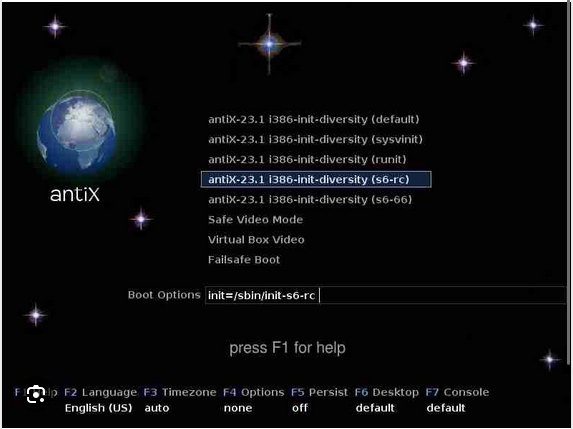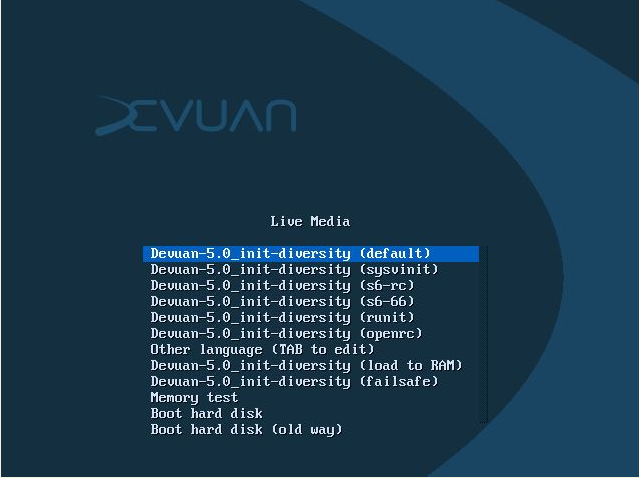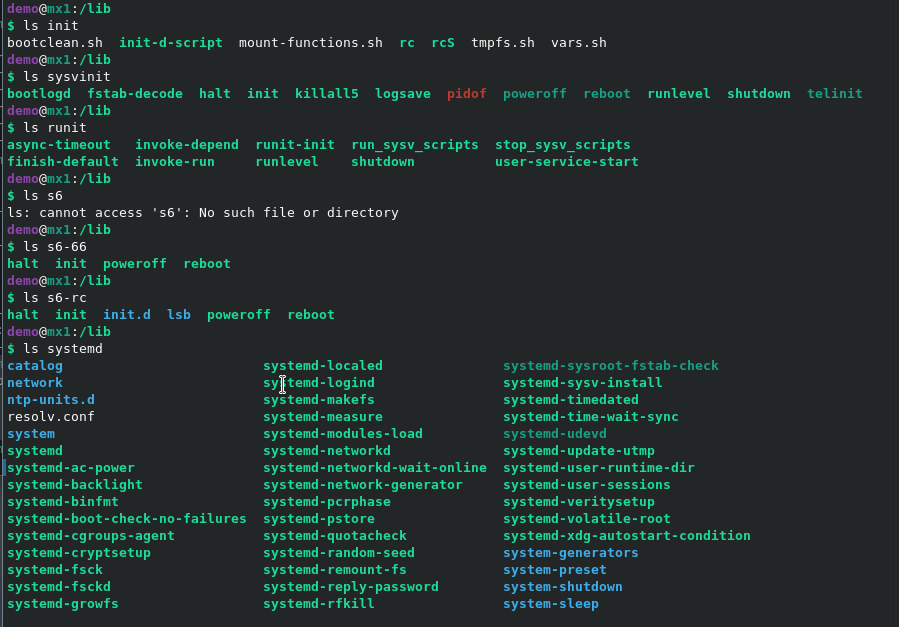Here is a surprise. From out of the Antix community, an unofficial release of an .iso which installs 4 separate Antix versions, each with one of sysVinit, runit, s6-rc and s6-66+OpenRC.
It generates a grub menu like this
That is the 386 version, there is also x86-64. I dont know what default is?
It has taken off. There is already a Devuan5 copycat version
and it has even more init options
and there is an MX version
https://www.reddit.com/r/debian/comments/1bb812n/derivativesunofficial_respin_mx232_kde/
I have yet to determine if the MX version includes the normal MX option to
activate systemd, but if that is so you can get all popular init systems on one .iso.
It looks like it does!
There is systemd, along with all the others.
I am going to download MX-23.2_KDE_init-diversity-edition_UNOFFICIAL_20240222.iso
and try an install, so I will find out. It only comes with KDE. It is 2.5Gb, no larger than normal MX.
I should explain. s6-rc is the original s6 service management set of commands.
s6-66 is an extra set of commands which allow bundling of services into ‘trees’ and
managing them as bundles rather than individually. Both versions of s6 do service supervision as well as service management.
Will someone give these a try.?
This could be the breakthru that puts init systems back on a sensible footing.
These are really spins, rather than releases. It is early days.
and
Congratulations to the Antix community… that is a really great idea.