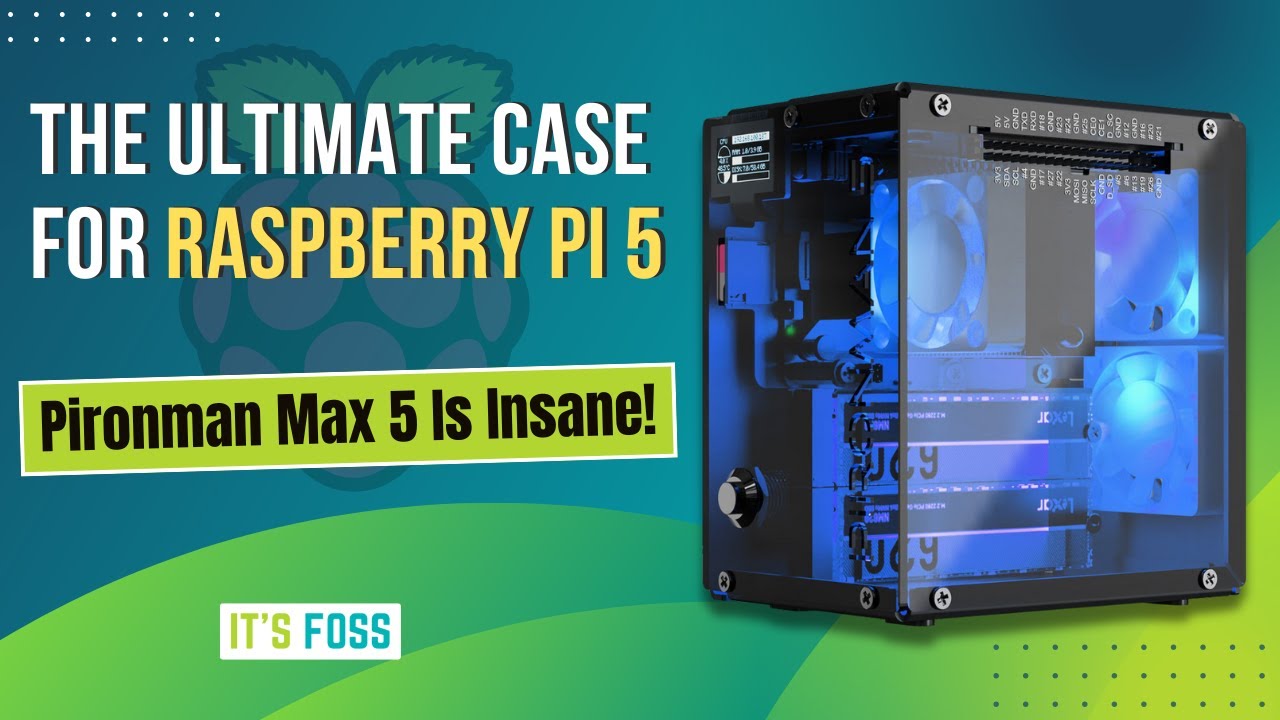Hi, @Manuel_Jordan
I own a Beelink SER AMD Ryzen 7 5700U. Here are the specs:
| CPU |
AMD Ryzen 7 5700U 1.8-4.3GHz 8C/16T |
| GPU |
AMD Radeon Graphics 8-core 1900 MHz |
| Memory |
DDR4 16GB, 2 Dual channel(up to 2*32G) (SODIMM Slots×2) |
| Storage |
M.2 2280 500GB NVMe SSD, (Supports extended up to 2TB, |
| Wireless LAN |
WiFi 6, Bluetooth 5.2 |
| Video Output |
4K@60Hz,1*HDMI 2.0 DP1.4 TYPE-C |
This is an 8-core processor with 16 threads, a base frequency of 3.2 GHz, and a max turbo frequency of 4.4 GHz. It’s a mini beast and is capable of most medium to heavy workloads, such as creative work in Photoshop or video editing in Premiere Pro, as long as what you’re working on is primarily taxing on the CPU side of things.
The weakest point of the SER5 Pro is its graphics, which is an integrated AMD Radeon RX Vega 8 GPU and is fine for tasks like Photoshop and 1080p video editing.
I bought it NIB a couple of years ago from someone who received it as a gift and wanted cash. $225 USD vs $369 on Amazon.
I have had no heating issues and anything I have put on it works (well except audio took some tweaking in Solus 
I have the 500GB NVMe for OS & personal file storage, currently running Solus. The 1 TB SSD is my home server NAS storage.
I have installed & tested:
Debian 12
Manjaro
Linux Mint
Endeavour
Feren OS
Fedora Server
Of course it came with an inactivated copy of Windows 11 and I emailed support to get the license key. From there, I proceeded to install Linux and set everything up.
I love the small form factor. I had to move my apartment suite in my home to another, smaller bedroom (while remodeling is taking place) and was able to hook this up along with my DVD player to the external monitor with 2 HDMI inputs (on a small table at the foot of my bed) and use it just like my other desktops/laptops, since I did not have room for them when I moved. I can also just shut it down, take it with me and set up in the same manner when my husband and I RV.
I have played casual games that do not require an iGPU. I have other computers for gaming, so did not care that this did not have it as I bought it primarily to use as network storage device. I even added the OWC Mercury Pro DVD-Writer External and used Brasero & Handbrake for ripping CDs/DVDs without issue.
There is NO “noise” sound from the Beelink. All in all, it is of excellent quality, performance, and without temp issues.
Hope this helps!
Sheila Flanagan