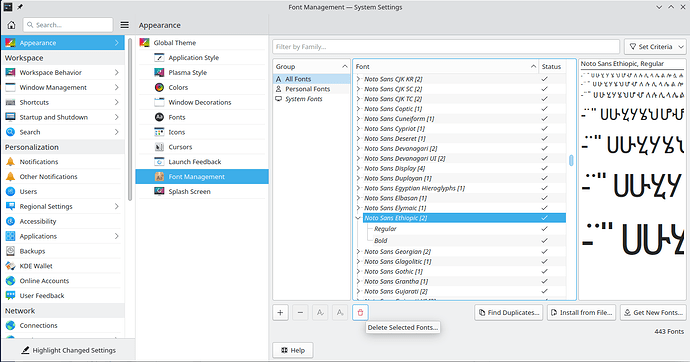In Libre Office there are so many (Noto) Fonts and I will never use them. I find here and on the internet several manuals how to get rid of them (make them invisible). I tryed a number of suggestions to get rid of them but it don work or I did somethin wrong. In Libre Officie I installed my own favorite fonts and I want to get rit of the rest. Is that possible.
Xubuntu 22.04.3
Good question. Most distros have zillions of fonts that none of us will ever use. But some fonts may be depended upon by other programs, many of which we don’t see, so I don’t think editing the font collections in /etc would be a good idea.
Neville, got any ideas?
That’s why I are scared to remove some fonts because it’s not allways clear which fonts can destroy the system when you remove them. It’s dissapointed that allmost nowbody have the knowledge of this.
No need to be scared (at least not on Debian).
If you remove a package of a font, on which something is dependent, that will be removed too. Before doing it really, you should check what it would remove as well.
For example:
root@DellG3:/home/laco# apt remove fonts-noto
Csomaglisták olvasása... Kész
Függőségi fa építése... Kész
Állapotinformációk olvasása... Kész
A következő csomagok automatikusan lettek telepítve, és már nincs rájuk szükség:
fonts-noto-unhinted fonts-roboto fonts-roboto-unhinted
Ezeket az „sudo apt autoremove” paranccsal törölheti.
Az alábbi csomagok el lesznek TÁVOLÍTVA:
adapta-gtk-theme fonts-noto
0 frissített, 0 újonnan telepített, 2 eltávolítandó és 0 nem frissített.
A művelet után 19,9 MB lemezterület szabadul fel.
Folytatni akarja? [I/n] n
Megszakítva.
If I’d remove fonts-noto, adapta-gtk-theme would be removed too. Of course I cancelled, I just wanted to show…
If anything goes wrong, you can reinstall the missing font.
I recommend my practice, I would call this best-practice ![]()
Whenever I install something, remove something, or do something system-wide, of which the outcome is unsure, so I may ruin the system, I always take a systemback snapshot. Systemback is just my choice, something like timeshift could work too…
The point is to have a full working restore point, so if things go wrong, there’s an easy undo.
What did you do?
I’d just remove the package via apt remove which contains the font to be removed.
I also have fonts that I installed outside the package manager, so I’d just delete them (they are somewhere under /usr/share/fonts/ ), then run fc-cache -fv, if I wanted to get rid of them.
The point is that I don’t know what will be destroyed when I remove the Noto fonts because there are some dependencies to the ubuntu system. Some Noto fonts can be removed safely, onthers not and I don’t no en don’t understand wich. Earlyer I removed some noto fonts and my systems collapsed and had to use Systemback to recover it. it makes me insecure. The reason for starting this topic.
Bill is right.
The only way to safely remove anything is to use the package system. Anything else will break dependencies.
I discussed this issue in a post last year, or perhaps even earlier - how much I DETEST the VAST
“cacophany” of hideous fonts for some obscure character set, that the likes of Canonical foist on their users…
e.g. I barely use any of the Libre suite, but, I do use Inkscape often, and I GRINDS MY GEARS when I’m looking for a decent font for a text object in an SVG file I’m editing…
URL to the original script that I plagiarized :
https://www.riksoft.it/wikiriks/linux/remove-foreign-fonts-from-debian-ubuntu
My version of his script has lotsa nasty swear words in the filename, and even more in the shell script!
Update :
InkScape is now almost feature-for-feature, on a par with CorelDraw - it can now do mulptiple (sic) page documents since version 1.2…
Try using Latex. If you are lax enough to ask for a full install, you get fonts for every language… something like 50 languages…
Even if you specify only English fonts, the font package is much larger than the texlive software package.
That is because fonts are all artwork and no science. If there was a theory of fonts, you could just have a single font algorithm which would generate any needed font on the fly.
We have a lot to learn about written communication.
You mean by the package system Synaptic?
Yes, or apt at the command line.
Fonts come in packages. You can only add or delete the whole package, not individual fonts
If you try to delete something that other things are dependent on, the package system will attempt to find a substitute, and if there is no replacement, it will refuse with a warning.
If you add some package that needs other packages (called dependencies) apt will add the dependencies as well.
You need that protection. That is what the package system is for.
I understand, thank you for your support.
I don’t know in other desktop environments (I guess, there must be something similar), but in KDE you have a font management tool built in, which makes it dead easy to preview, delete and add fonts.
The font viewer makes fonts invissible, but you can´t delete them. So i used Synaptic. I Select 81 fonts and some Noto fonts (I noticed the warnings and depencies) and now there all gone.
I’m happy with that, all that rubbish.
Can you explain the relationship between the font management tool and the package manager?
I dont see how they can both have control over adding and deleting fonts.
No.
I can’t, and actually, I wonder what it matters. The idea is not to have fonts cluttering dropdown menus when choosing a font, right? And this is what it achieves.
I just tried. Removed a Sundanese font, which I will never use in my life. Rebooted and it disappeared from LibreOffice, GnuIMP etc. Still, the ttf file is still on my computer, which makes sense, in case there’s a website or a document I get, where they are used for decorative purposes.
Font design and description is indeed an entire universe.
Yet, returning to the original topic of this thread, there is a very good reason to disable fonts on the desktop level and not to remove them via the package manager:
Imaging you got rid of all the fonts, you don’t like via the packet manager and then install some new piece of software which comes with a huge package of fonts. You will all get them back, and you’ll have to go through all the process again.
On the other hand, if basically all fonts are already installed, but the majority unused, you might get 1 or 2 new ones and that’s it. Still no clutter in the menus.
Thank you @Mina ,
I get it now. Masking fonts is safer than removal .
Why should you keep tens of fonts you never will use, then there is no deed to keep them.