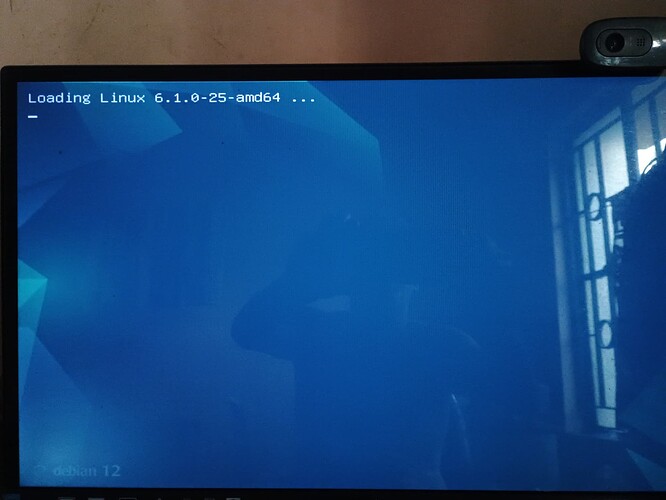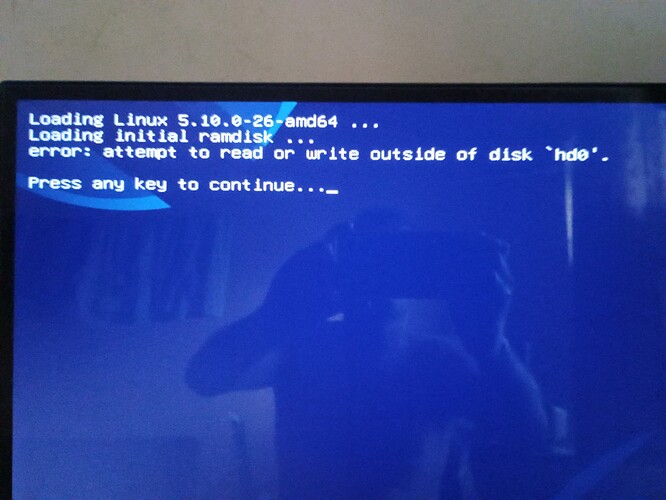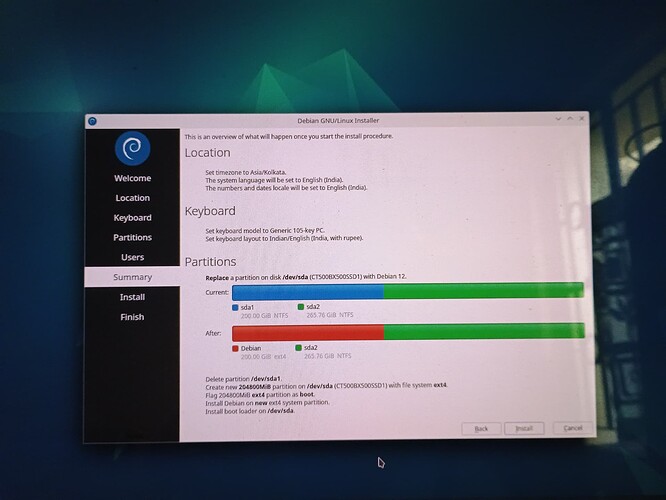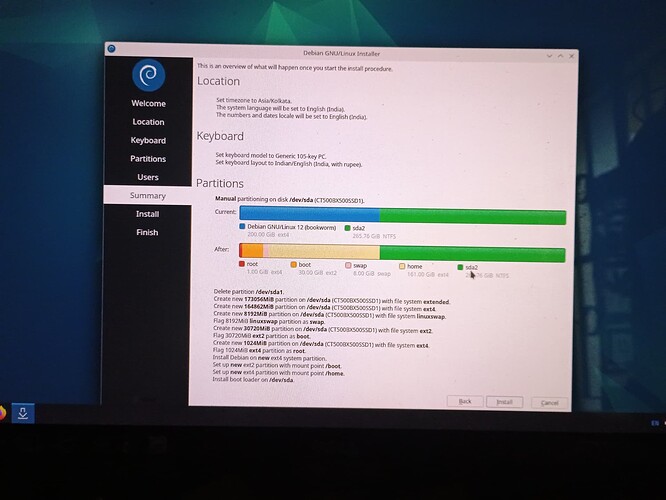Yeahh exactly…just check drivers for 802.11ac
Impressive - as a former Outlaw (motorcycle club) I heartily approve… ![]()
It only found enp3s0… that is your ethernet port. It is DOWN? Do you not have an internet connection working? It should have made a DHCP link via enp3s0 when you installed Debian.
It you have a wireless interface there should be another connection listed called something like wlan0
So … it is not a network config problem… it did not get that far … it has either not detected the wifi hardware or not found drivers.
Next we need to look at is the hardware detected.
Do lsusb and look for a line like
Bus 001 Device 003: ID 0cf3:3005 Qualcomm Atheros Communications AR3011 Bluetooth
That is mine… it is an inbuilt device. If yours is a dongle, it should still list with lsusb
Let us know what you get with that.
Ok. But for the time being, I have installed Mint as it is functioning properly and Nvidia driver 470.xx has been installed via ‘Driver Manager’. Debian is giving me too much trouble. Not only the Wifi driver is not working, for last few hours, it is not getting past by the boot menu. I formatted and reformatted, installed and reinstalled Debian 12 from Live USB, from DVD… no success. I even inatalled Debian 11.8-non-free version. No luck. But everytime it was installed without any error. Please see the images below:
- In Debian 12:
- In Debian 11.8 Non-free:
It seems that Debian doesn’t like me anymore. So, I temporarily has installed Mint because I need to find working alternatives of the softwares I need and to master them. After that I will come back to Debian because I really like Debian’s interface and look and customizability which I may not get in Mint. I am so tired. I have crossed the half way of my life, may be more, I don’t know. But I can’t take this tension right now. I need to find alternative softwares and I also need answers why this happened on a seemingly perfect installation. Please give me some insights.
What I need from Debian right now:
- No error of the above type,
- No crash as I don’t do any experiment by myself without asking to the experts first,
- Wi-Fi must have to work,
- Nvidia driver must work as it is working in Mint.
After the fulfillment of the above needs, I will try out the softwares. Please give me some remedy so that Debian behaves ptoperly.
Ill still tell to try pop…
There is something wrong with your install.
It should make a network connection on that ethernet interface. It is just about impossible to get a proper install without a network connection… it needs to download things to complete the job.
I don’t have an ethernet connection. I use only wifi. But even though it should detect the tethering connection from my phone. But it didn’t. ![]()
I have installed Mint for the time being (it is really working well, but somehow Debian is attracting me and I would be happier if Debian would work like this) and I got the connection. Now I can download. Tell me what I have to download.
Another thing, can I install Debian alongside Mint? It will be a dual booting between two linux.
Using an installer with a WiFi connection is 1000 times more difficult than with an ethernet connection. That is the source of your problems.
It can be done. When you get to the networking step in the installer , choose WiFi and do not proceed until it succeeds in setting up a connection. It works with WiFi to a modem. I dont know if it will tether.
If that fails , there is an option to use a full Debian DVD, that does not depend on the internet for an install.
https://www.debian.org/CD/http-ftp/
This is not a Linux fault. The problem is you have inadequate hardware for a modern install. You have to go back to the old fashioned way of installing from a set of Debian DVD’s, only you can get that set now in an iso file.
According to the list, the link of which you gave, my Realtek 8821CU driver is an out-of-kernel driver. So it should work right away because if Fedora and Mint can recognise it, then Debian 12 should detect it also. Moreover the phone tethering connection should be detected without any problem. But it didn’t. Another thing is that error, the screenshots of which I have posted earlier. Why it happened this time? This was the 4th or 5th time I was installing Debian 12. When I first installed, it worked out of the box. Why it didn’t this time instead of an error free installation. I am using Ventoy to save the time of writing Live USBs separately. Can it be the cause? Though I doubt it. I will give it another two shots, one with a Live USB made by Rufus and if that fails, then the full DVD image, the link of which you have given me.
I checked your link and surprised to see that I have already downloaded it from here: Index of /debian-cd/12.7.0/amd64/iso-dvd and burned it on a DVD and used it and while I was installing Debian using that DVD, in the midway, it asked for additional media DVD which I didn’t have and don’t know where to find. The error images I posted earlier, the Debian 12 error occurred after I installed it from the DVD. I will try it again today. I haven’t setup Mint fully. Just tested whether the Nvidia driver can be installed or not and it installed using its own driver manager. It’s very convenient for first time users who are scared of Linux.
Yes.
For that I would create the partitions as follows:
| EFI 250MB | system1 48 GB | system2 48GB | home [rest of the space] | SWAP if needed |
Note:
- The 2 systems can share the same home
- If the desktops differ on the 2 systems, e.g. KDE on system1 and GNOME on system2 better uses different usernames and home directories to avoid weird conflicts.
- EFI is necessery only if the disk has a GPT scheme, and boot is UEFI, for MBR disk with legacy boot you can omit to create the EFI partition.
- in case your BIOS is capable to boot UEFI, but plan to install for legacy/MBR mode, be sure to boot the installer in legacy mode!
1,2,3: I think we can can solve these.
4: I’m not so sure, I have doubts.
I’d suggest rather to boot a live image. Get one from here:
https://cdimage.debian.org/debian-cd/current-live/amd64/iso-hybrid/
These are capable of booting and running, acting just like an installed Debian (well up to a certain point ![]() ), but you can start the Calamares installer as well.
), but you can start the Calamares installer as well.
Choose an image which contains the desktop of your choice.
For example, if you plan to go with Cinnamon, the Debian live Cinnamon will be your image:
https://cdimage.debian.org/debian-cd/current-live/amd64/iso-hybrid/debian-live-12.7.0-amd64-cinnamon.iso
Download this, install using this.
This is just an example, you can opt for XFCE, KDE, GNOME, MATE, as you whish.
Please note the SHA sums on that dwonload page!
After you downloaded a bootable image it is advisable to calculate the checksum, and compare to what it should be. If the checksum does not match, the download is corrupted, and you can not expect an errorfree smooth working of a corrupted image.
That’s as complicated as running (for example) sha512sum the-downloaded-iso-file.iso
If the hash matches, you can burn it or write to flash drive, or just put it to the Ventoy inventory ![]()
Assuming your Debian install is bootable, but still lacks the wifi.
In Mint (or whatever OS you can use) download this package, I already gave the link.
Again: Debian -- Details of package firmware-realtek in bookworm-backports
You can choose any download mirror, which is the nearest to you?
Of course I choose the hungarian mirror, so the exact link:
http://ftp.hu.debian.org/debian/pool/non-free-firmware/f/firmware-nonfree/firmware-realtek_20240709-2~bpo12+1_all.deb
So download from the mirror you choosed, and make it accessible to your Debian install.
Boot up the Debian, log in, and start a treminal.
Navigate to the place where you have put that package and install it via apt:
cd /whatever/path/to/the/downloaded/package
sudo apt install ./firmware-realtek_20240709-2~bpo12+1_all.deb
Reboot.
Does your wifi work now in Debian?
while I was installing Debian using that DVD, in the midway, it asked for **additional media DVD** which I didn’t have and don’t know where to find.
Yes they used to come as a set of 5 DVD’s. You started with DVD-1 and then if it needed something from another DVD it asked you to put it in the DVD reader.
Today, I guess it does the same only with DVD images on a usb drive?
It looks like you need to use jigdo to get the second or later DVD image. They dont have http or torrent downloads any more.
https://cdimage.debian.org/debian-cd/current/amd64/jigdo-dvd/
You probably only need DVD-1 and DVD-2. I am not sure where you would put DVD-2 and how it would access it.
In the old days you would simply put DVD-2 in the DVD reader and it would find it.
You may be able to get away with asking for less when you do the install, so it does not require DVD-2.
Not sure I like that , even with your caution about different DE’s.
What would happen, say with 2 different versions of Thunderbird both writing to the same .thunderbird directory?
I think @Skywalker71 's problem is that the WiFi does not work during the install, so he cant get an internet connection to complete the install properly.
That is why I suggested the DVD images.
What do you think? We want to fix this for him, without creating more confusion
I installed using the DVD, same problem means no Wi-Fi and attempt to read or write outside of disk ‘hd0’. See the image below:
- Replace partition settings:
I cannot use GPT for this disk as I would not be able to access other NTFS drives (I had that experience before when experimenting with Windows 10). After failing again, I tried to install Debian 12 using manual partition. See the image below:
2. Manual partition settings:
The installation could not go through. I forgot to take the picture of the error. Sorry. ![]()
Looks like Debian doesn’t like me. ![]()
You are right on that. What would happen?
The newer instance would upgrade the profile as soon as it starts.
Then the older would complain later that it’s incompatible, it’s from newer and such, and would needed to start with an allow downgrade option to work at all.
Not a good situation, alright, you caught me ![]()
The reason I did not have such a problem is that I played only with different, but same age systems. Such as LMDE6, Debain 12, or Debian 12 with different DE’s, never mixed different aged systems (say Debian 10 + Debian 12) that way.
I think, I’d try LMDE6 to see how it deals with that wifi stick.
But also think (not completely sure) that using a newer set of firmwares for Realtek could make it work in current Debian (12).
Errrhh… ![]()
An extended partition with a size of 170GB can’t store partitions of which sizes sum up to ~200GB.
I doubt 1GB root partition will be enough, but for “boot” alone 30GB is waaaaaaay too much. In fact you don’t really need a dedicated /boot partition.
Assign 30GB for root partition (mount point: / let it be ext4 ), 8GB for the swap, and then rest (approx 126GB) for /home.
There are 2 ways to deal with it
- use a different user login name in each Linux. That will separate the home directories
- leave the home directories in ‘/’ and make a separate data partition. Do all user work in the data partition, leave the home directories for things like dot files, Downloads, Desktop.
I use the latter method
THat is what I suggested too
I just did it in conjuction with different DE’s. I worngly assumed the core systems are the same…
We all have a solution for that ![]()
For me a relatively small system partition, then a separate /home for my users on the same drive. But the “big” data areas, such as photos, musics, videos are symlinked to another big drive from every users home dir to their own dirs on the big drive, oh this is so complicate to write. But it’s so simple in practice ![]()
Lokks like this (sanpshot taken on my laptop)
laco@DellG3:~$ ls -l Videók
lrwxrwxrwx 1 laco laco 27 aug 12 10.30 Videók -> /home/home-ext/laco/Videók
laco@DellG3:~$ lsblk
NAME MAJ:MIN RM SIZE RO TYPE MOUNTPOINTS
sda 8:0 0 1,8T 0 disk
├─sda1 8:1 0 1,8T 0 part /home/home-ext
└─sda2 8:2 0 32G 0 part
nvme0n1 259:0 0 238,5G 0 disk
├─nvme0n1p1 259:1 0 256M 0 part /boot/efi
├─nvme0n1p2 259:2 0 48G 0 part /
├─nvme0n1p3 259:3 0 4G 0 part [SWAP]
└─nvme0n1p4 259:4 0 186,2G 0 part /home