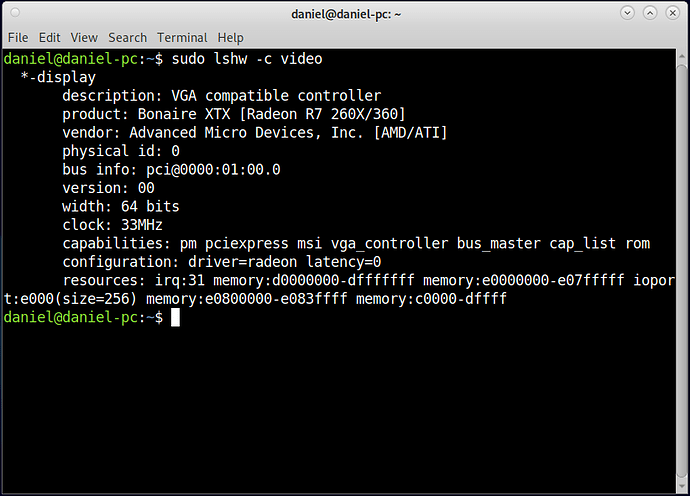This is in Devuan
root@trinity:/home/nevj# lshw -c video
*-display UNCLAIMED
description: VGA compatible controller
product: Advanced Micro Devices, Inc. [AMD/ATI]
vendor: Advanced Micro Devices, Inc. [AMD/ATI]
physical id: 0
bus info: pci@0000:03:00.0
version: c7
width: 64 bits
clock: 33MHz
capabilities: pm pciexpress msi vga_controller bus_master cap_list
configuration: latency=0
resources: memory:c0000000-cfffffff memory:d0000000-d01fffff ioport:e000(size=256) memory:fb600000-fb6fffff memory:c0000-dffff
Not quite the same as yours , it does not list a driver
But I have the driver module loaded
$ lsmod | grep amd
amdgpu 6610944 0
gpu_sched 45056 1 amdgpu
ttm 114688 1 amdgpu
drm_kms_helper 278528 1 amdgpu
drm 618496 4 gpu_sched,drm_kms_helper,amdgpu,ttm
i2c_algo_bit 16384 1 amdgpu
It is called amdgpu
There is another module called radeon but I did not load that, I copied what Solus and Void did and only loaded amdgpu
So it looks like Devuan is not activating the driver, and is just running in VGA mode.
I will try again in Void.
Had trouble with Void, this is Solus
root@trinity /home/nevj # lshw -c video
*-display
description: VGA compatible controller
product: Navi 24 [Radeon RX 6400/6500 XT/6500M]
vendor: Advanced Micro Devices, Inc. [AMD/ATI]
physical id: 0
bus info: pci@0000:03:00.0
version: c7
width: 64 bits
clock: 33MHz
capabilities: pm pciexpress msi vga_controller bus_master cap_list rom
configuration: driver=amdgpu latency=0
resources: irq:67 memory:c0000000-cfffffff memory:d0000000-d01fffff ioport:e000(size=256) memory:fb600000-fb6fffff memory:c0000-dffff
So in Solus the driver amdgpu is listed.
It looks like Solus is actually loading and using the driver
root@trinity /home/nevj # lsmod | grep amd
amdgpu 9043968 10
iommu_v2 24576 1 amdgpu
gpu_sched 53248 1 amdgpu
drm_buddy 20480 1 amdgpu
i2c_algo_bit 16384 1 amdgpu
drm_ttm_helper 16384 3 drm_vram_helper,vboxvideo,amdgpu
ttm 90112 3 drm_vram_helper,amdgpu,drm_ttm_helper
drm_display_helper 180224 1 amdgpu
drm_kms_helper 204800 6 drm_vram_helper,drm_display_helper,vboxvideo,amdgpu
drm 667648 12 gpu_sched,drm_kms_helper,drm_vram_helper,drm_display_helper,vboxvideo,drm_buddy,amdgpu,drm_ttm_helper,ttm
root@trinity /home/nevj #
There are a few more modules loaded in Solus, but they dont exist in Debian
Thanks , that has helped me a lot.
I now know that in Debian and Devuan, the driver is loaded into the kernel, but fails to initialize, and sometimes the system hangs during boot with a blank screen, sometimes it somehow completes the boot and brings up a dte screen, probably in some primitive vga mode.
I found a Debian bug report that says that certain versions of the kernel, namely 5.10.0-19 , hang when trying to initialize amdgpu module. Guess what, my Debian’s current kernel is 5.10.0-19 !!!
I have 3 other kernels in Debian 5.10.0-17 5.10.0-20 and 5.10.0-8. All of those hang too. The bug report says 5.10.0-18 works… I dont have it. Might try a download.
The Solus kernels are much newer 6.0.11-225 and 5.15.81-193.
Have to go and investigate Void issue. Slim login screen is having trouble.
Thanks
Neville