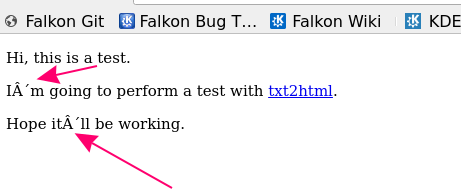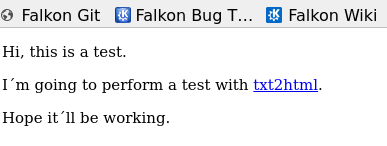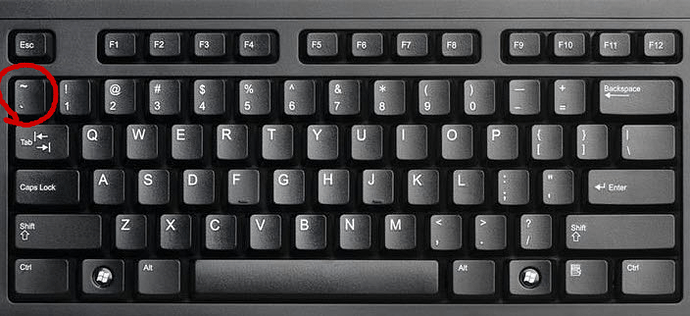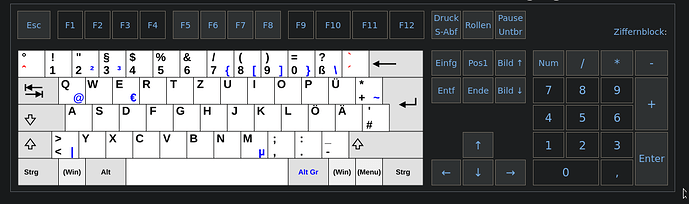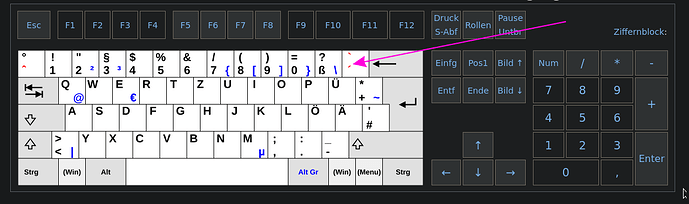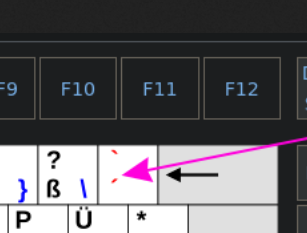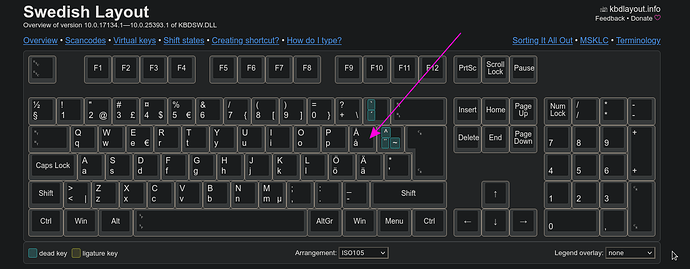Hi all, 
thank you very much for so many replies. 
@nevj :
Not exactly, but you looked it up in the man pages. Thanks.
Well I got inspired by the remark of a member of the ubuntuusers forum.
Another user seemd to have encountered a similar problem.
The solution/workaround was:
Try using the option --eight-bit clean, […] However, this would still not be HTML conform.
Seems to have worked well enough for me. 
No, Neville. My system is set to UTF-8 as well.
The background to having to resort to text —> html is the phenomenon I encountered in the topic discussed here.
I needed to export a bunch of e-mails from thunderbird.
The addon “ImportExportTools NG”, which always worked perfectly in the past, gave me some trouble as of late. The exported e-mails (in html format) displayed a lot of weird characters.
It was pretty annyoing.
Yet I can export the e-mail in plain text format too, which works well.
But I need the final result to be displayed in html format.
txt2html does the trick, but I need the parameter --eight_bit_clean to be set. Otherwise it would introduce some weirdness itself.
I used my “Lenovo Lenovo Black Silk USB Keyboard” with QWERTZ layout, as always:
(from
Tastaturbelegung – Wikipedia)
Thanks also for the links, Neville.
I never knew that.
Seems to be a difference between `
and
´
I could produce an “é” but not an “e” with grave.
Also: to produce a grave you need just one click. To produce an aigu you need two clicks.
@Sheila_Flanagan
I used the “accent aigu” from my KB:
… in the original text.
@callpaul.eu :
Thanks for the suggestion.
I just tried it with libreoffice writer. It was a short test but it could handle the “accent aigu” issue well. 
@daniel.m.tripp :
Thanks, Dan, for the additional interesting infos.
Many greetings to you all.
Rosika 
![]()
![]()
![]()
![]()
![]()
![]()