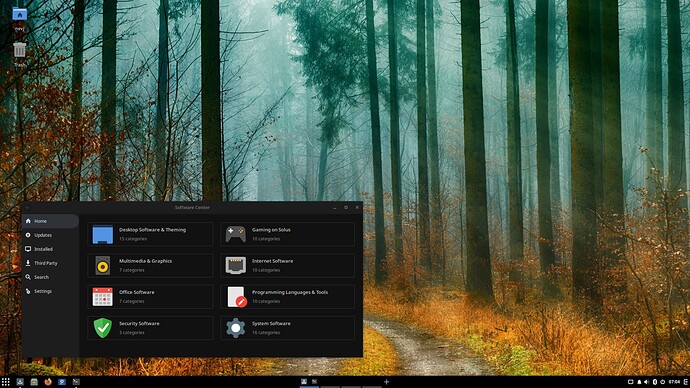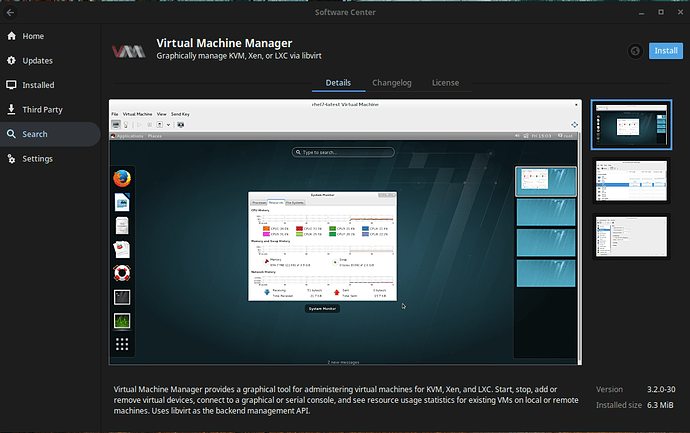Hi all, 
I am not quite clear about some specifics regarding the update situation of Ubuntu and some derivatives (Lubuntu in my case) and wonder if anyone could shed some light in the matter. 
At present I am using Lubuntu 20.04.3 as my daily driver. As is commonly known Lubuntu gets just 3 years support in contrast to Ubuntu which receives updates for 5 years.
As a consequence Lubuntu 20.04 should reach EOL in April 2023 whereas Ubuntu 20.04 will reach EOL in April 2025.
Hmm, that made me wonder:
There should be a place where the updates are configured and I think for deb-based systems it is /etc/apt. Especially the file sources.list.
Using the command
grep -r -v -e ^$ -e ^# /etc/apt/sources.list /etc/apt/sources.list.d/
to get a concise output of what´s relevant I got this for Lubuntu 20.04:
/etc/apt/sources.list:deb http://de.archive.ubuntu.com/ubuntu/ focal main restricted
/etc/apt/sources.list:deb http://de.archive.ubuntu.com/ubuntu/ focal-updates main restricted
/etc/apt/sources.list:deb http://de.archive.ubuntu.com/ubuntu/ focal universe
/etc/apt/sources.list:deb http://de.archive.ubuntu.com/ubuntu/ focal-updates universe
/etc/apt/sources.list:deb http://de.archive.ubuntu.com/ubuntu/ focal multiverse
/etc/apt/sources.list:deb http://de.archive.ubuntu.com/ubuntu/ focal-updates multiverse
/etc/apt/sources.list:deb http://security.ubuntu.com/ubuntu focal-security main restricted
/etc/apt/sources.list:deb http://security.ubuntu.com/ubuntu focal-security universe
/etc/apt/sources.list:deb http://security.ubuntu.com/ubuntu focal-security multiverse
/etc/apt/sources.list:deb http://de.archive.ubuntu.com/ubuntu/ focal-backports main restricted universe multiverse
/etc/apt/sources.list.d/teejee2008-ubuntu-timeshift-focal.list.save:deb http://ppa.launchpad.net/teejee2008/timeshift/ubuntu focal main
/etc/apt/sources.list.d/teejee2008-ubuntu-timeshift-focal.list:deb http://ppa.launchpad.net/teejee2008/timeshift/ubuntu focal main
/etc/apt/sources.list.d/deki-ubuntu-firejail-focal.list:deb http://ppa.launchpad.net/deki/firejail/ubuntu focal main
Looking through it as much as I might I still cannot find any reference to Lubuntu itself. 
Wouldn´t the settings be the same in Ubuntu (apart from the PPAs I set in “/etc/apt/sources.list.d/” of course) 
Perhaps I´m missing something here… 
Curiosity got the better of me and I looked up the same scenario on in my BodhiLinux (running in a VM):
/etc/apt/sources.list:deb http://de.archive.ubuntu.com/ubuntu/ bionic main restricted
/etc/apt/sources.list:deb http://de.archive.ubuntu.com/ubuntu/ bionic-updates main restricted
/etc/apt/sources.list:deb http://de.archive.ubuntu.com/ubuntu/ bionic universe
/etc/apt/sources.list:deb http://de.archive.ubuntu.com/ubuntu/ bionic-updates universe
/etc/apt/sources.list:deb http://de.archive.ubuntu.com/ubuntu/ bionic multiverse
/etc/apt/sources.list:deb http://de.archive.ubuntu.com/ubuntu/ bionic-updates multiverse
/etc/apt/sources.list:deb http://de.archive.ubuntu.com/ubuntu/ bionic-backports main restricted universe multiverse
/etc/apt/sources.list:deb http://de.archive.ubuntu.com/ubuntu/ bionic-security main restricted
/etc/apt/sources.list:deb http://de.archive.ubuntu.com/ubuntu/ bionic-security universe
/etc/apt/sources.list:deb http://de.archive.ubuntu.com/ubuntu/ bionic-security multiverse
/etc/apt/sources.list:deb [trusted=yes] http://packages.bodhilinux.com/bodhi bionic b5main
/etc/apt/sources.list:deb http://codezen.org/debian xenial main
/etc/apt/sources.list.d/danielrichter2007-ubuntu-grub-customizer-bionic.list:deb http://ppa.launchpad.net/danielrichter2007/grub-customizer/ubuntu bionic main
/etc/apt/sources.list.d/deki-ubuntu-firejail-bionic.list:deb http://ppa.launchpad.net/deki/firejail/ubuntu bionic main
/etc/apt/sources.list.d/teamviewer.list:deb https://linux.teamviewer.com/deb stable main
/etc/apt/sources.list.d/anydesk-stable.list.save:deb http://deb.anydesk.com/ all main
/etc/apt/sources.list.d/danielrichter2007-ubuntu-grub-customizer-bionic.list.save:deb http://ppa.launchpad.net/danielrichter2007/grub-customizer/ubuntu bionic main
/etc/apt/sources.list.d/mark-pcnetspec-ubuntu-gksu-bionic.list:deb http://ppa.launchpad.net/mark-pcnetspec/gksu/ubuntu bionic main
/etc/apt/sources.list.d/teamviewer.list.save:deb https://linux.teamviewer.com/deb stable main
/etc/apt/sources.list.d/costales-ubuntu-anoise-bionic.list:deb http://ppa.launchpad.net/costales/anoise/ubuntu bionic main
/etc/apt/sources.list.d/fish-shell-ubuntu-release-3-bionic.list:deb http://ppa.launchpad.net/fish-shell/release-3/ubuntu bionic main
/etc/apt/sources.list.d/fish-shell-ubuntu-release-3-bionic.list.save:deb http://ppa.launchpad.net/fish-shell/release-3/ubuntu bionic main
/etc/apt/sources.list.d/deki-ubuntu-firejail-bionic.list.save:deb http://ppa.launchpad.net/deki/firejail/ubuntu bionic main
/etc/apt/sources.list.d/manu-tm-ubuntu-tickr-bionic.list:deb http://ppa.launchpad.net/manu-tm/tickr/ubuntu bionic main
/etc/apt/sources.list.d/anydesk-stable.list:deb http://deb.anydesk.com/ all main
/etc/apt/sources.list.d/mark-pcnetspec-ubuntu-gksu-bionic.list.save:deb http://ppa.launchpad.net/mark-pcnetspec/gksu/ubuntu bionic main
/etc/apt/sources.list.d/costales-ubuntu-anoise-bionic.list.save:deb http://ppa.launchpad.net/costales/anoise/ubuntu bionic main
Indeed here is a certain line present which refers to Bodhi: 
/etc/apt/sources.list:deb [trusted=yes] http://packages.bodhilinux.com/bodhi bionic b5main
Has anyone got any ideas why my main system Lubuntu should still get 3 years support instead of 5 years 
Many thanks in advance for your help and many greetings.
Rosika