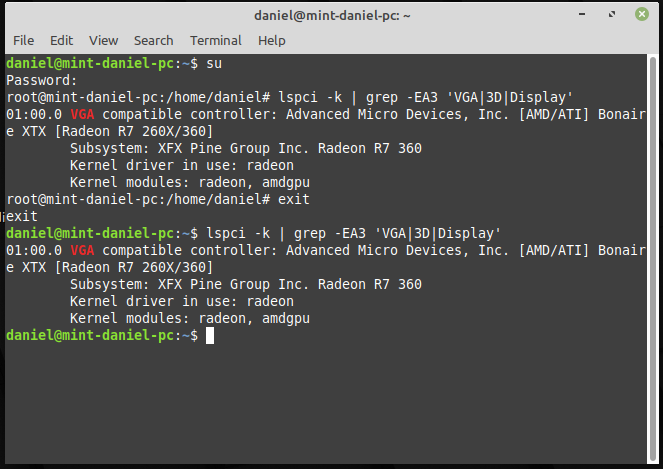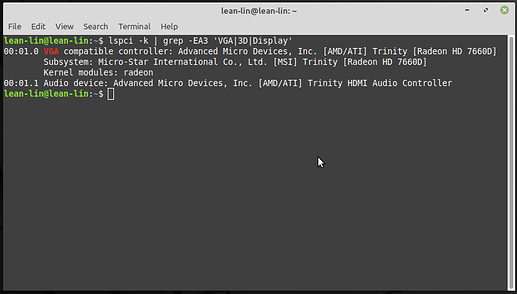Try this command to see if your graphics driver is loading.
Yes I would definitely try the HDD just to see if the pc will boot. What OS was on
the HDD? A word of advice, never chose auto login when installing Linux, it
can lead to all kinds of issues.
HDD had Windows 8, upgraded to 10. I will try this option in 3-4 months, I don’t even know where my old HDD is packed away. ![]()
I think I knew that, but since I tried the installation several times without the auto login and that didn’t go so well, I figured I will try it with auto login this time just for fun. Ubuntu had no issues and it was installed with auto login. Unless the inability to change the display resolution was a result of that…
btw, I see no kernel driver there, doesn’t that mean my pc has no video drivers? I did check in the driver update section for drivers and it said my computer does not need any drivers (all is there).
@LeanLin
That is because it isn’t loading, either from lack of linux support or from
other hardware issues. Are you running onboard graphics? From what I
am reading it is going to be a uphill battle to get that AMD A10-5800K APU
to work. You might want to try a dedicated graphics card.
That was the whole suspected problem, in the first place…
@4dandl4 and @Akito are you suggesting my onboard graphics card is damaged and dying, or it simply doesn’t work well with Linux?
I was suggesting, that we suspected a problem with the dedicated graphics card, which lead to using the integrated chip. So, changing back to the dedicated graphics card is unlikely to improve the situation.
@LeanLin
My best advice would be to, replace the cpu, find a MSI compatible
dedicated graphics card, or forget Linux and reinstall Windows.
Ouch, wrong advice on the wrong forum. ![]()
@4dandl4 is it THAT bad?
Windows wasn’t working at its best, or better yet, the programs I normaly use, it is why I got a new configuration. And since I wanted to learn Linux anyway, and I had the impression Linux is not so picky when it comes to system requirements, I figured I could make good use of the old computer.
It seems to me Linux is a little diva. I shall search for a Snickers CPU and give it that. At some point, is not really on my budget plan at this moment. Maybe next year…
@Akito
Explain to me why!!! I still have a couple of old unsupported Windows
PC’s that run better with the old Windows than with Linux. Linux is
by no means a fix all for a lot of the old PC’s.
Now that being said, and in my opinion, install a copy of W7 64 bit, install VirtualBox and try and run Linux in a VM.
About the only Linux that might run on that old hardware would be Gentoo, and I really do not believe @LeanLin should or even would
want to try Gentoo.
Even I am facing the issue with W11 and OS requirements, none of my PC’s will never meet what MS is requiring for W11 but they will all run Linux Mint.
I also believe @LeanLin should try and find compatible dedicated graphics card before anything else.
@LeanLin
I understand budget, but a clone of W10 to that SSD would have been the smart thing to do, and I believe it would have made your old PC usable.
Well thank you guys for the advices. I will at some point decide what’s the next step for my old PC. At this point I’m still undecided. At least I know what the issue is.
This intrigues me. What is Gentoo? I must research and check it out, mostly because I should not. Curiousity is a mean thing.
And, why “that old hardware”? I know I keep calling it “my old PC” but it really is not that old. My mom’s is over 15 years old and runs Ubuntu (nvidia card so…yeah!). Probably not even maintained since my mom cannot really use any PC for that matter, just 2-3 games and sports channel, already set to desktop to just open and use.
Not giving up on Linux though. Don’t care if my PC bursts into flames, it WILL RUN LINUX!
I’'m not sure how or what to mark as Solution since at this point nothing is yet solved.
But, have a good night and a good morning all! (depending on your own time zone)
@LeanLin
Put a dedicated Nvidia graphics card in and see what will happen. I do
hope you get the PC working, and thank you for letting me share
some of my feeble knowledge. If you decide to try Gentoo, let me
know, I can save you some headache their also.
I doubt that. No matter which Windows you choose, it will always be fatter and more heavyweight than your average Linux (not even talking about lightweight Linux!).
Perhaps it runs “better”, as in it has better hardware support. That may be true. But the performance will always be worse, if hardware support is comparable.
I still have my ThinkPad Twist here, that came with Windows 8.1, if I remember correctly. It was upgraded to Windows 10 at some point. It didn’t really have anything installed, except a browser and LibreOffice.
A couple of years ago, it became so slow an unusable, it was a pain. I felt like I wouldn’t ever use it again, because it was so painfully slow.
Then I thought, what the hell, I’ll dump some Linux onto it.
Hardware support was lacking, so I used a trick to put Debian onto it.
Then, it suddenly ran smoothly. I could use it again.
Sure, that’s just one example, and not exactly an empirical study. However, I do not need a study to tell me that any Windows has a bajillion times more bloat and tracking, than your average Linux. Your average Linux has maybe one 100th of a Windows system pre-installed.
@Akito
I would rather talk about Gentoo than about Linux hardware support
if it works, cool, if it doesn’t then move on. I am surprised that more
on this are not in the least interested in Gentoo, than with all the
glamour and Windows-want-a be distros.
A few more questions before I decide what will become of my old PC.
What are your feelings about Rocky Linux? It was suggested to me as an option after Ubuntu failed due to incompatibility with the AMD graphics card. (thinking to myself - found nothing on this forum about it, so I could try it, master it, and be the voice of future support for it)
If I manage somehow to install the required video drivers, would I still need to change hardware, or would that fix my PC? According to this site A10-5800k-radeon-hd-7660d drivers exist.
And an already asked question not yet answered, how damaging exactly is for my PC to keep starting Linux Mint in such a brutal way (power on - force shut-down - power on - advanced options for linux - recovery mode - resume)?
I am determined to make it work one way or another, still flames and smoke would definetly force me to change hardware  .
.
I’m not against Linux via W10 VM, this is among the first options I consider since it requires no hardware change yet.
And for that moment from the future when I have to change hardware. CPU or GPU first?
I think I can find a cheap nvidia GPU that is compatible, altough looking back (not so far back) at my new configuration costs, that GPU was the half of the whole. That’s spicy, and I don’t like spicy.
And besides all that, Linux Mint Diva UMA(should have known there’s a reason behind all those female names, like hurricanes) is picky about nvidia. Ubuntu is picky about AMD, and my MB can only handle AMD CPU apparently (according to MSI specs). It feels like I would have a AMD CPU that plays well with an nvidia GPU, with either a diva Linux that’s not happy with one of them, or an Ubuntu that’s happy with the GPU but who knows what it will do because of the AMD from the play. (been watching too many children videos for sure)
I also feel I am entirely off-topic since a day or two. Since I’m not stuck in grub anymore…
@LeanLin
What are your feelings about Rocky Linux
Rocky Linux is the Red Hat creation of the now defunct CentOS. It
is very new and probably very unstable, the stable distro in this bracket
would be Fedora, which is also a Red Hat spin. I myself would steer clear of
Rocky Linux. No matter to what Linux you decide on, you are only going to
get a very basic driver for your graphics, with very low resolution.
Without changing any hardware, then W10 makes the most sense, since you
have been running W10, you could just download the ISO, burn it to a USB, boot
your PC, skip the activation, install W10, on that SSD, and it should activate.
Do not keep on booting this way, if Linux is not working, wipe the drive and use what will.
Well than it makes sense my bro in law suggested Rocky, he uses Red Hat a lot.
I still have my bootable W8(10) for that old PC, wouldn’t take long to install. But why should I skip the activation? I didn’t manage to move the same license on my new configuration, I just got a second one  Well no, I would have managed, but I still needed the old one for a couple of days and that is why I got the second one.
Well no, I would have managed, but I still needed the old one for a couple of days and that is why I got the second one.
I even wanted to buy a Linux license (did not know it comes free  )
)
I think I’m leaning very strongly toward Gentoo, all the stuff I have read on this forum and elsewhere made me just more and more intrigued. But I will not do that right away, my next weeks are pretty busy so I’ll probably get to that around xmas.
Thank you all for the awesome lessons in Linux. I had a blast! Will return with new topics definitely. 
@LeanLin
No, do not make the move to Gentoo at this time. If you ever updated W8 to W10 then your digital license for W10 is stored on the MS server. Will your PC handle two drives? IF so
then install the HDD, leave the SSD installed, boot into bios and make the HDD the boot
drive. Download the W10 ISO and use Rufus or something, I use Ventoy, to create a bootable
USB. Before booting the USB, use W8 or W10 Disk Management and wipe the partition from
the SSD, and leave it unallocated.
At this point you can either clone the HDD, or mount the ISO from the HDD, good choice no USB needed, or boot the USB and install W10 on the SSD.
If you clone you will have to make sure what you clone from will fit on the SSD.
Do not try Gentoo at this point, you will only be frustrated, get W10 up and running on the
SSD, then we can tackle virtualbox and Linux.
Just because you tried out Gentoo for a short while and found it fine, that does not mean it somehow transformed into an every day Linux distribution, that is to be recommended to Linux users who, for example, just want to revive their old computer.
Gentoo is not some magic wand you use, when things stop working, just because everything is compiled from scratch.
If you want, you can compile Debian from scratch, as well. No problem. So, why not recommend Debian instead?
I rest my case.