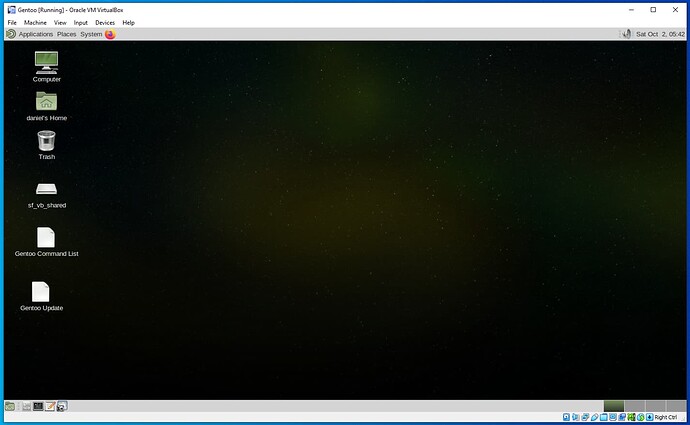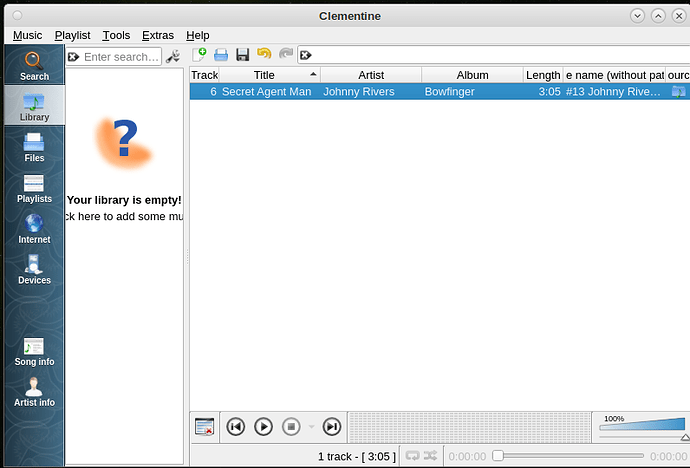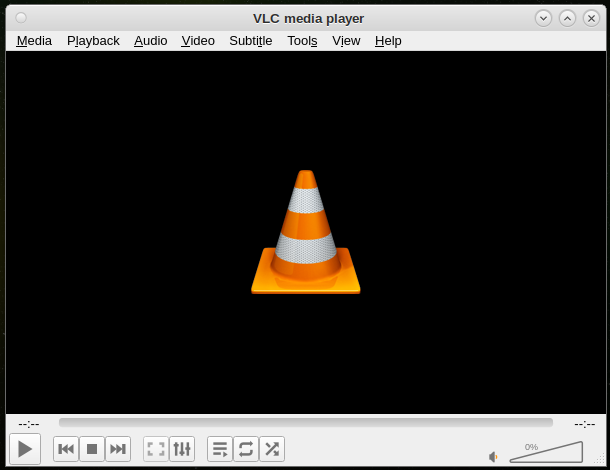Awesome tips @daniel.m.tripp. Very much appreciated. I will definetly keep all these in mind when I finally decide to work on my old machine. I also have two laptops laying around somewhere which I intend to convert to Linux, if they are at all functional. I can’t remember. And I think I still have a Linux machine which I’m not sure how exactly is made (my ex made it). I know I was supposed to log through my Windows PC and a terminal, with IP and su username and password. It stopped functioning at some point and I don’t know why so I just put it aside hoping to learn enough Linux one day and take care of it. Looking forward to that, since that machine was intented as an external storage device (don’t ask me why, I am not aware of the reasons), so all my photos prior to 2016 are on that (bad choice of trust placing, but that’s in the past so…). Not the biggest loss but it would be nice if I could save them from oblivion.
My soon to be Linux PC is not my main machine, but it will be the main Linux machine, mostly because it’s configuration is better than the other ones and it has a new power supply, yay! I am keeping Windows, and I also feel I need to keep it for my daughter. Somehow I have the feeling schools will not switch soon to Linux (but I am not yet up to date with pretty much anything in the current school system, so I might be wrong). I want to be able to teach her to use a computer the same way she would learn in school, and afterwards we can experiment on learning Linux (of course, once I’ve learned it myself enough to teach).
Now it would bother me to have it running for days since it’s a very tiny and crowded apartment and the noise would irritate me, so I’m putting my Linux project on hold till the end of the year, beginning of 2022 maybe, when all my gear gets a room of their own (what a dream!  )
)
All the info on Linux systems is greatly appreciated, since before I landed on this forum all I got was: “why not try Linux”. And as I see here, this is an understatement since there are so many versions and possibilities, you cannot simply put it like that.
Besides all of it, my Linux learning goal is not so advanced, since I don’t plan on working in programming or anything similar (but then again, I did not plan, actually promised myself, I would not move to Germany, and here I am. Also did not plan in becoming an electronics technician, yet I have done that too, so who knows, maybe I will work in programming at some point  ). The point is, I’m not looking to be a master of Linux, but to know enough know-how to be able to put it on my resume, expand my options in job searching and of course, to be able to actually do what I’m saying I can. And for the jobs I’m searching there is not a great deal of Linux required, just half of the basics maybe. But it wouldn’t hurt to know slightly more than half of the basics.
). The point is, I’m not looking to be a master of Linux, but to know enough know-how to be able to put it on my resume, expand my options in job searching and of course, to be able to actually do what I’m saying I can. And for the jobs I’m searching there is not a great deal of Linux required, just half of the basics maybe. But it wouldn’t hurt to know slightly more than half of the basics.
I was suggested to try Ubuntu. Did that, and something is off with my machine and it did not work. Mint was further on suggested and it does not work. The next thing I heard was Gentoo, so why not try the next in line? Altough Fedora caught my eye. Just the name really, I know nothing other than the name. Saw the desktop backgrounds topic here and Kubuntu logo looks cool… (all unreasonable grounds to try a Linux OS, but I have no expectations or demands of it, so what the heck!)
Thank you very much! I am myself particularly proud of my English language level. I hope I can teach my daughter well.
The part about compiling kernels makes it all very interesting, to be honest. I somehow had the impression this kernel I kept hearing about was a default state of the CPU and once that’s damaged it’s all scrap, as if it would be a physical component. Since I have no actual experience with kernels, and when my Linux tries from the last days failed and I complained about it, I got a few “kernel is damaged and that’s that” alongside the amusing Kernel panic along the installation process, I just thought I will need to replace the CPU and try again. I kind of like the idea that I can compile a kernel myself.
P.S. keep in mind I am not a big computer freak (well just among my colleagues and friends, cause from that point of view I am, hahaha) so my understanding of it might sound childish at times, it is also part of my learning process, so I do apologize if I do sound childish, irrational or maybe even ungrateful. Not my intention.