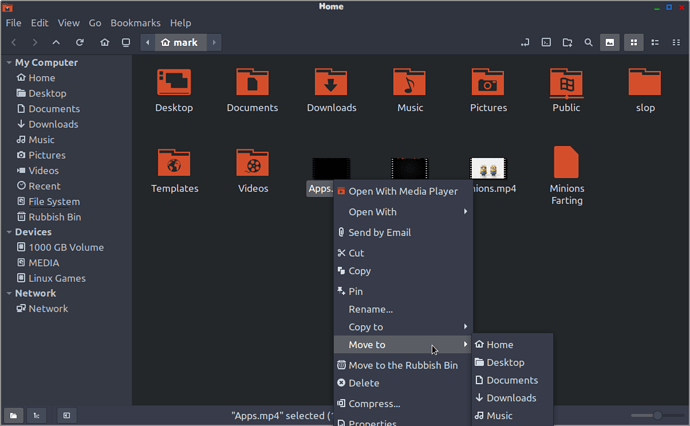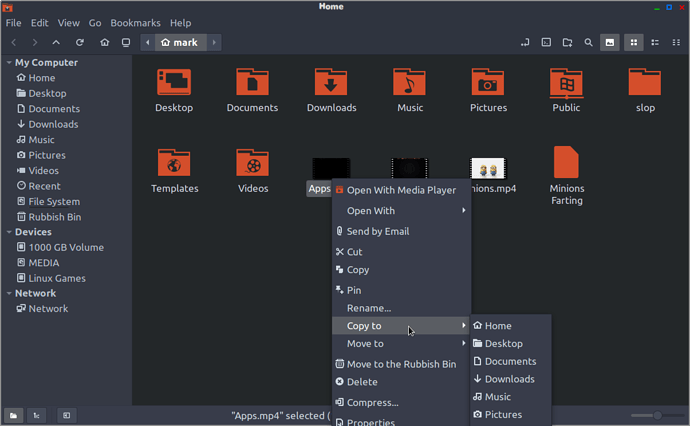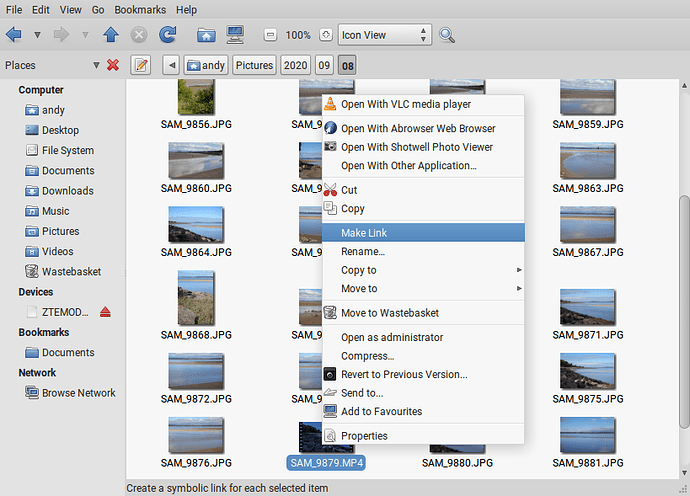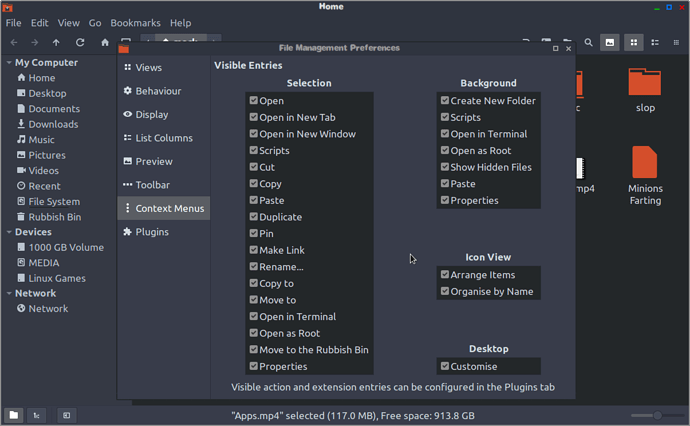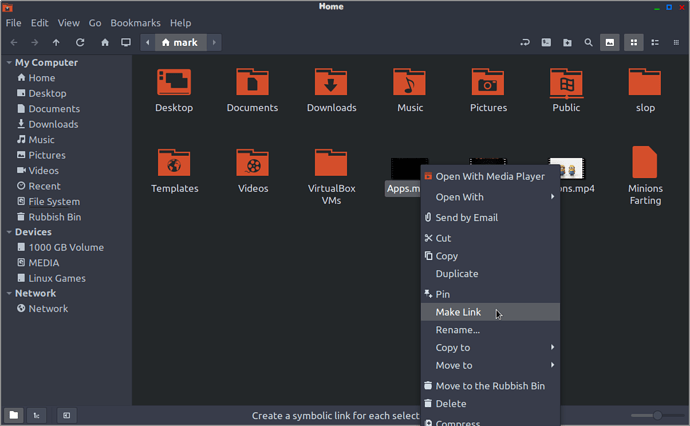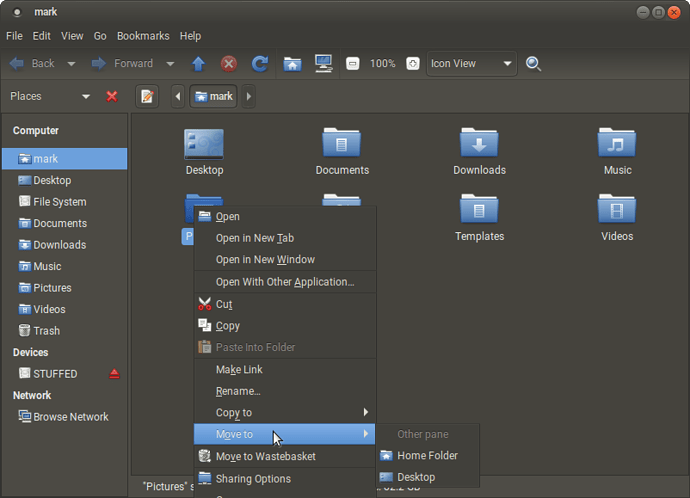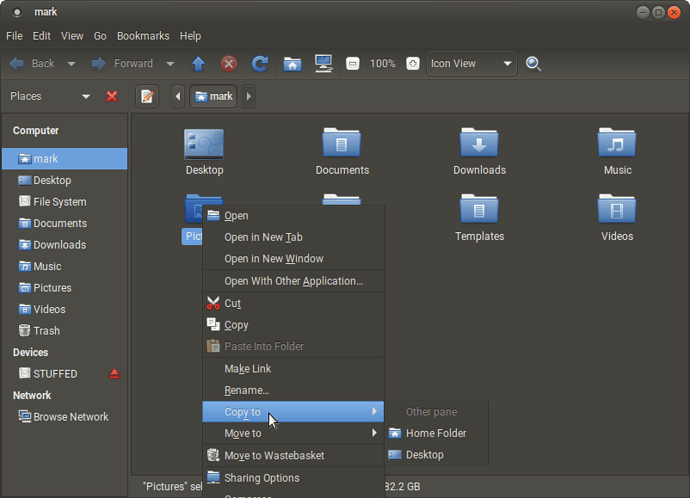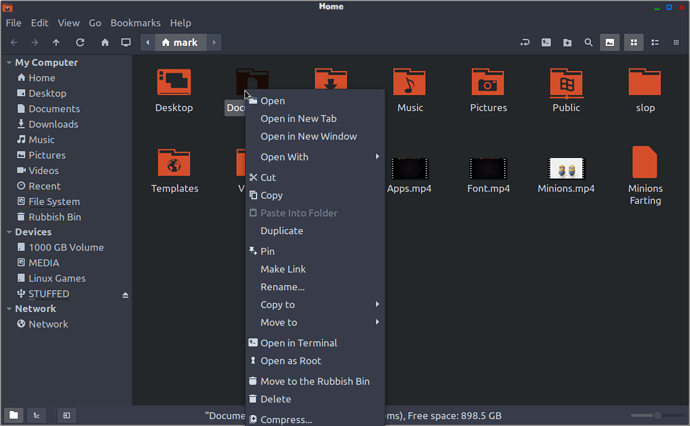I used to swear that Ubuntu Mate 16.04 was all I ever needed, when that came out nearly five years ago. After two years of using it I was after a gaming Linux Distro and started hopping and yes I know any Linux Distro can play games, but I was after something that Linux hoppers cannot answer properly. Whether it is being comfortable, able to customize easily without it griping, or something that was just perfect at doing everything you chucked at it???
Peppermint OS 7, 8, 8-respin, 9, 9-respin, 10, 10-respin. Okay so Peppermint has a mixture of XFCE, LXDE, Cinnamon, a little bit of Mate chucked into the balance too, but everything I chucked at it, it never griped, crashed, froze or said no to. It kept going and yes I tried other environments, but kept going back to Peppermint.
I would watch a review of a Linux OS on YouTube and love the look of it, try it out for myself on a separate hard drive, but end up deleting it after a week or so of using it, because Peppermint was on my mind and maybe getting myself into a comparing mind state, where I would question why they had done a certain thing that way round, when all they had to do was such and such. Then back to my beloved Peppermint I would go. For me personally Peppermint will always be in my heart as being the best Linux OS and community I have ever known.
Mark Greaves passed away at the beginning of 2020 and that tore a gaping hole in everyone’s heart. Mark was the writer of Peppermint OS 6 to Peppermint 10 respin. It was his determination of moving heaven and Earth to help people, that got me and countless others on the Peppermint Forums to be the same. We never met Mark in person, but chatting with him through the Forums we all got to know him in our own way.
Since then and the move over to Ubuntu 20.04, for myself I had to move on it was a heartbreaking decision, so moved onto Peppermint’s Cousin Linux Mint. Peppermint was slowly moving toward XFCE, as even though it was a mixture LXDE, XFCE, Nemo as it’s file manager.
This is why I use XFCE because I can have more running on my Desktop as in setup the panels to hide when maximized windows are open, be able to change the font and look in the clock making it easier to read as I’m getting old eyesight is fading, make web apps without using a dedicated program to do so. Make Panels totally invisible as if they are hanging there, Zoom in pushing Alt+spinning the mouse wheel forward and back to normal view. Use Nemo file manager instead of Thunar, use my own Smooth theme which is GTK2 without those horrible Undershoot lines, that you get in Linux Mint themes, they look like this - - - - - - - - - - - Because I have been so used to perfection in Peppermint, although many would argue that it wasn’t? I need to feel comfortable and know that every time I use my computer that it isn’t going to gripe on me. Hence why I have my Mint OS setup this way and not only that it looks cool 
In Ubuntu Mate I could not set it up this way round. Mate’s panels only have hide only, not intelligently hide when a window is maximized. Panels also cannot be made to be completely invisible. My understanding of Linux and what Linux Distro to go for, depends on the end user, what are you wanting to use it for? Below is a Gif of my clock with it’s different font in the time and the date, also my top panel with all the launchers I use.
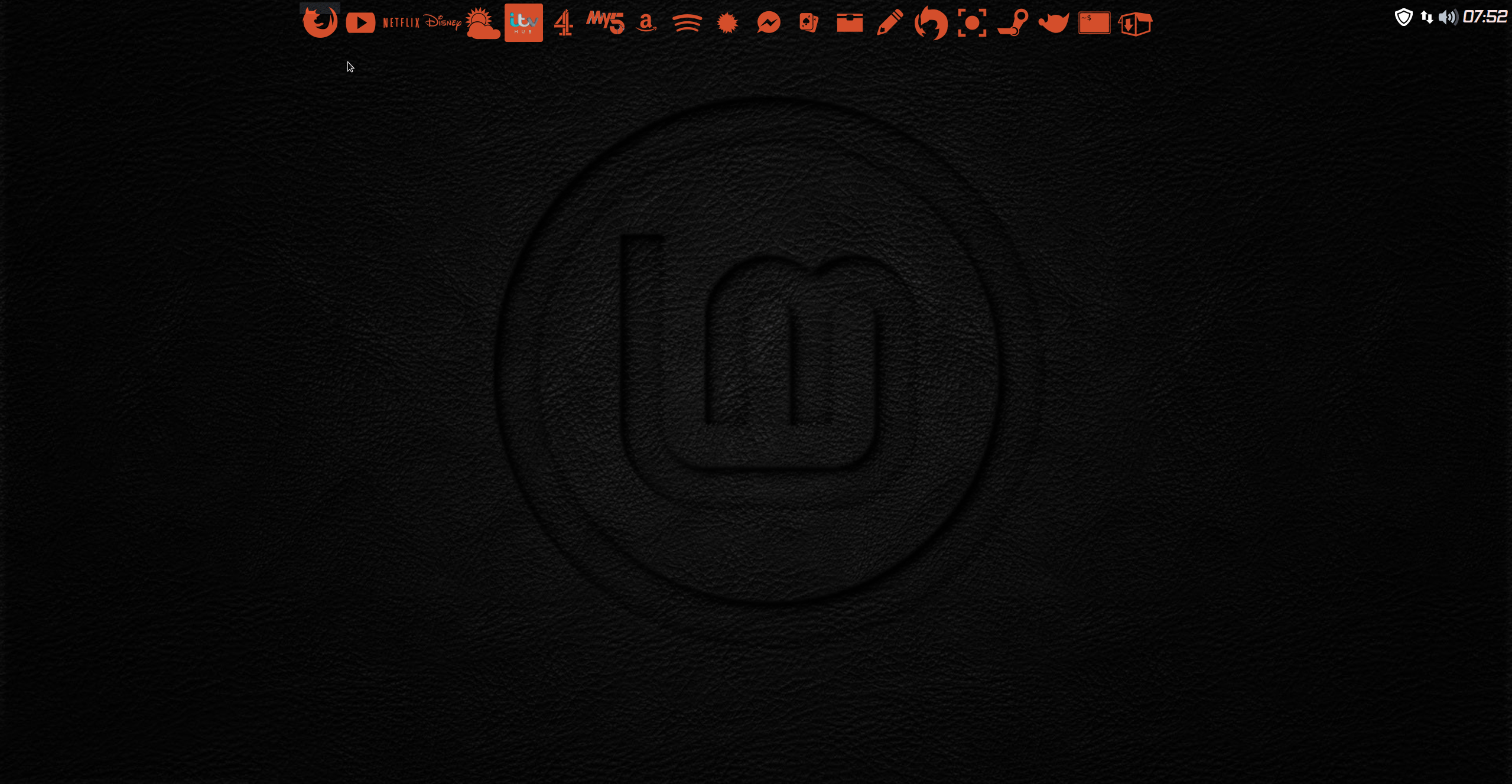
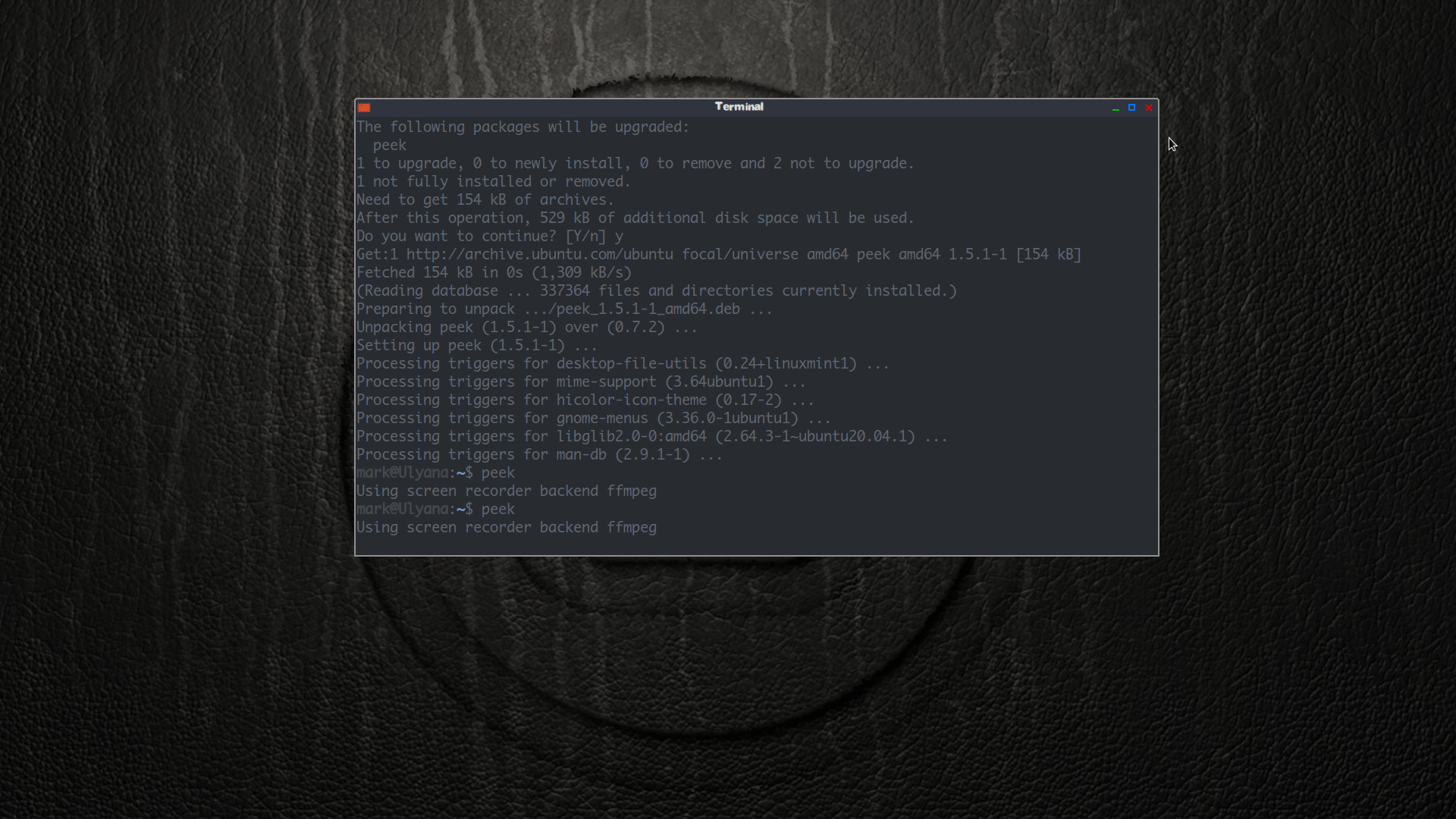


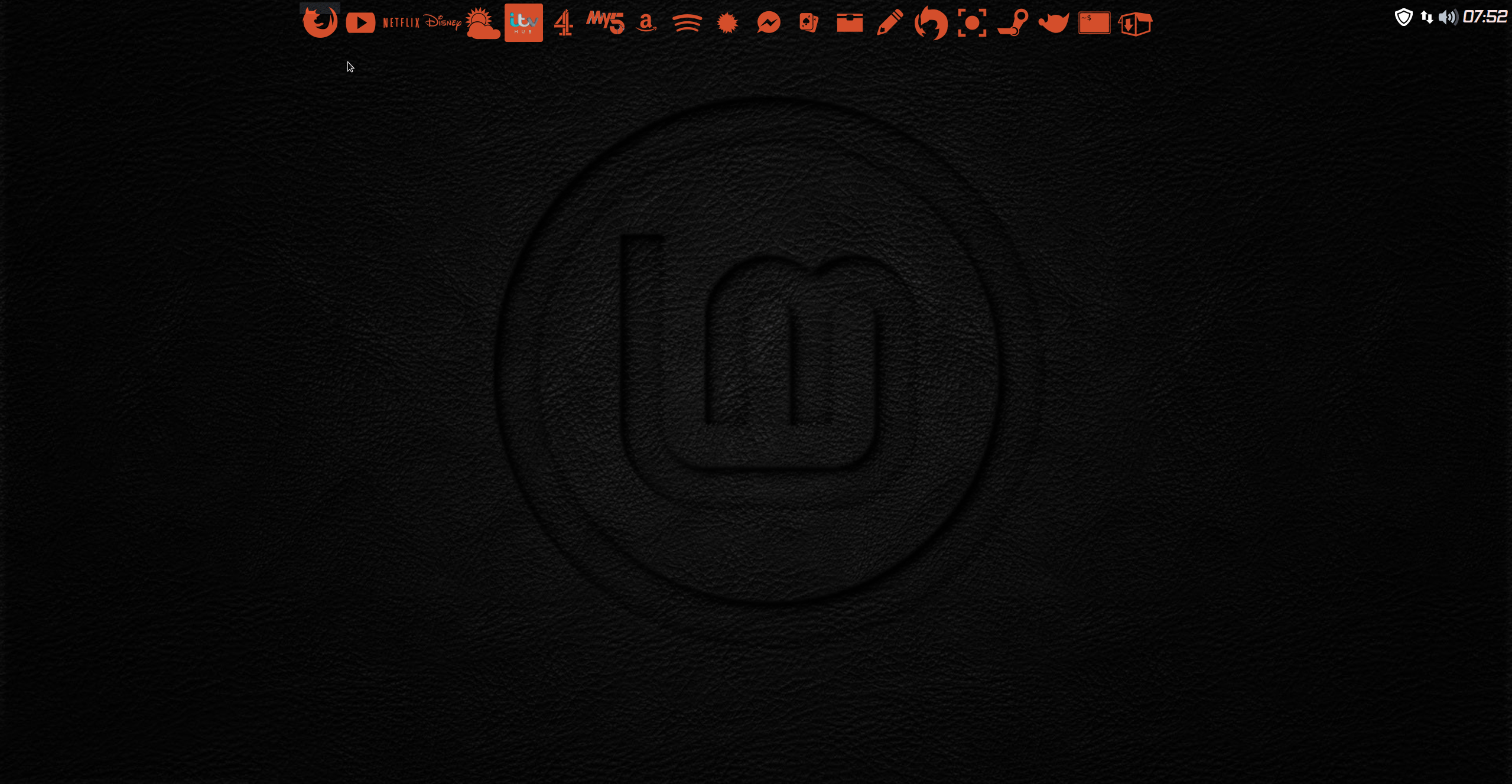
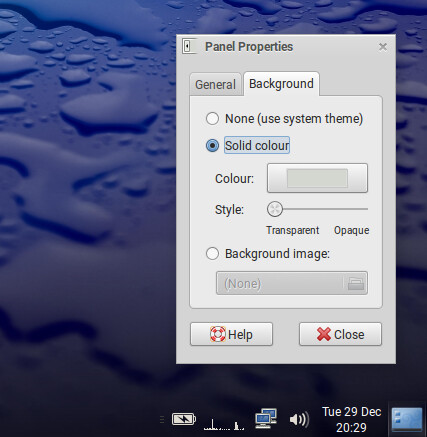
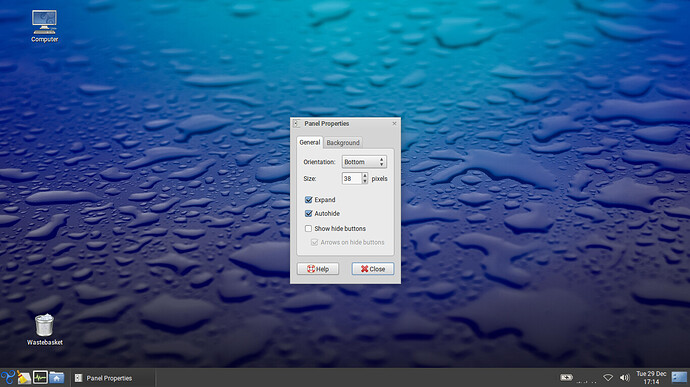
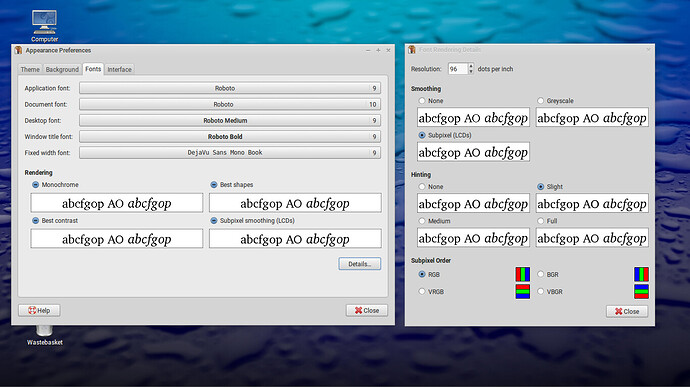

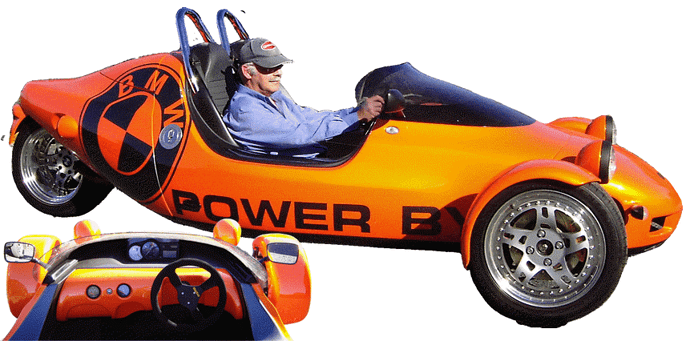
 look
look